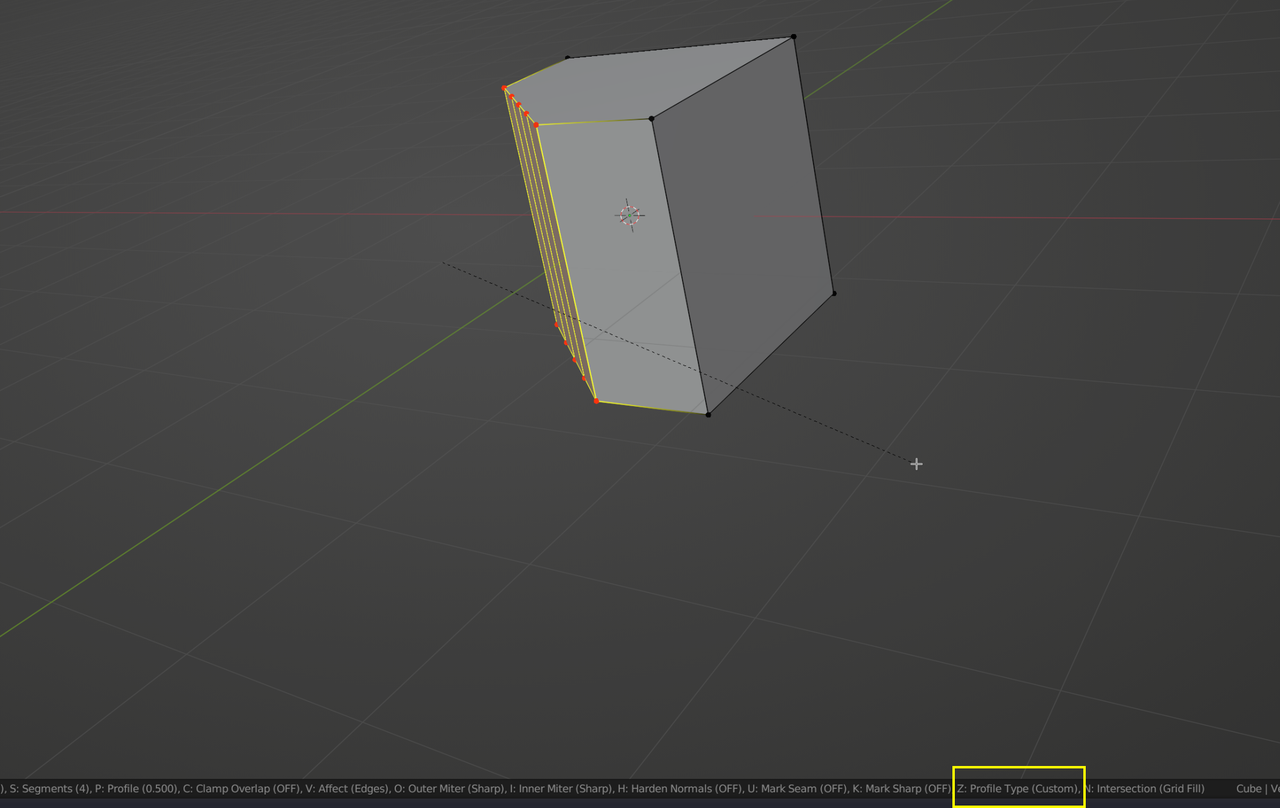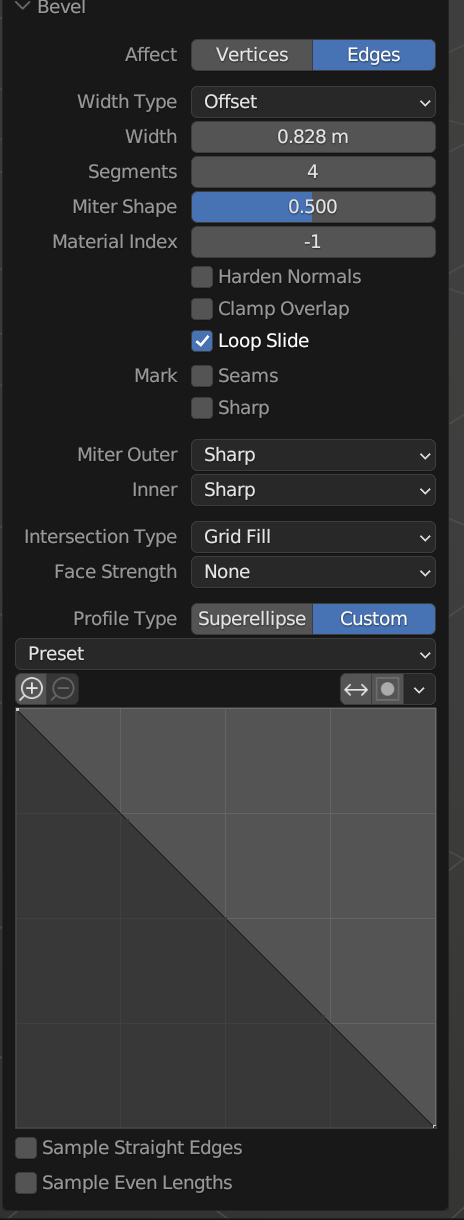Hi,
At the screen step, when i select all the corner, my bevel does'nt round my edges, instead of that it created more vertices INSIDE of the screen.
Why ?
That behavior hasn't changed from Blender version to Blender version, it should work as in the video, so that means there must be something going on with your model. You can upload your file if you want us to take a look at it and do some troubleshooting to see what's going on.
File is here: https://drive.google.com/file/d/1pfZoJcIraDKa-5ToLxqyxXljWxxmMWDh/view?usp=sharing, would appreciate any help. I've been trouble shooting... I can get it to bevel, it bevels in 3 directions vs. just 2 to round the edges... tried grabbing just one vertex, then both, etc... not giving same result... it's amazing how the simplest thing can get you stuck for so long...
Hi bbal12345 ,
You have Double Vertices on the corners here:

The selected Vertices only connect to the short sides (along the X-Axis).
Select everything (with A) and then press M > Merge > By Distance.
The tutorial is bulletproof, but that doesn't mean that you can't make mistakes. Making mistakes is normal and this is how you learn; don't give up!
Yeah, this is an issue we see all the time, people having double vertices and then tools behave in unexpected ways. As Martin says, just don't give up, make mistakes over and over again, it's the way we grow, just have grit and know that your brain is learning from every thing you encounter and you're leveling up all the while.
Most commonly what happens is that you extrude or inset and don't notice that the use of the tool follows a move or grab operation. Maybe you right click or try to undo and you didn't notice you went back the move operation a step back, not the extrude or inset itself. When you undo or cancel any operation, be sure to check if you left any operation mid way.
it is also possible that you hit V at some point before CTRL+B, that would 'split' the Edges...but Omar's suggestion that you Extruded and then used CTRL+Z, is more common and likely.
Getting used to M > Merge > By Distance and SHIFT+N, re-calculate Normals, when you run into troubles is a good habit...don't worry too much about why it happened, or trying to avoid it....
Its also important to remember that as soon as you initiate the Extrude command additional vertices are created from the geometry you are extruding. Most newcomers to Blender hit ESC if they realize that dont want to Extrude and assume that CANCELS the Extrude command. Blender still creates the additional vertices. You actually have to CTRL Z (UNDO) the extrude command if you dont intend to complete it.
I had to learn this early on to avoid tons of additional vertices that I didnt want to have as a result of a cancelled extrude command.
For those that don't have stacked verts and are still getting straight bevels and not curved, hit "Z", no idea what that does but it curved mine and I 100% didn't have double vertices. I'm assuming it's something to do with the bevel profile?
Yes indeed Gatlin GGatleonhart ,
There are several shortcuts you can use while Beveling and Z toggles between the Profile Types 'Superellips' and 'Custom' (which is a straight line by default):