Hey folks, can anyone explain what I'm doing wrong here please? I didn't create any of these assets, I'm merely trying to get this piece to match the properties of the main model. See video, thanks! 🙂
Thanks, they were flipped. I've fixed that now but the shading still seems inverse somehow? Dark side on top, light on the bottom. Opposite to the main model?? Is it somehow locally set upside down? Sorry if these are simple questions!
😩
Hi Rich ![]() CGDad ,
CGDad ,
you might have Custom Normals on one or both of the Objects. You can clear them here:
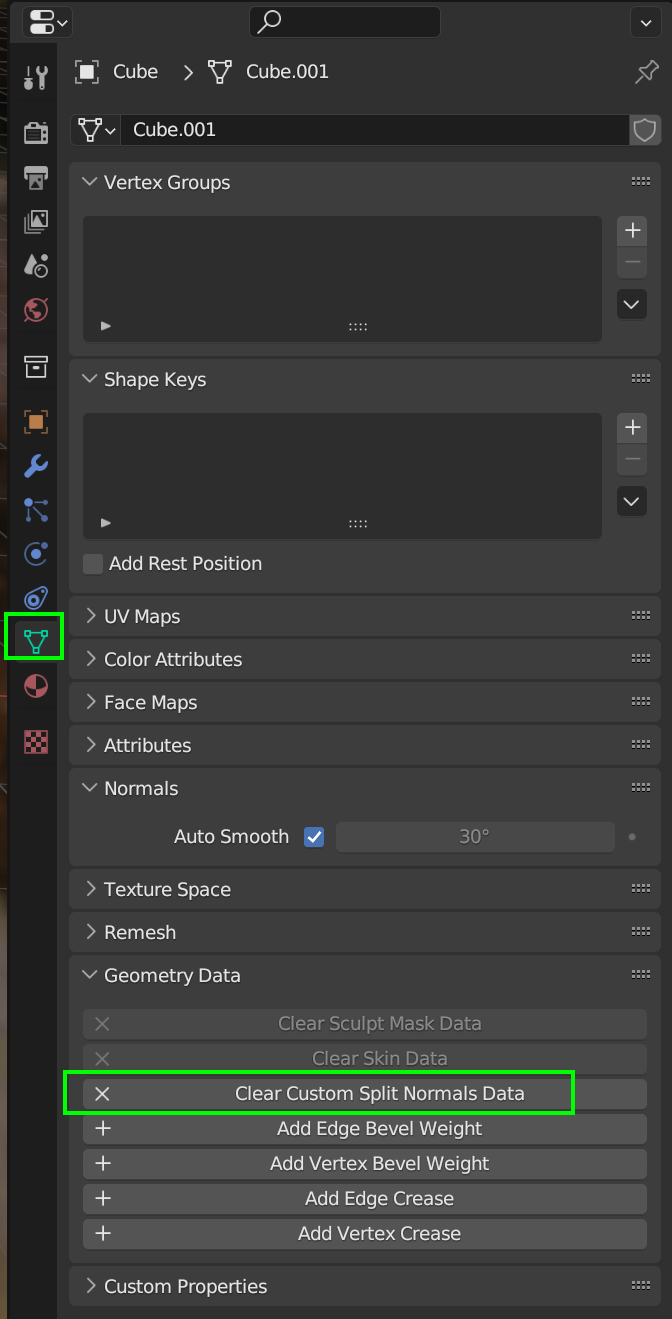
This might look something like this, the Normals are all facing outwards, but on the Cylinder, they are rotated:
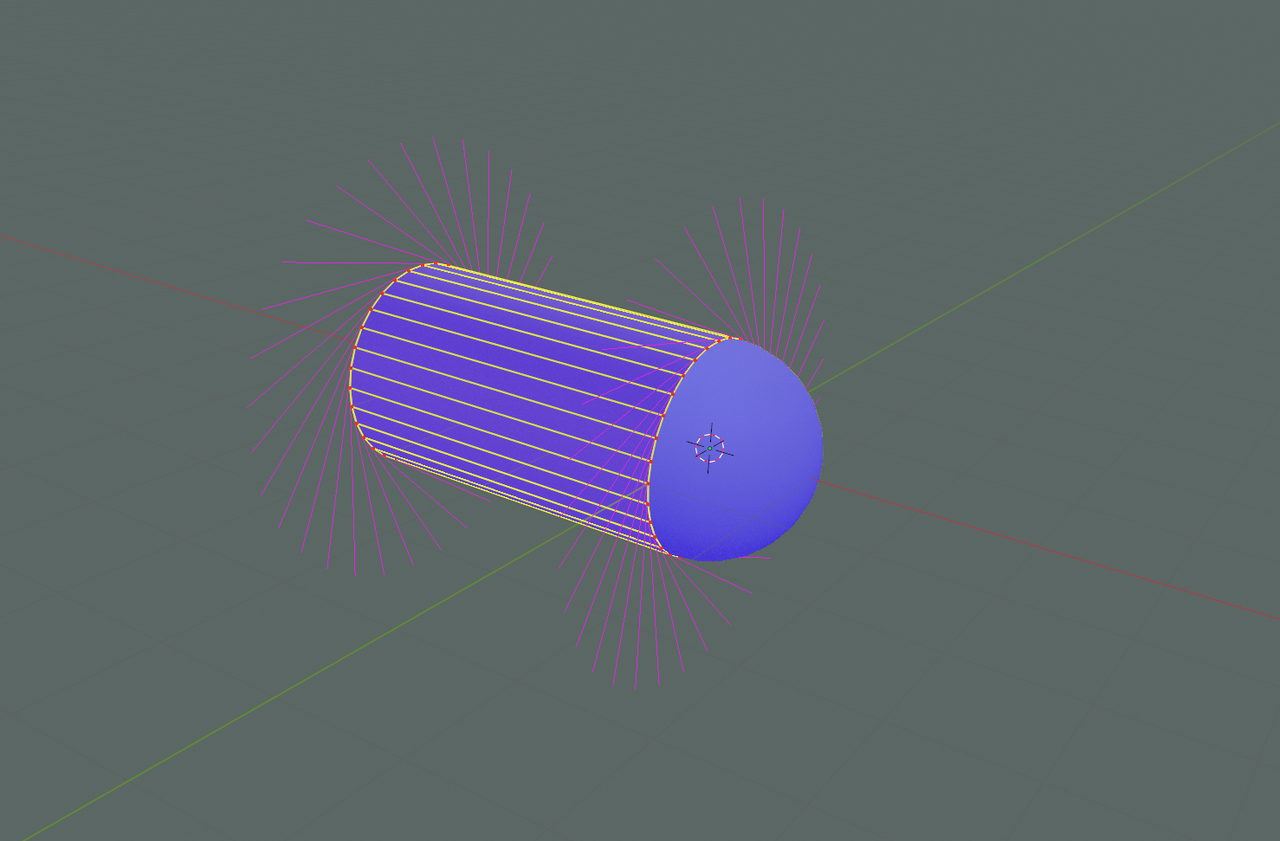
Boom!! 🔥 Thanks Martin!! Didn't even know that was a thing. Far too advanced for me at the moment so appreciate the help! I imported is as a .dae file so not sure if that's "normal" (wasn't an intented pun, but I'll take it!) but I'll know what to do in future now. I owe you a beer! 🍻
Rich