Below are four slides detailing the issue.
Slide 1 - Viewport Rend Image - This is OK.
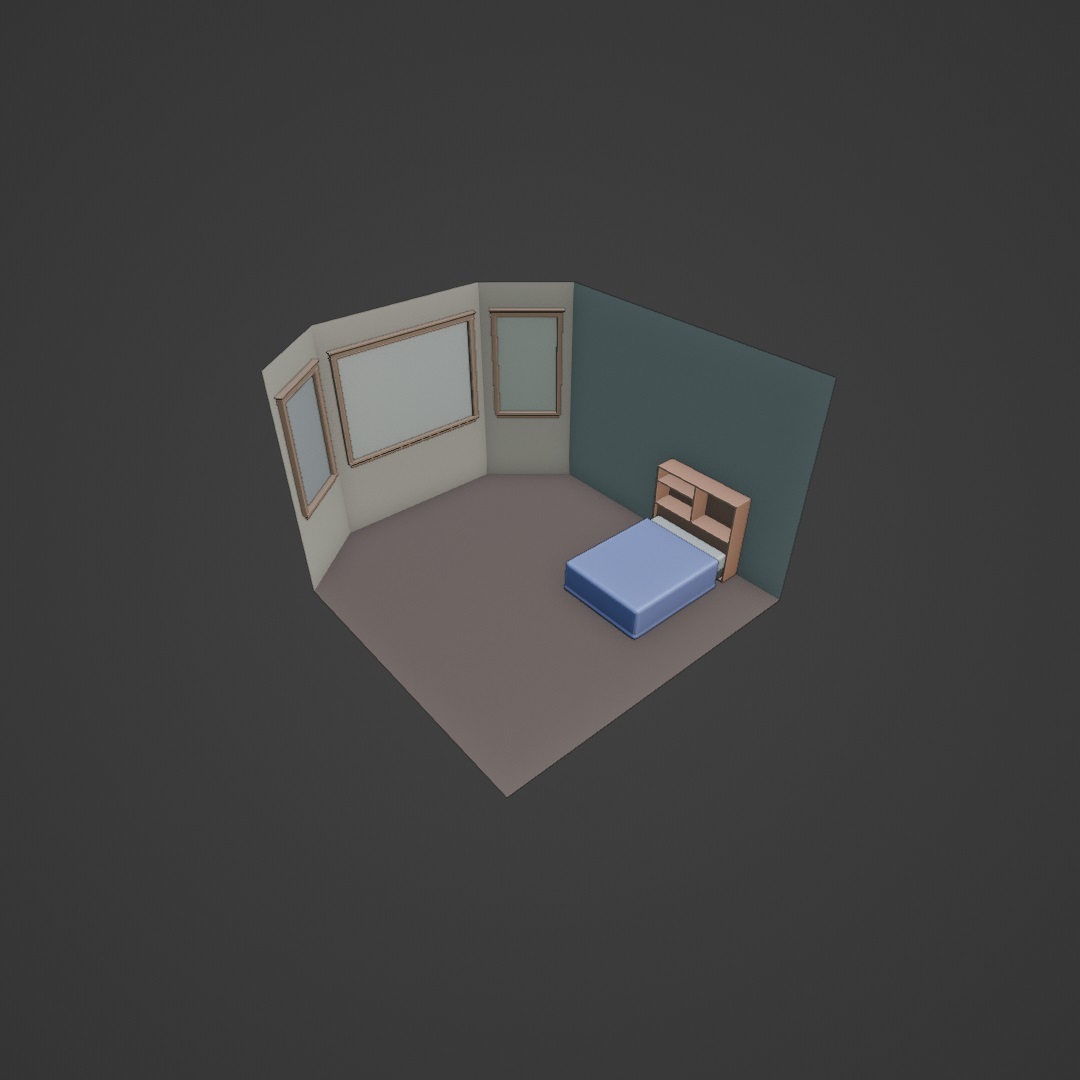
Slide 2 - Render Image (F12) beginning. This is OK.

Slide 3 - Render Image (F12)end. Obviously not OK.
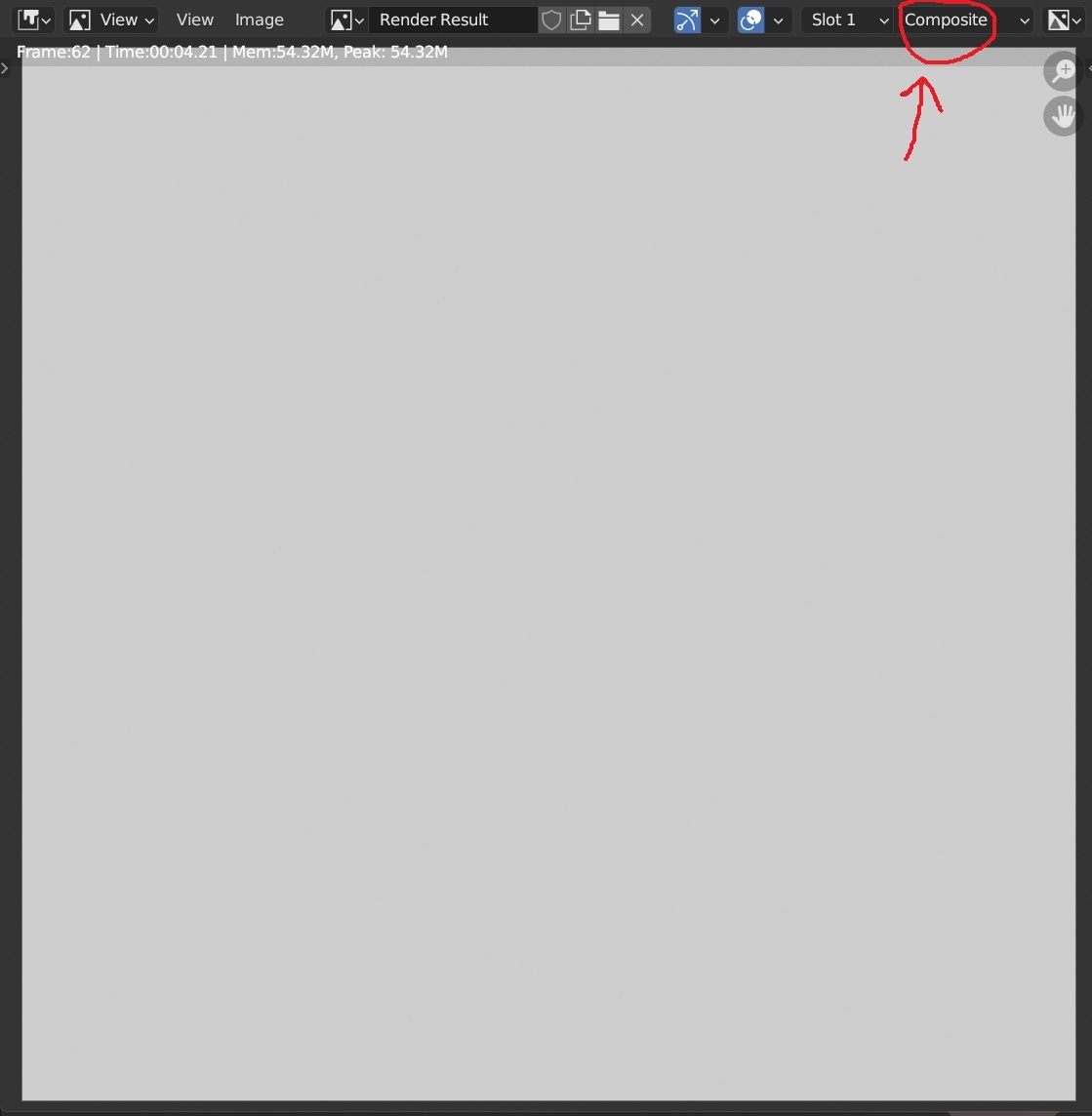
Slide 4 - Not sure why it's blank. Looking at the Compositing Workspace, I found this:
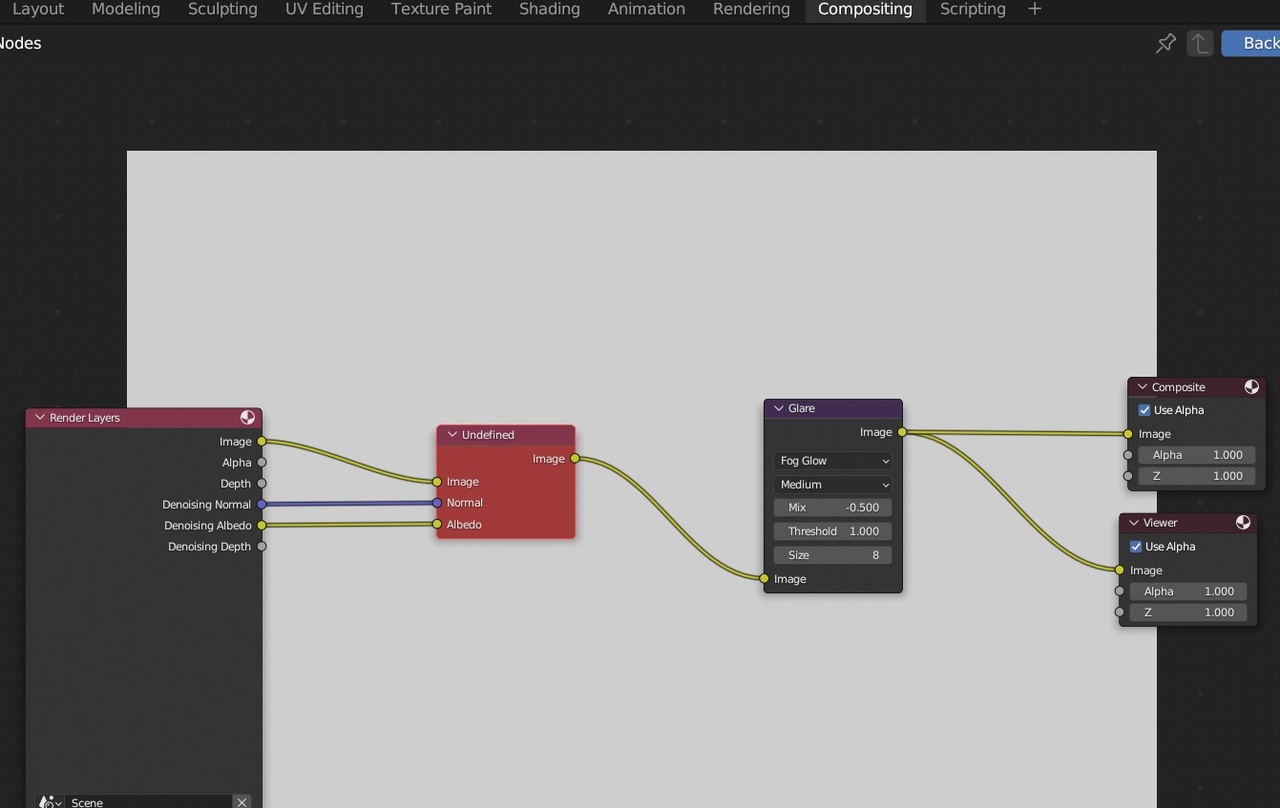
Well I'm guessing a Red Undefined node isn't good. Any suggestions?
You must have worked on that file in a newer version of Blender and then opened the file in an older version of Blender where that Node doesn't exist. You can either replace that undefined node with the respective older node, or try opening the file in the newer Blender version where that node is available.

Thanks Omar and Adrian! Your answers helped me figure it out. The downloadable course file lowpoly-room_start.blend was created in 2.8. I'm using 3.4.1. When I created my own version of that blend file, I didn't create it in 3.4.1. I thought I did but I didn't. When I recreate my blend file now and ensure that it is 3.4.1, everything is cool. The Denoise node is present (see attached) instead of the Red Undefined node. Oorah!!! Thanks guys!!!