I wanted to cut a hole in this shape (separate from the character) for this character and figured one way to do it was with another shape and hide it, but I don't want the whole character collection on all the time so I turn it on and off but it turns on everything in the collection when I turn the collection back on. Is there a way to always hide the object I used to cut the shape or should I try to cut the shape another way? It's not a big deal as turning off the render option seems to keep it off after clicking and unclicking the check mark and I can just turn off the eye again for that object but yea.
Hi Brandon,
You can disable the 'cutter' in the Viewports with the screen icon (use the Filter if you can't see it:
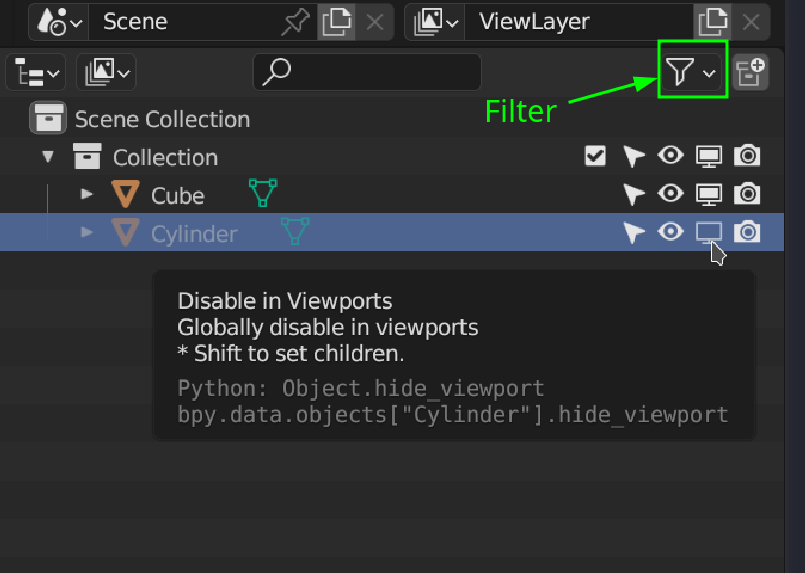
then even ALT+H won't make it visible again. (Don't forget to also disable the Render icon.)
Alternatively (and this is what a lot of people do), you can put the Cutter(s) in it's (their) own Collection.
You can also set the Viewport Display of the 'cutters' as Wire, so that when you do not hide them, they don't block the 'holes' they make:
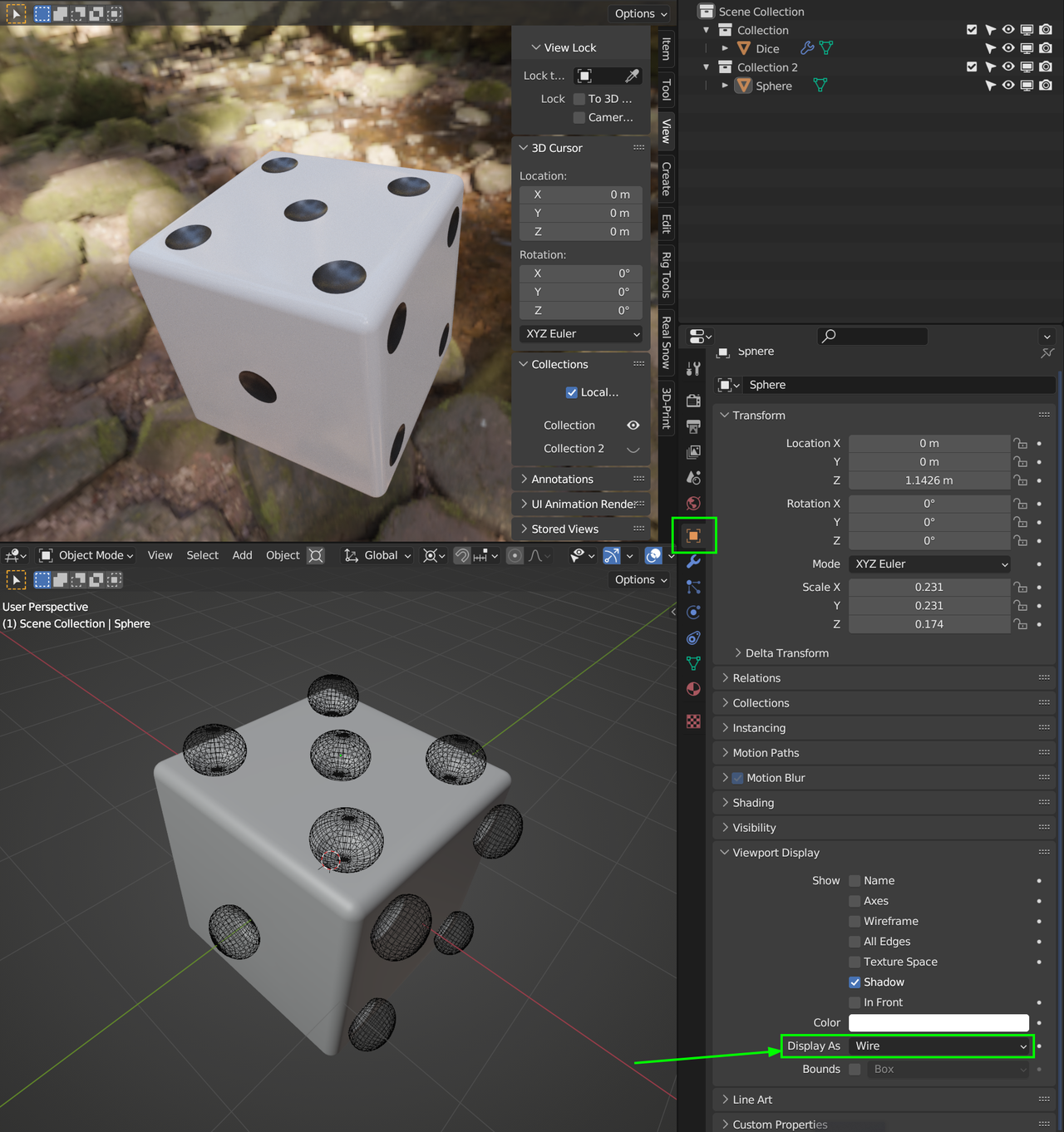
Hey Brandon,
If you enable the Bool Tool add-on that is free with Blender all the hard work is done for you.
Search for bool in the add-on section of the preferences.

All you need do, in object mode, select the cutter object then the main object so the main object is the active object, and use CTRL+SHFT+B and select the bool option you require.
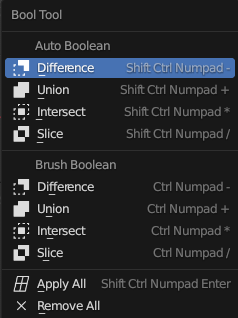
The Auto Boolean options will apply the Boolean Modifier, whilst the Brush Boolean options will keep the modifier and set the Boolean object to wire and disable in renders.
You can have multiple cutter objects selected, like for the die in Spikey's example, and Bool them all in one, ok, two clicks.