The bevel modifier isn't working for me. I found a tutorial that told me to uncheck "Clamp Overlap" but afterward my mesh just looked crazy.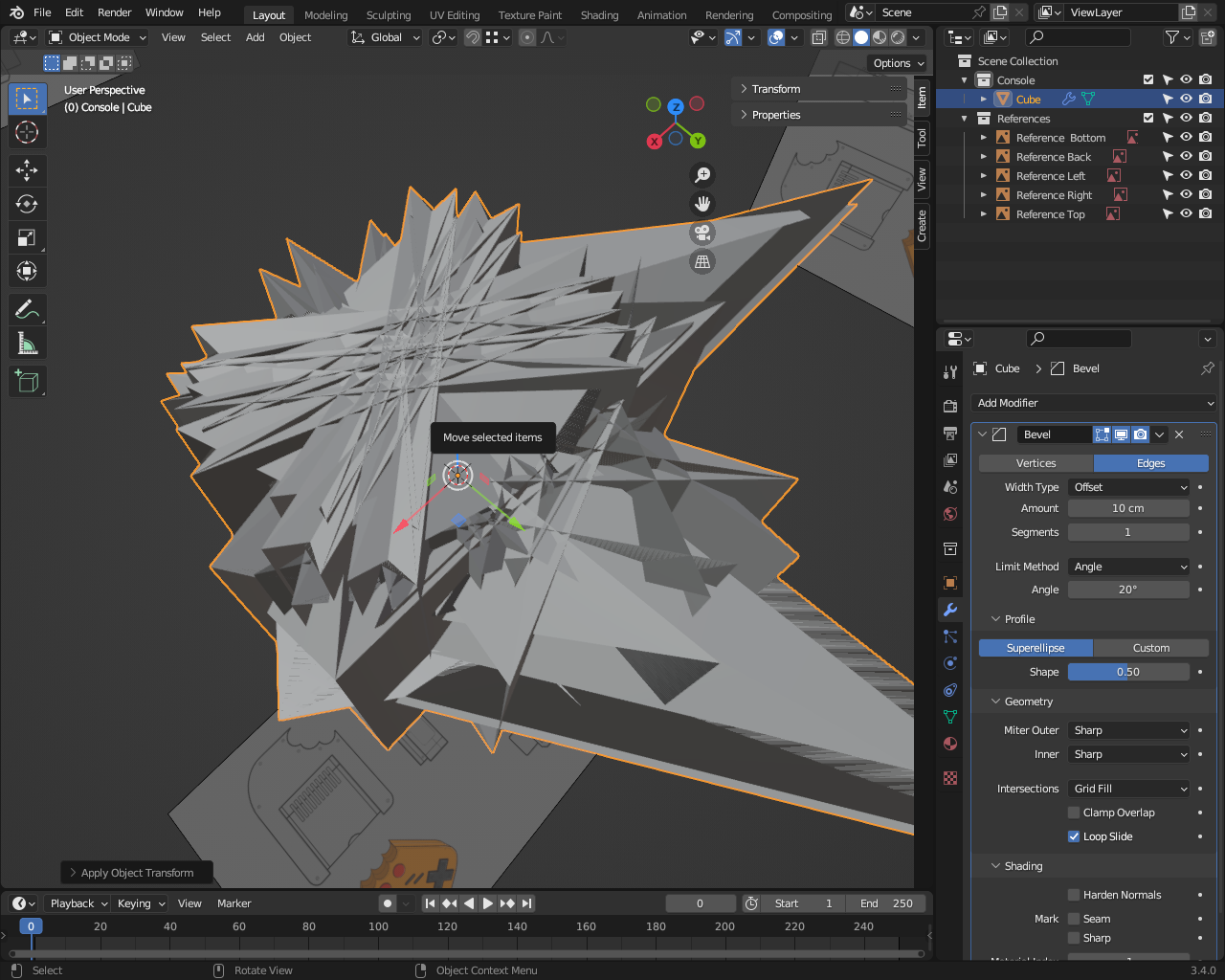
The clamp overlap holds things that overlap in place, when you disable it things will overlap. You just have to adjust the amount of bevel, take it down and things will be ok. It's important to remember that things will behave a certain way depending on the scale of your object. So if you haven't applied your scale, it might be a good idea to do it. So that is Control + A and apply scale.
Press shift as you change the bevel value. It slow down the number so that you can find the exact spot.