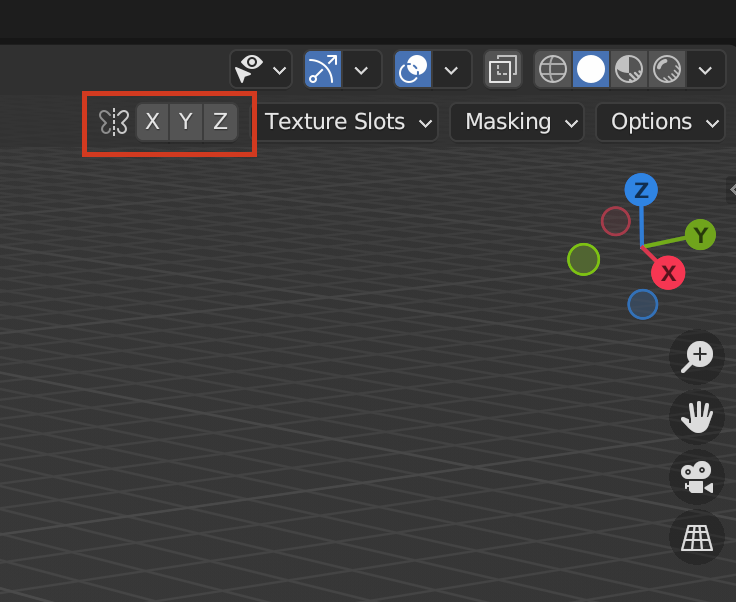Hi, How do you get an asymmetrical texture on a mirrored model?
Thank you!
I think it would be better to apply the mirror modifier, and mark seams to them unwrapp it properly. I also know there is an Add-on that you can turn on "UV: Magic" or something like that, that allows you to Mirror UVs, so you can maybe have your whole model, unwrapp it mirrored, and slightly modify one of the sides?
Thanks for the response's guys!
Yes, I am trying to paint this asymmetrically but whenever I actually paint on it it is appearing mirrored. So, what you're saying is if I go into the UV Unwrapping space and apply a mirror modifier it will the be asymmetrical?
Thanks so much!
If you have a mirror modifier, it will cause your texture paint to be mirrored to the other side of your model yes. If you apply the mirror modifier you have to UV unwrap your model again to take into account the whole model. If you applied the mirror modifier and it's still getting mirrored, you probably have mirror turned on. You can find that in here or here: