Hi, I am currently trying to texture this object/face, but, when I go to unwrap it it is a total mess.
is this happening because the object was mirrored when it was modeled?
I have watched the fundamentals of texturing and I am sure he explains this somewhere but I can not seem to locate where.
when I try to brush anything onto his face while the UV's are such a mess the brush often doesn't show unless I paint in the 2D viewport because it is confused on where I am trying to put it.
I think.
Any help would be super appreciated, thank you so much.
Pictures below:
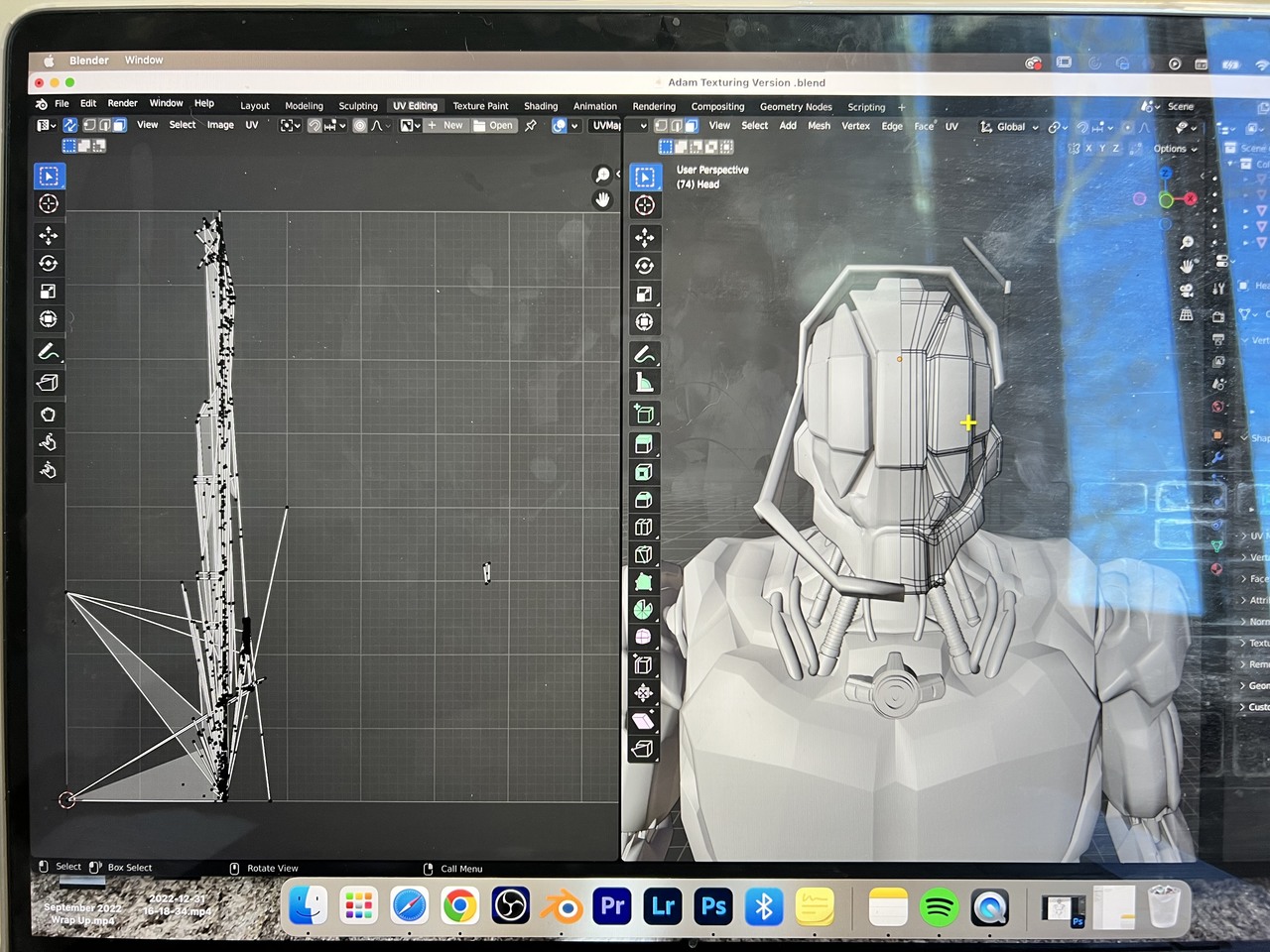

No, it's not because it is mirrored, it's just bad UV unwrapping. You can unwrap with a mirror modifier and it's not a problem.
It's better if you apply your mirror modifier though or the symmetry will be too obvious. After you have applied the mirror, be sure your object scale is 1, 1, 1, if not then apply your scale with Control + A. Also check for flipped normals, if there are recalculate with Shift + N.
After that you need to start cutting seams into your model and start unwrapping, but the process is too much to explain via text. Maybe you can watch the Unwrapping of PotHead, that will surely help you out at understanding the process since it holds similarities to your character.
https://cgcookie.com/lessons/unwrapping-the-pot