Hello!
I am trying to extrude the bottom faces of this desk and I do that by pressing E and then S to scale it. And I get this weird result. I also used ALT+S, but I got an even awkward result. My goal is to have the same extrusions as the top of the desk and also keep the same thickness. As you can see in my example (screenshot 2), the thickness differs in size.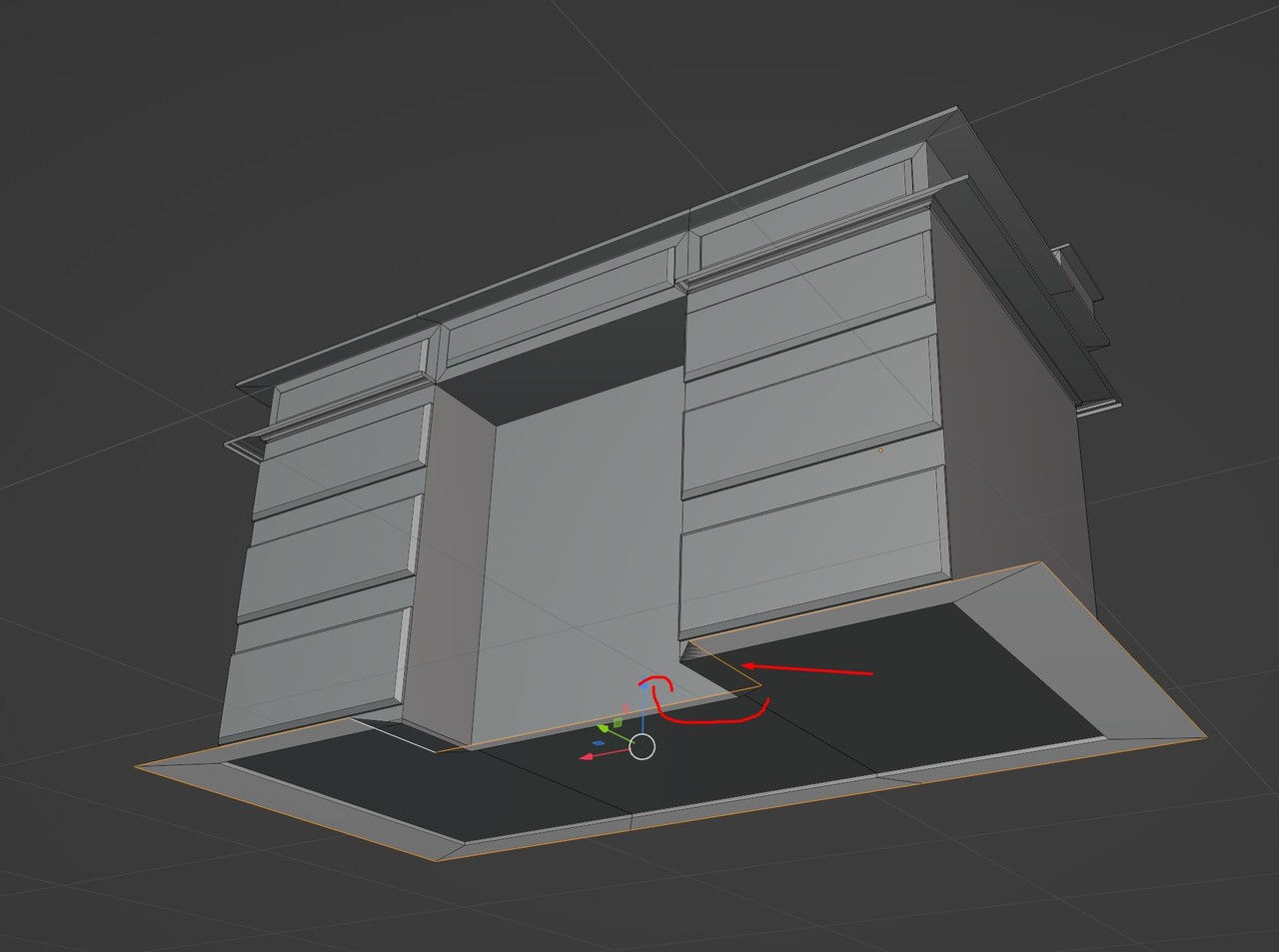

ALT+S version

Yeah with awkward shapes sometimes scaling (S) and scaling along the normals (Alt + S) wont do the best of jobs. First of all check if your scale is applied, because if it isn't all those operations wont work well. Then try recalculating your normals, if you have flipped normals that might also disrupt your scaling operations.
If nothing works, you can always do that manually. So you can select the edges you want, extrude them, then you can G to grab those extrudes edges and lock an axis, for example X and then enter the value you want to move those edges by and you can just repeat that all around.
Another thing you can do is duplicate the top part if you want it identical to the bottom and then just merge the vertices or adjust them if needed.