Hello!
I had an issue with my bevel in the cartridge slots.
I've read the other topics about people who might have had the same issues as me but after trying to merge the vertices by distance and clearing scale, can't still figure it out.
I've seen that Martin mentioned the angles in someone's post, I think it might be up to that but I'm not being able to fix it (even if trying to reposition the vertices in a more vertical and aligned way).
I'm using bevel by weight and it's turned on.
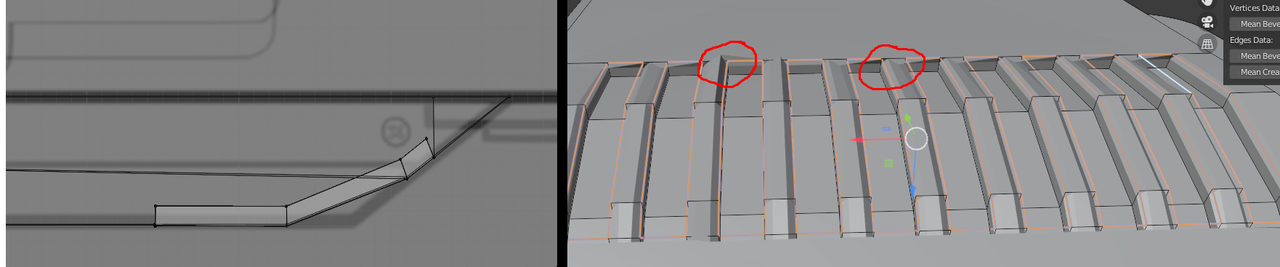
Would you mind giving me a hand please?
Thank you in advance!
It might still be the angle or a problem with alignment of the vertices. I the left image you can notice how vertices are slightly offset from one another and how the width of your object varies probably causing the angle problem. Where the bevel is misbehaving, with G try grabbing and moving the vertices around a bit and if the bevel kicks in suddenly you'll know if it's an angle or alignment problem. You can use the axis scale technique to align your vertices, so S to scale, X to lock the axis and zero to align them and repeat but for the Y axis. Also don't forget to check if you have your scale applied or use Shift + N to recalculate normals, because maybe you have flipped normals. Lastly if you want us to take a look at your file, you can upload it and we'll take a look.
There is an explanation as to how to straighten the misbehaving angle in:
https://cgcookie.com/community/14683-i-cannot-beval-the-slots
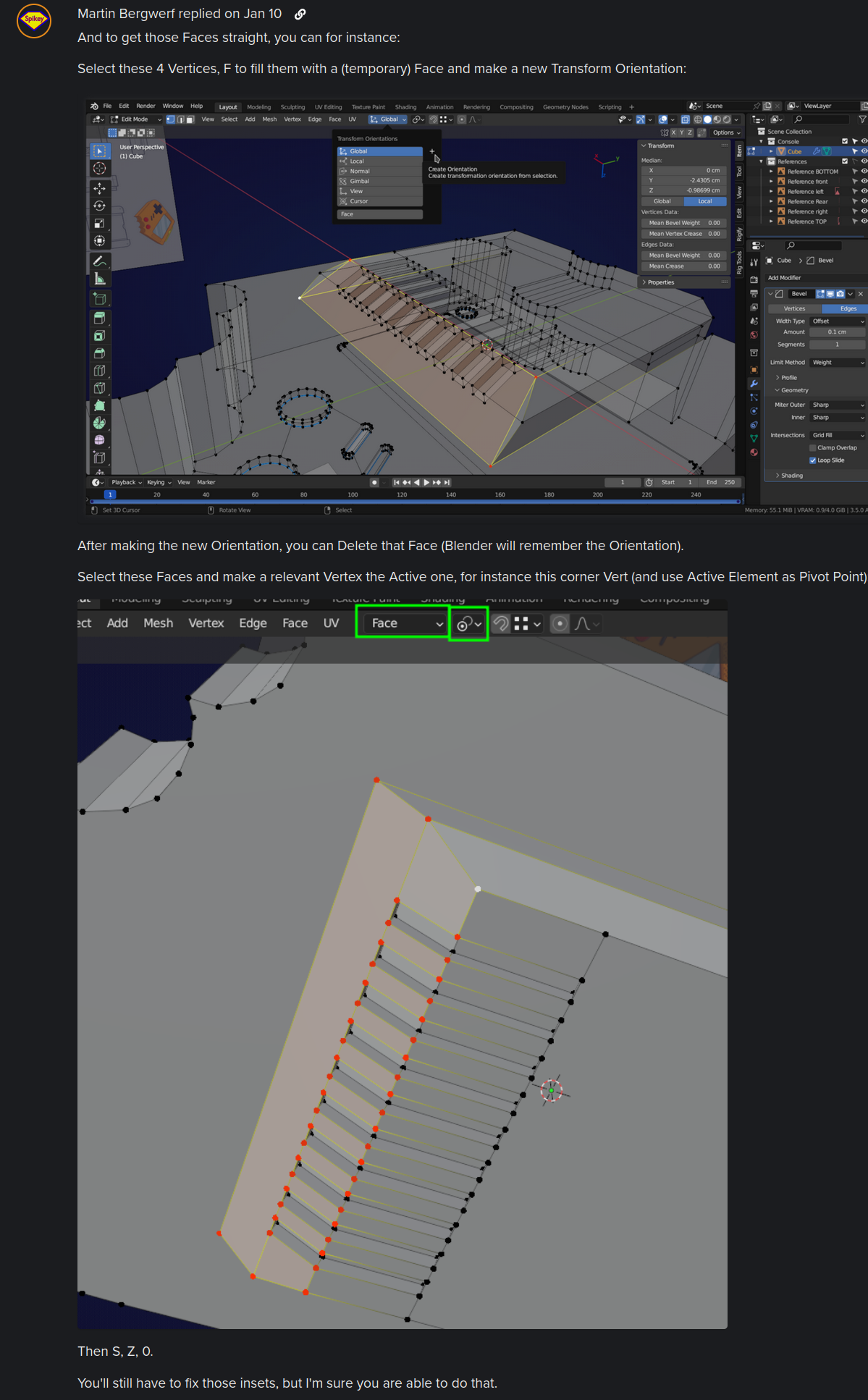
Also make sure that your Normals are consistent, like Omar already mentioned; Select everything with A and SHIFT+N to re-calculate the Normals.
I think that the Normals are ok as when I see face orientation mode, everything is blue. I really think that it might be the angle althought I'm not sure how I've done it that badly :/
Martin, I've seen that explanation you gave in the other thread and tried to follow it but I might have done it worse. I will leave here my file for you guys to have a look in case you don't mind. I will upload it before those changes. Thanks in advance!
https://file.io/y6jAcfyNUE8u
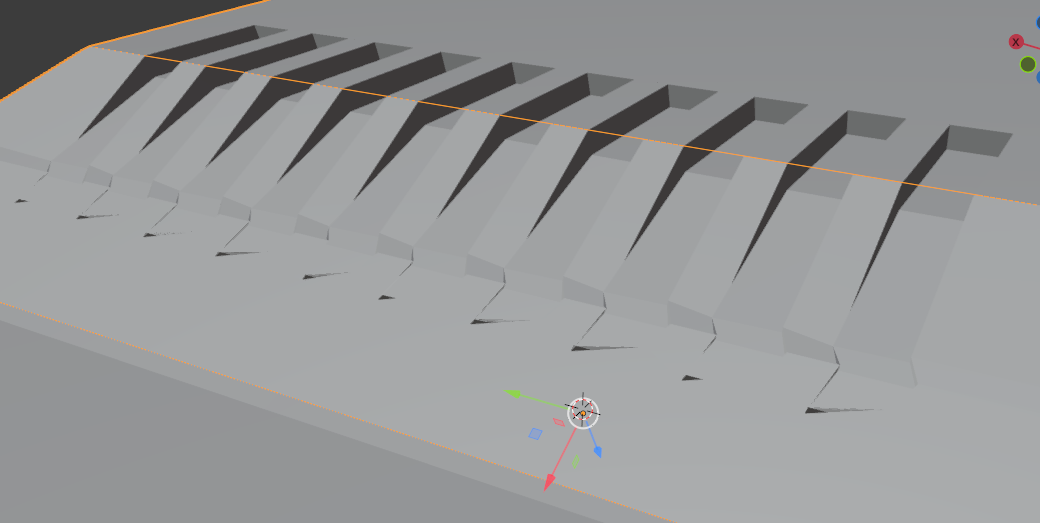
Hi Filipa HHalliwell ,
Your model has some misaligned Vertices, like here (there are more):
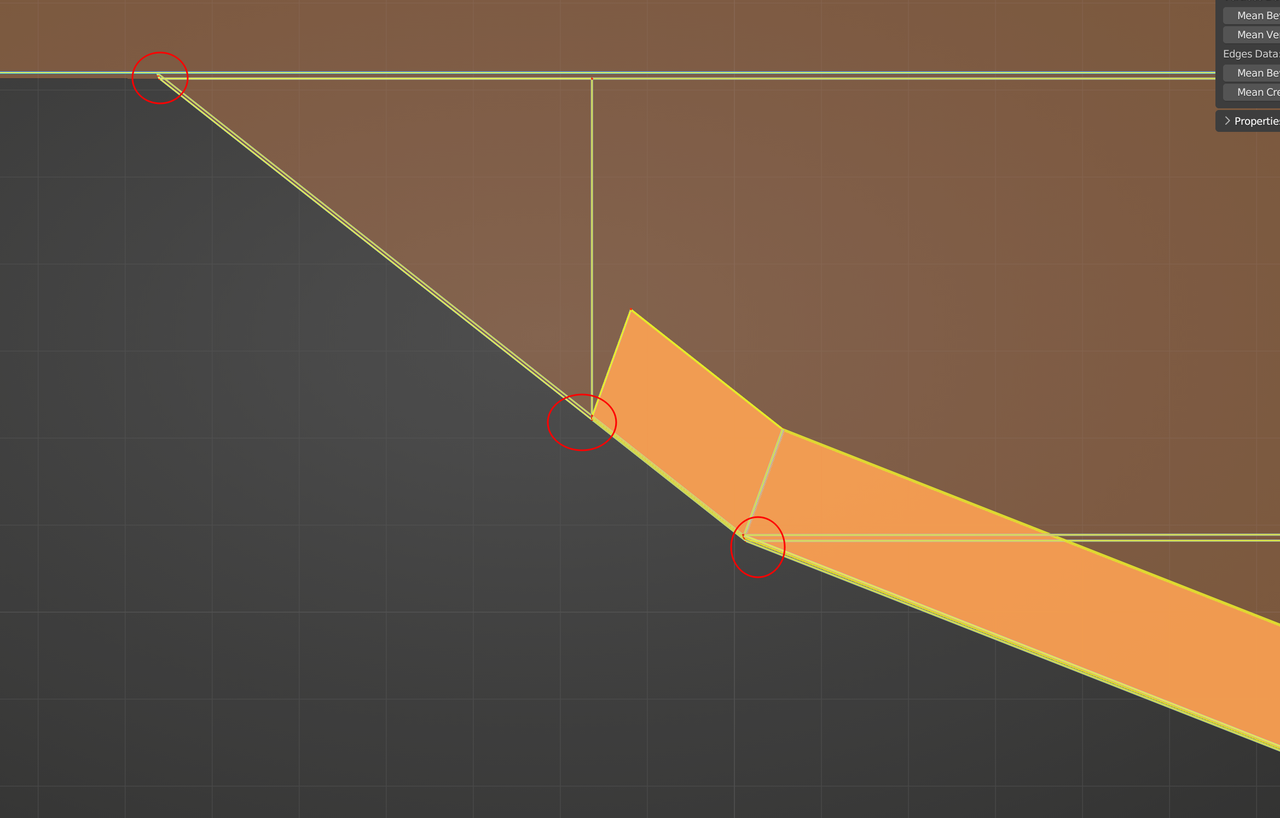
When those are aligned:
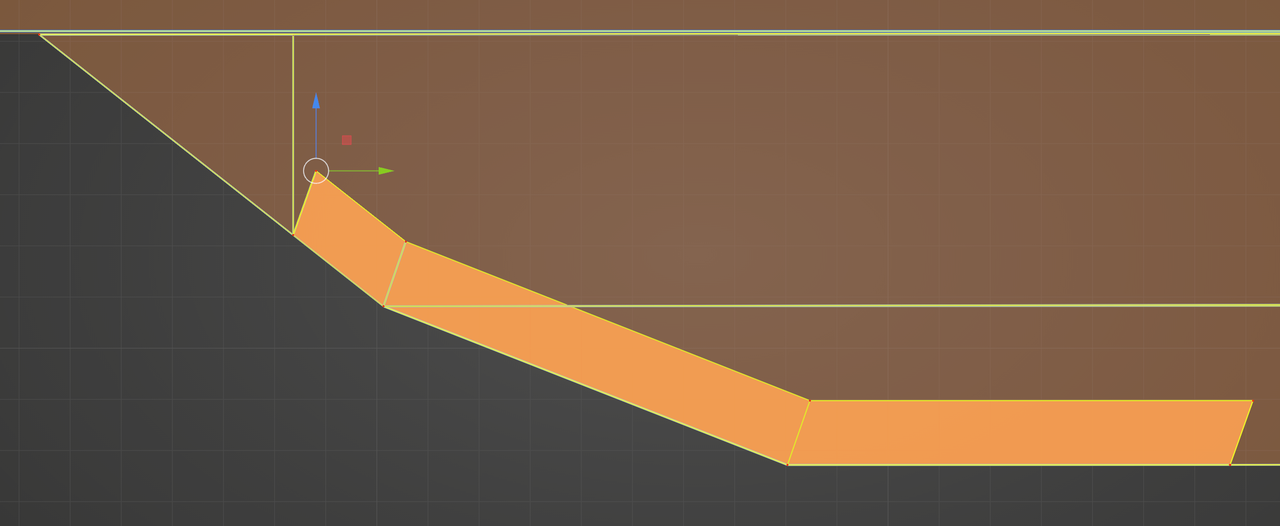
and the Edgeloops around the Insets are weighted, it looks like this:

The moral of this is: You have to be really exact with your modeling when using the Bevel Modifier, because it doesn't tolerate sloppy Meshes 😉