I have a question.
After I applied the Plastic grey material and went back to object mode, the letters A and B got linked to it instead of staying red, after retracing the steps it ends up the same way. Is it a bug ?
Here's the link.
https://flic.kr/ps/41VjpG
Hi Urlysse KKuro ,
Maybe you still had the A and B buttons selected, when you Applied the grey Material.
Make sure you select the faces that make up the A and B buttons and with the desired material selected, just press assign.
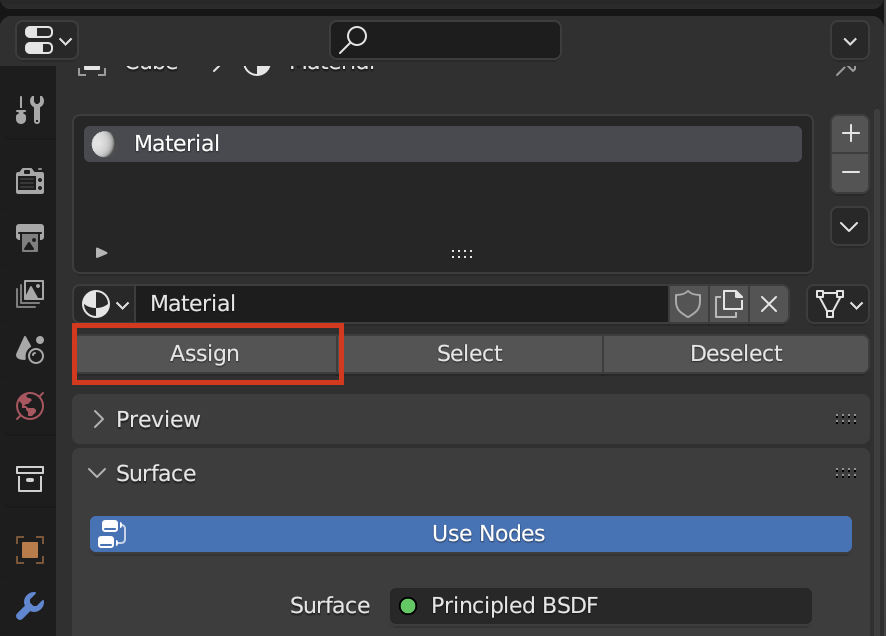
If you ant to make sure that part of the mesh has the material you want assigned to it, you can designate a viewport color to the material. That way when you're in object mode, that part of the mesh will have that color and you can easily identify it has that material applied.

I made sure I didn't have the A and B buttons selected when applying the material and they still turned grey, so I applied the red material directly to the letters instead.