Hey guys, I'm trying to get the flowy pattern but how do I make it more subtle? Is it the Details parameter or the Roughness or the Distortion? Really trying to make it more natural looking :/
https://www.dropbox.com/s/w7jmmdu5s3jxfzs/Flowy%20Pattern.jpg?dl=0
Hi Feroz qquaziferoz ,
I'd guess that reducing the Factor in the Overlay Node would make it more subtle, but I'm not sure, could you post a Screenshot of your (complete) Node setup.
Hey Martin, Thankyou for the feedback. I played around with the Noise Shader, and the Mix RGB and added some extra Brightness and Contrast on the flow pattern. That kind of helped. I still need to work on this technique so I'm gonna keep trying.
here is my final result so far: https://vimeo.com/810867880
Here are my working files if anyone is interested: https://www.dropbox.com/s/6cthnjxu9qtw60t/Desert_Dune_fq_V1.blend?dl=0
Hi Feroz qquaziferoz ,
I was afraid you might have done this; there has been a change in Blender and you need to use a Vector > Displacement Node instead of the Math Node:
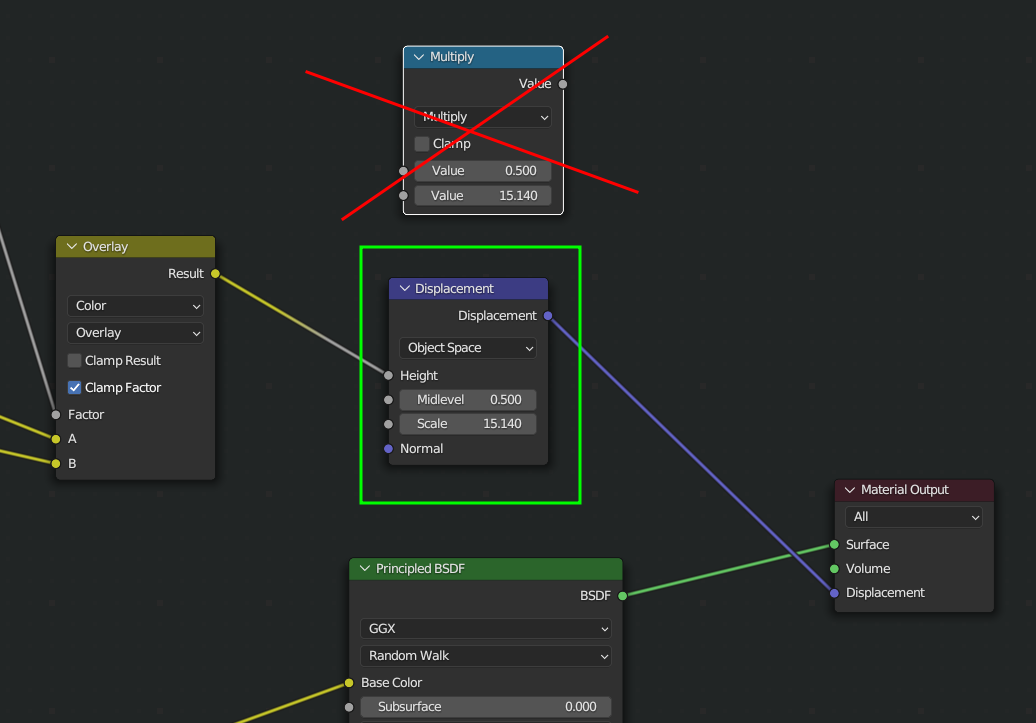
The Displacement socket in the Material Output Node used to be grey, taking in a single Value:
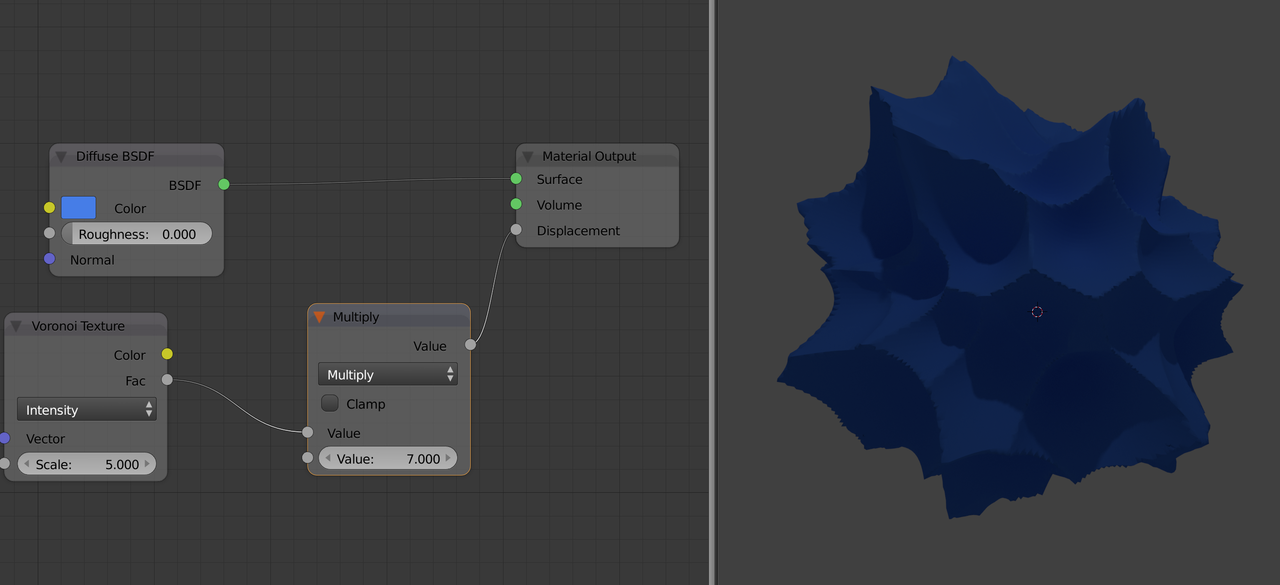
Now it expects a Vector and if you plug in a single Value like 7.3, that will be converted to the Vector (7.3, 7.3, 7.3).

However, as this tutorial uses the Multiply Node and it works to our advantage, maybe you should stick with that here (you can try switching it out). Remember however, that if you make your own Shaders, that unexpected results may happen if you don't use a Displacement Node.
Thankyou Martin. I will add these notes in my working file and come back with another iteration