Hi!
I'm using the UV editor for the first time and a really basic thing doesn't work for me. I am moving a face(or vertex, or edge) in the UV editor, but nothing happens visually with the 3D cube. I looked at every detail to see if it's something different than what Jonathan has set up, but it all looks similar to me.
Also, when I hit TAB to enter in edit mode for the totem, in the UV editor I get a white face with a straight line in between.

Ok, I figured it out for the first part. I didn't check everything in detail apparently, because my Texture Coordinate was plugged incorrectly.
Objects can have their UV's reset. I don't know if that's what happened with the totem but it seems like it. You can always select everything and U to unwrap again and get the UV's back. They wont be in the same place as where the original artist placed them, but at last you'll get your islands back.
I got a message at the bottom saying "unwrap failed". Maybe I should just wait until I learn how to add seams and then try again. Thanks!
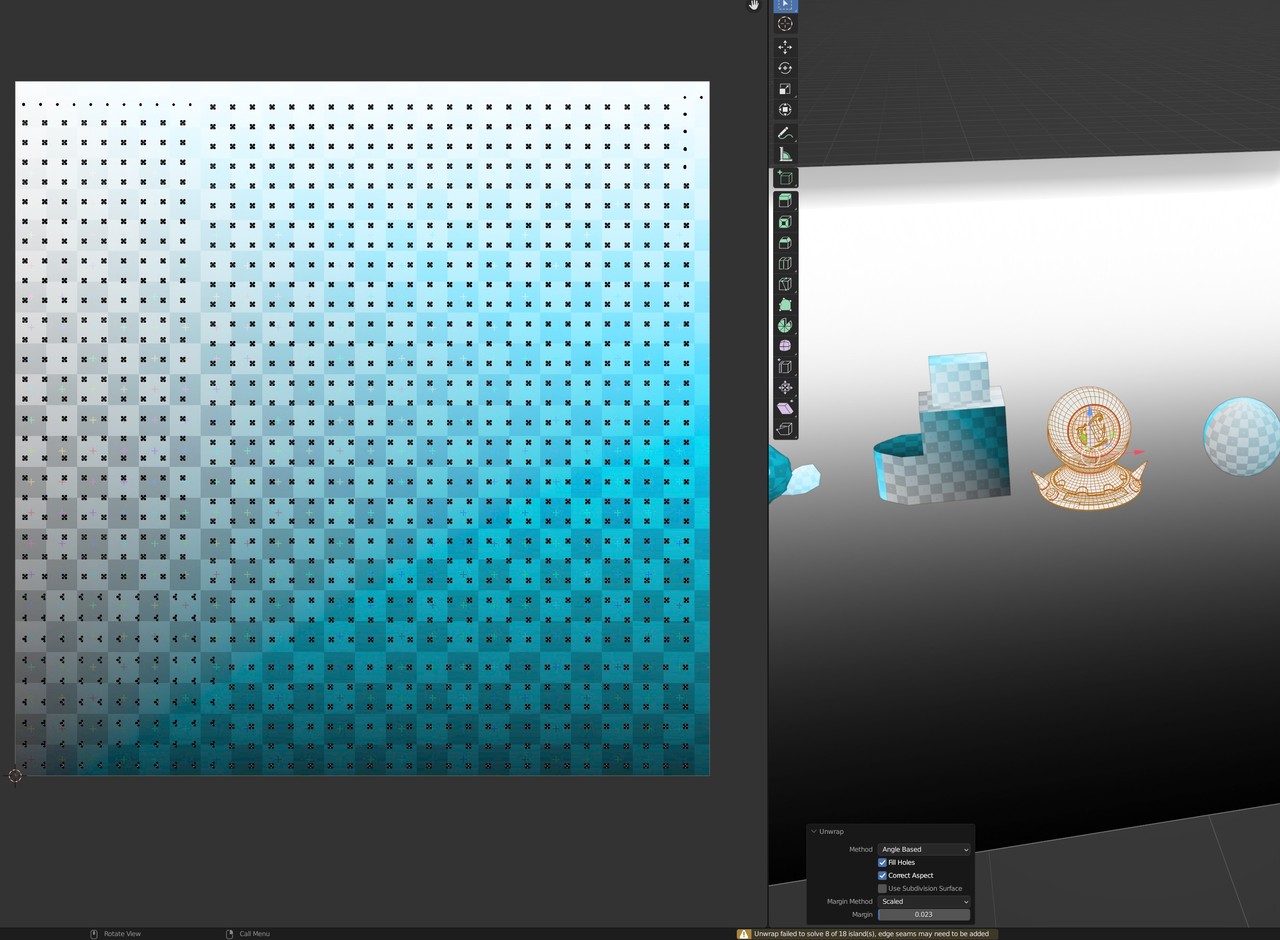
Thanks, you guys! I didn't get a notification that someone wrote back after my last message! I'm only now seeing your answers!