Hey Wayne,
I've added the other constraints for rotation and scale the same as for position but they're not working. I'm guessing it has something to do with parenting or child of? I've looked back through a few videos but can't find what I'm looking for. I've even tried Google to no avail! 😩
If you could point me in the right direction, I would really appreciate it. Sorry, I realise this is pretty basic!
Rich 👍
I've got as far as finding this and feel like I'm in the right spot but can't get the result I want!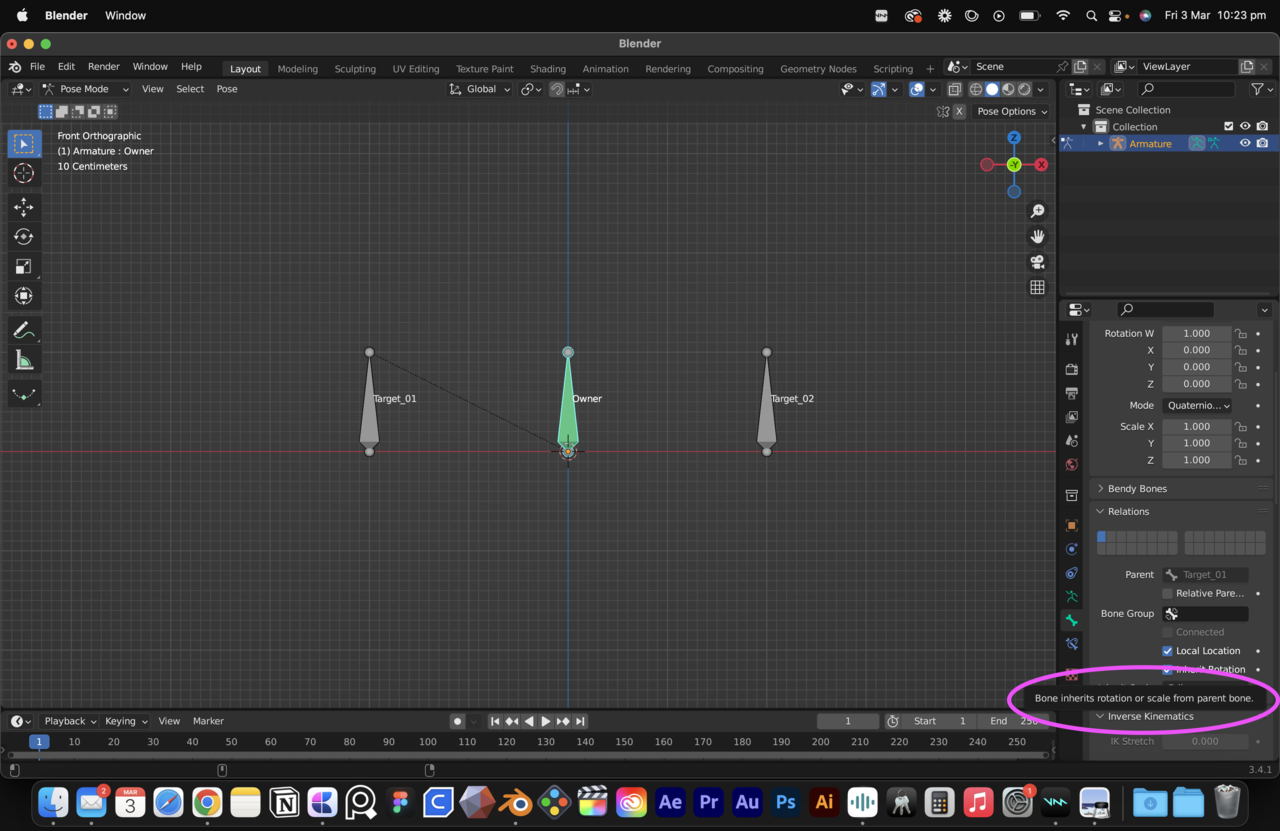
Hey ![]() CGDad,
CGDad,
Target_01 is a child of Owner, as indicated by the dotted line connecting them.
You don't want any parenting for this exercise.
Select Target_01 and press ALT+P to clear the parent.
Thanks for replying Adrian. I originally had no parenting and I just stacked the position, rotation and scale on the right for each but it still only copied the position but not rotation or scale. I wasn't sure why, which is why I ended up down this rabbit hole 😩
So first...
Clear the parent,
Then check your constraints are all on the right bone (Owner), and added in pose mode with the correct target bone selected, then make sure you have a 100% and a 50% influence for each type and they are in the correct order.
If you are still having issues, can you post a screen grab of the constraints...
Alternatively, here is a clue to an easy solution,
The task for this challenge is to COPY TRANSFORMS, 3 ... 2 ... 1 ... Go Transformers.