Hi,
I'm now following the muscle car course. I want to make a bevel effect to the tyres. When I click Ctrl+B on the keyboard only the side wall part had the bevel effect but no bevel lines at the thread part. May I know why?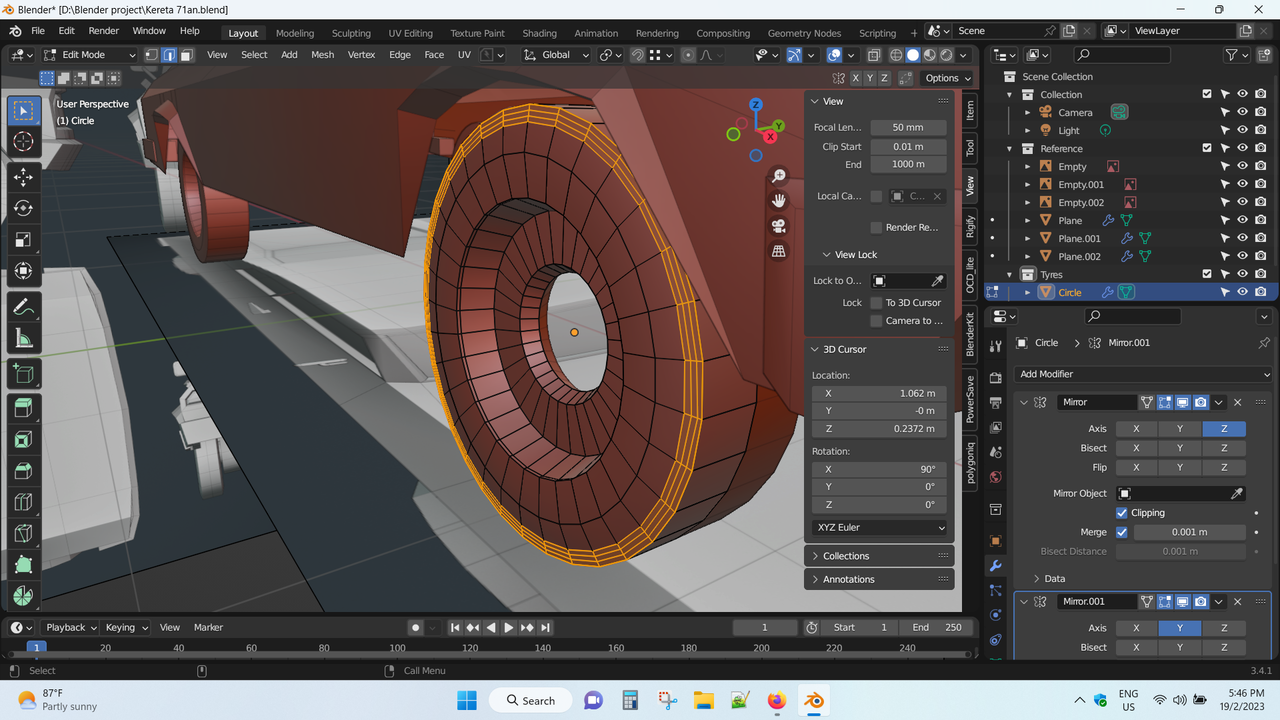
Thanks.
When you hit Control + B to make the bevel, there is a small window that appears at the bottom left of your viewport, it's called the Adjust Last Operation Panel. There you can further tweak your Bevel to get your desired result. If it doesn't pop up for you, then you can enable it in the View menu:
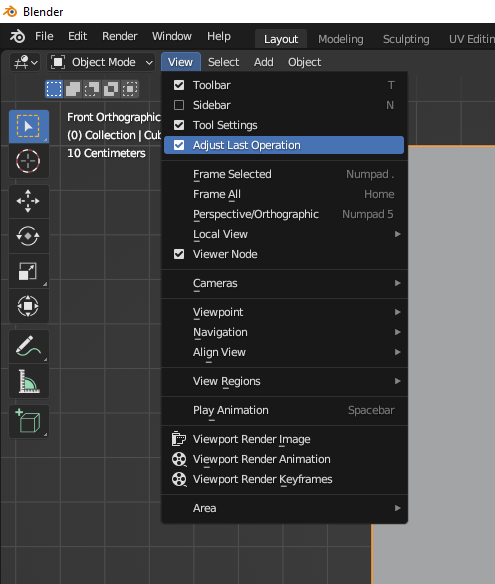
Hi @Zulfariz ,
You have double Vertices, because you Extruded twice when trying to Scale the Circle inwards. In Vertex select Mode you can see that:
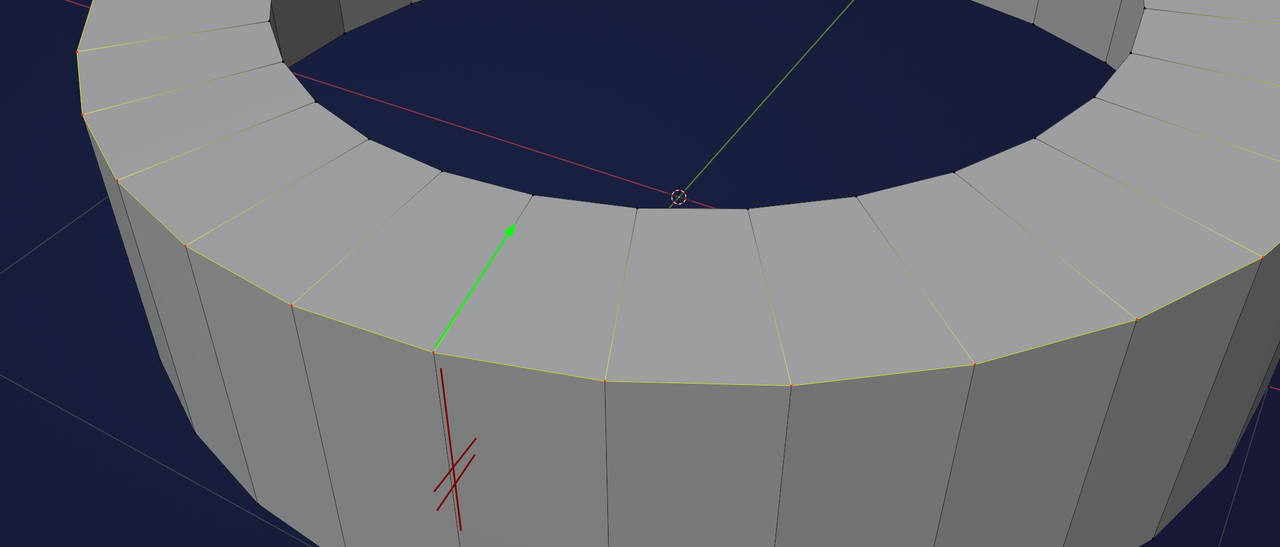
the Vertices of the Circle are connetced 'inwards' but not 'down'.
This Bevel problem is also mentioned here:
https://cgcookie.com/posts/top-5-blender-questions-from-the-cg-cookie-community