Hey,
so I get this nasty pinching at the top of the head and I don't know how to get rid of it. I'm not entirely sure when was created. If I were to guess maybe it happened when I snapped those top vertices along the X axis (toward the mirror modifier). I checked and I don't have any doubles.
I can't find anything on the internet, other than removing doubles. I'm wondering if this has something to do with the modifier itself and I don't really understand the way it works. I got that pinching again when I subdivided the line that goes through the center of the head. So maybe I shouldn't mess with that, I really don't know.
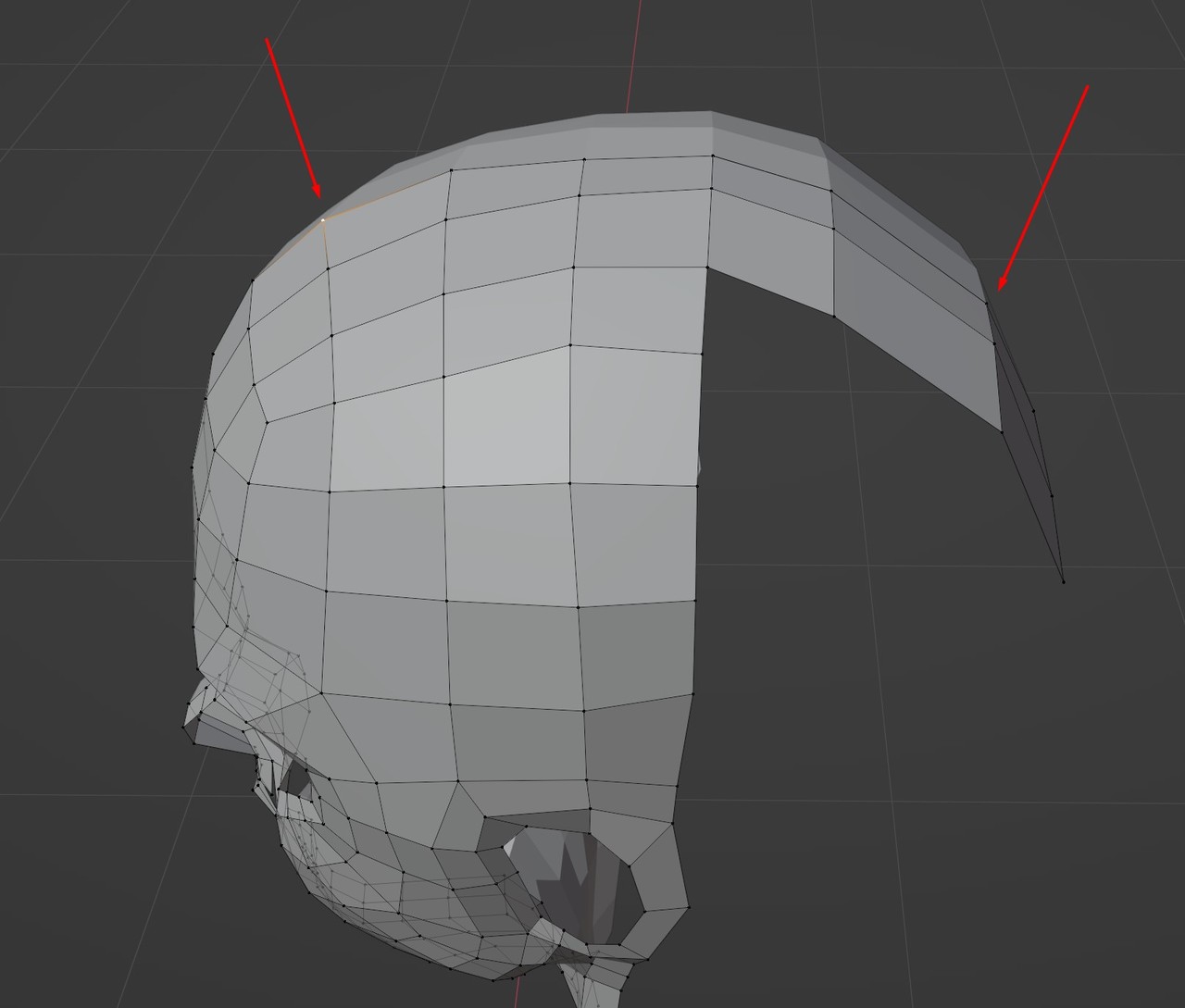
I just did and all the faces are connected. I did notice in face select mode these vertices (they look like vertices), but when I try to delete them in vertex mode, they disappear. I'm not able to select them in any way.
I also tried deleting those faces and fill them again, but the result was even worse than this.

Hi Roxana,
Those 'vertices' in Face Select Mode are the center dots of Faces (so-called zero Faces, because they have a surface area of zero). They should not be there! Select them in Face Select Mode (easiest in Wireframe view!):

and X > Delete > Faces.
Another way to select them, is to enable the 3D Print Toolbox Addon and click on 'Check All' and then on the 'Zero Faces':

Deleting those center dots worked! Thanks!
Merge by distance didn't do anything.
I appreciate the help.