I have selected my mesh (Suzanne_GEO) and added Suzanne_rig as Parent, under relations in Object Properties. Step #1! However, when I attempted to move the object (Suzanne_GEO) which I understand to be the container...the three Bones placed in front...do not move or follow along as shown in the video.
What did I miss? How can I correct this so I can continue in my lesson?
Well....this is what I discovered... In Object Mode: Left click to select Suzanne_GEO. [orange].....The outline of Suzanne_GEO is white , I can move it around but only this.
When I Left click AND HOLD DOWN over the bones.... all three are selecteded....the bones turn white. Both the container and the Bones can be moved!
Problem solved?
Question: When I press F-2 to bring up the shortcut to name things....it's not active! nothing happens. I am using Blender 3.0. I suppose I can name them manually, but no short cut. Is this correct?
when I attempted to move the object (Suzanne_GEO) which I understand to be the container
You have made Suzanne_RIG the Parent of Suzanne GEO, so moving the Armature, also moves the Mesh, not the other way around!
In the (annoying, but that is a personal opinion of mine) 'container language': the Armature is the container!
What you then tried, was selecting both the Mesh and the Armature and found that both moved. That is not a 'Problem solved'.
As for the F2 not working, go to Edit > Preferences and search for F2 like this:
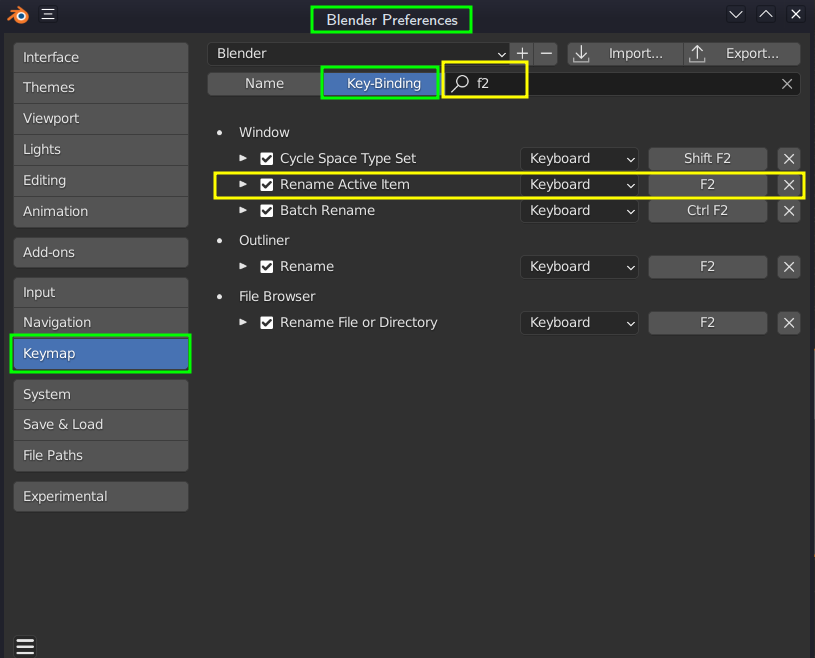
That is what you should see.
If you don't have an item Active, the shortcut won't work, but you should get a warning like this:

Also make sure, that your Mouse pointer is in the 3D Viewport.
Otherwise, maybe you are pressing the wrong key (yes, that really happens!), or your OS is using that shortcut and is overriding Blender's F2.
Otherwise...I don't know.