Hello all, I'm making a part for my car to be printed on my 3d printer. However, when I load it into my slicer application it goes all wonkey with errors like "the object is not manifold" and other surface errors.
I wish that the slicer application could just take my messy work and brute-force it into reality, however I feel that If I revised the way I approached the project than my work would be up to better standards, and in the future my output will be of higher quality.
The process is to first create a rectangular block, hollow it out, bevel the corners a little, and than put turrets in the hollow space for bolts to go.
Several different approaches so far have been to generate the inside and than to solidify a layer that is ~5mm thick. The final product could have a range of thicknesses and all would be acceptable. The trick with this project is to make all the holes line up with the physical holes in the engine, which when I get to this step can easily be done by dragging groups of verticies milimeter by milimeter until I reach perfection.
Again, I'm not looking for help with building a true exact part, I'm looking for help with generating an .stl file without "errors". To be very specific: I'm noticing errors where two shapes occupy the same 3D space. Maybe there is a way to "melt" them together to form a contigous object within blender. The tops of the turrets are flush with the top of the part, but there seems to be all kinds of z-fighting whenever I have multiple flush surfaces in this and other projects....should I just give up and learn fusion 360?
I've made hundreds of other 3d parts that I have printed for personal use and work use with great success, but they are simpler shapes and I know I'm not really getting the true usefulness of this wonderful application.
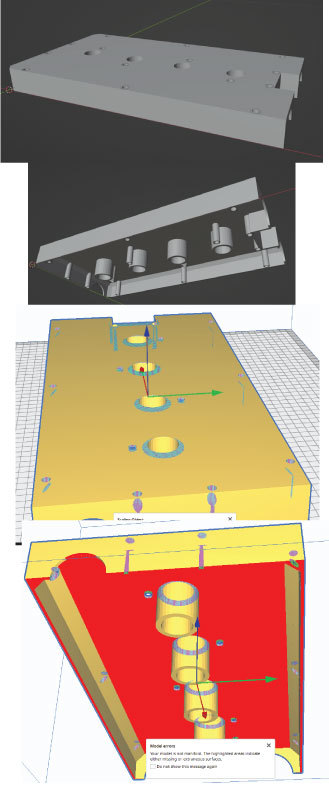
Are you already using the 3D Print Toolbox Addon, that comes with Blender? It has a 'make manifold' button.
For overlapping surfaces and many other problems, you could also probably use Booleans.
I haven't done any (modeling for) 3D printing and I don't know fusion 360, so I can't say if that is easier, but I;m pretty sure I could make 3D printable models in Blender.