whenever I bake the displacement map it bakes all grey, I have tried multiple times and my base mesh compared to any level is not majorly different like in the other comments under here. any ideas please?
https://www.dropbox.com/s/oywo9ipy36ewik7/realistichuman.blend?dl=0
Hi Norb,
I don't know exactly what is causing this, but if you open the file in blender 3.2 (I also tried 3.3.0, that also worked), then try to Bake, you'll get a Warning that the Mesh should be Unwrapped, but it already is, so: switch to Edit Mode, then back to Object Mode (now Blender should realise that the Mesh is already Unwrapped) and (say a prayer and) press Bake:
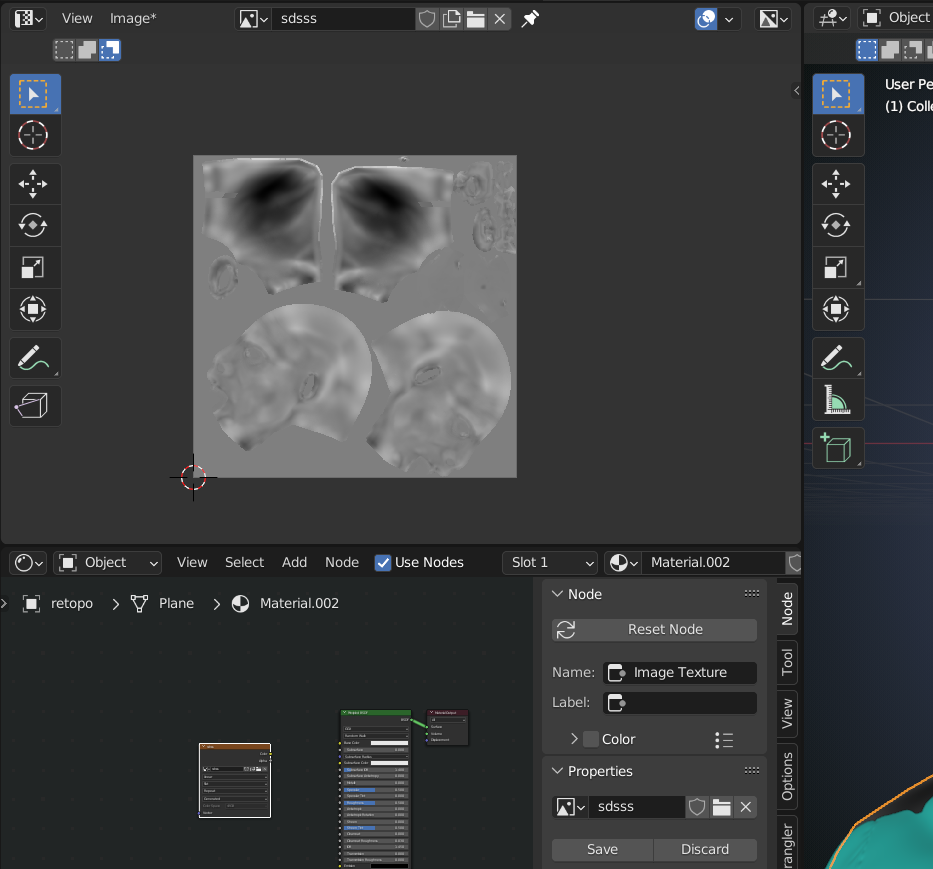
Hi thanks for the response, Im using 3.4 and I get no warning signs whatsoever, I have been successfully baking normal maps before but this is my first attempt at displacement. I will try again with your trick but I don't think it will work since no warning sign pops up, if that's the case I shall instal 3.3 an try again I guess? Thank you
I said this too early, I have tried doing it again and back to the same blank results as in 3.4.1. Ugh this is doing my head in
It only works as 1024px so the results are pretty bad, when I try do 2048 or. 4096 it comes blank? please help !!
Shall I try 3.3? With the hand. on. my heart it only Works on 1024px in 3.3.2 I can even. screen record it as I. really need help with this please
thank you, I was almost losing it in front of my screen thinking I did something wrong haha I am looking forward to your next message
I haven't tried this yet, but apparently this has happened to some other people as well.
Kent Trammell found that this might work:
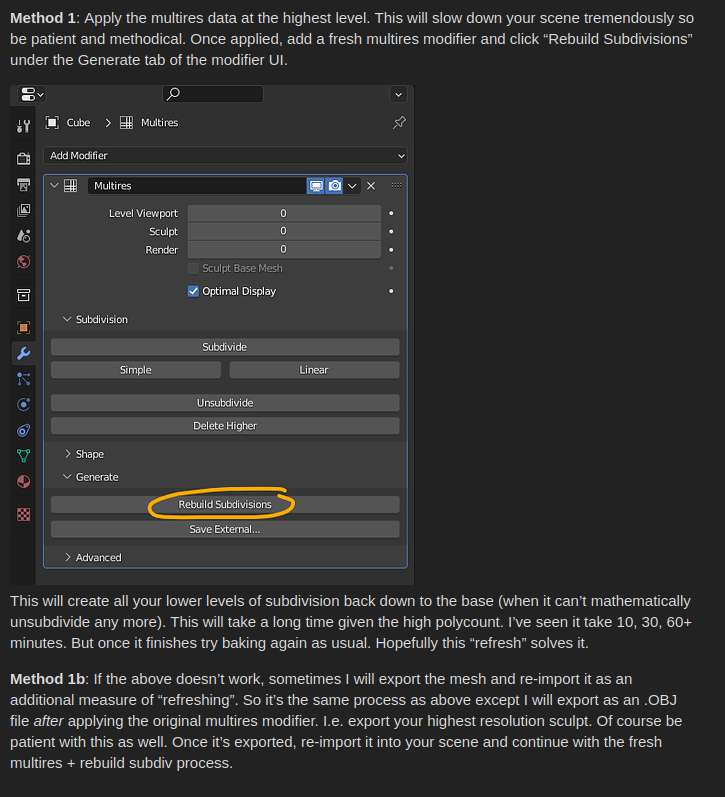
Backup the Head (although you still have the Dropbox version to go back to, if things go terribly wrong..).
You'll need to get rid of the Shapekeys (in the course, Kent shows the above mentioned method explicitly! I'll see if I can find where) in order to be able to Apply the Multires...
I will also give this method a go....see if it helps in your case.
Oh okay I will give this a go, seems like a bit complicated way to get to the map but must is a must. shall I try this on 3.3 or 3.4? I remember Kent applying the multires but also don't remember where it was
I tried both suggested methods and couldn't get any different results.
I was afraid of that, because to me the Multires Data doesn't seem corrupt; Normal Map Baking is fine and 1024 Displacement Maps can also be Baked (in 3.3, with a trick).
Have been trying things for a few hours now, with no result so far. I even tried Scaling the head up and down (both in Object and Edit Mode) and although I managed to Bake a 4096 Displacement Texture (when scaling down in Edit Mode), the resulting map was useless.
I will stop for now, but if I get an idea later on and manage to get this working, I will imeediately let you know, of course.
One advice: whatever you do, do not throw your computer out of the window, no matter how tempting that might be!
ah that's a bugger, I just arrived and was really looking forward to trying the new methods. really unsure what the. reason could be? is there nobody else experiencing the same? I'm pretty certain I have followed the tutorial correctly so wouldn't expect an issue that's this hard to solve... I will try in 2.9 Blender the same as Kent was using although it doesn't seem logical that 2.9 works better than 3.2+
also baking displacement in 3.4.1 works on 1024px, so it seems like the issue is with baking anything of 2k+
right, well now this doesn't make any sense to me at all. crying for help
When I get into a pinch like this, what I like to do is open up a new Blender file and copy paste my stuff over to it. A lot of times whatever bug was making my life miserable stays in the old blend file and doesn't carry to the new one. That has saved my behind a couple of times.