Hi, just wondering, what happens for bending faces?
1 face, 4 edges, 4 vertices, and quite the invisible "edgeless" bend?
How can this be good/bad? I assume this is mostly a bad thing, but curious if it has good potentials somehow.
Yeah it's a bad thing. It has a name, but it's slipping my mind right now. A convex face? A Tri-planar face? It's bad in a hard way to explain. But it causes lots of problems when subdividing and with loops and stuff. Imagine the top of a wood table, it's straight, it would be a bad thing if you took that top part and somehow bent it but not even with a curvature, it's as if the top itself had no consistency. You know what I mean? Anyways, I bet the other guys will explain it better. They'll post sooner or later.
Hi Jason,
It is called a non-planar Face and should generally be avoided.
The Mesh is going to be triangulated before Rendering, but this can give really bad and unwanted Shading artifacts.
If you are going to use a Subdivision Surface Modifier (Catmull Clark), that will improve the situation and make it less noticeable, but still: try to avoid it.
Another problem is a so-called concave quad:
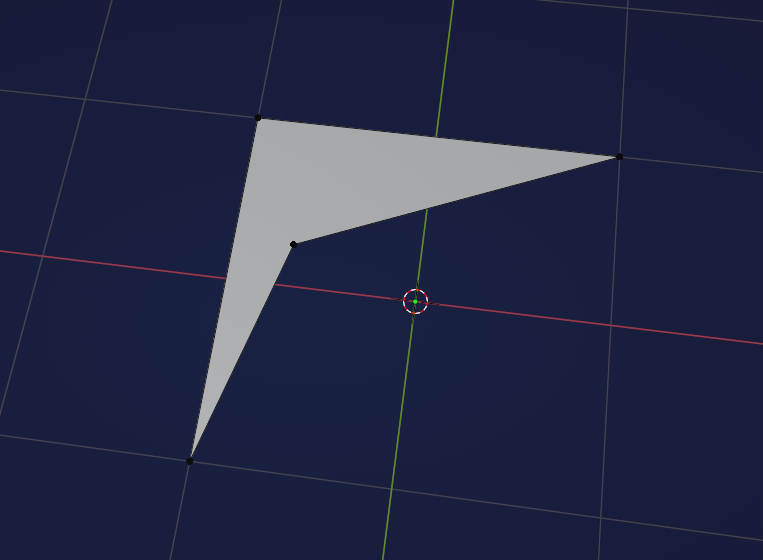
This will give you enormous problems and headaches, when using a Subdivision Surface Modifier (again: Catmull Clark).
So be careful with those as well!
@MartinBergwerf Yikes sry! somehow i didnt get any notification of this reply.
What do you mean by concave quad? It looks like a trapezoid.
And i dont see it in your model but how would you recommend one learn all these fancy techniques with poles and when to use a shape over some other shape?
Feels like a lot of Ai and new tools have been pushing away this stuff but i rather still learn than let a tool do it 100% you know?
Hi Jason ddemonslayer112 ,
A concave Quad has an inner angle larger than 180°:
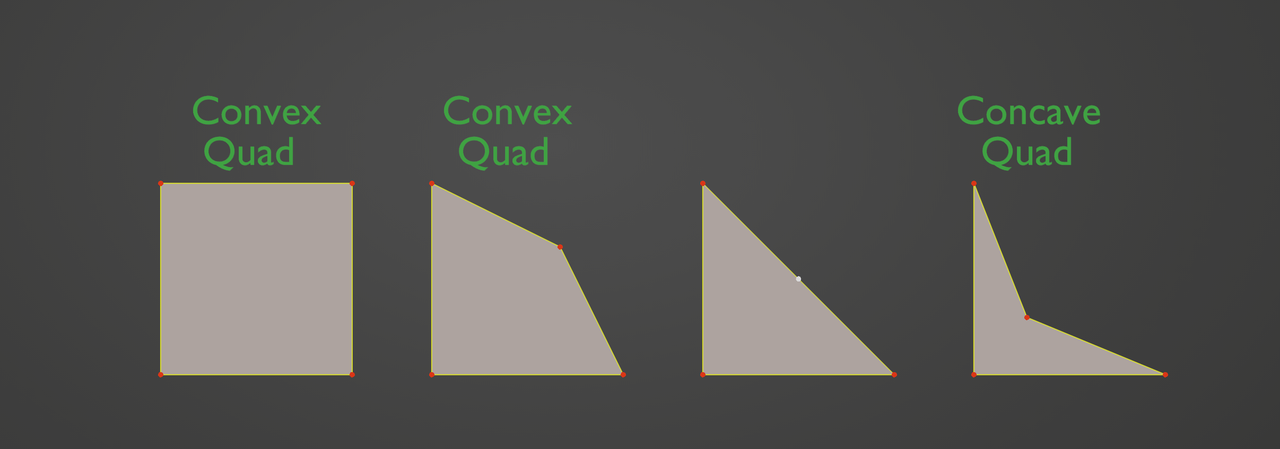
A trapezoid is never concave.
It can be hard to show 3D in 2D, there are different ways of looking at something, so if you don't see the bent/twisted Quads in my model, all I can say is: look again...
How to learn that? Do the Mesh Modeling Bootcamp and then practice, practice, practice...just model a lot....
Here's some links to start the modeling tour. They are in order of how you should go about it. If you are brand new, then start with:
https://cgcookie.com/courses/blender-3-basics-intro-to-blender
Then it goes:
https://cgcookie.com/courses/fundamentals-of-3d-mesh-modeling-in-blender
https://cgcookie.com/courses/blender-mesh-modeling-bootcamp
https://cgcookie.com/courses/pothead-create-a-hard-surface-character-in-blender
https://cgcookie.com/courses/modeling-a-sci-fi-helmet-in-blender
Don't be put off by the old courses having the old Blender UI, there's timeless knowledge in them.