Hi, my first utility bake comes out with almost no detail and what is there is pixelated. Tried the color ramp trick but it doesn’t ad much contrast and the pixelated look is really bad. I’ve been playing around with different builds including 2.93 and can’5 get it working. Any ideas? Edit: heres the .blend https://www.dropbox.com/s/twe1whj45f62iss/Self%20Portrait.blend?dl=0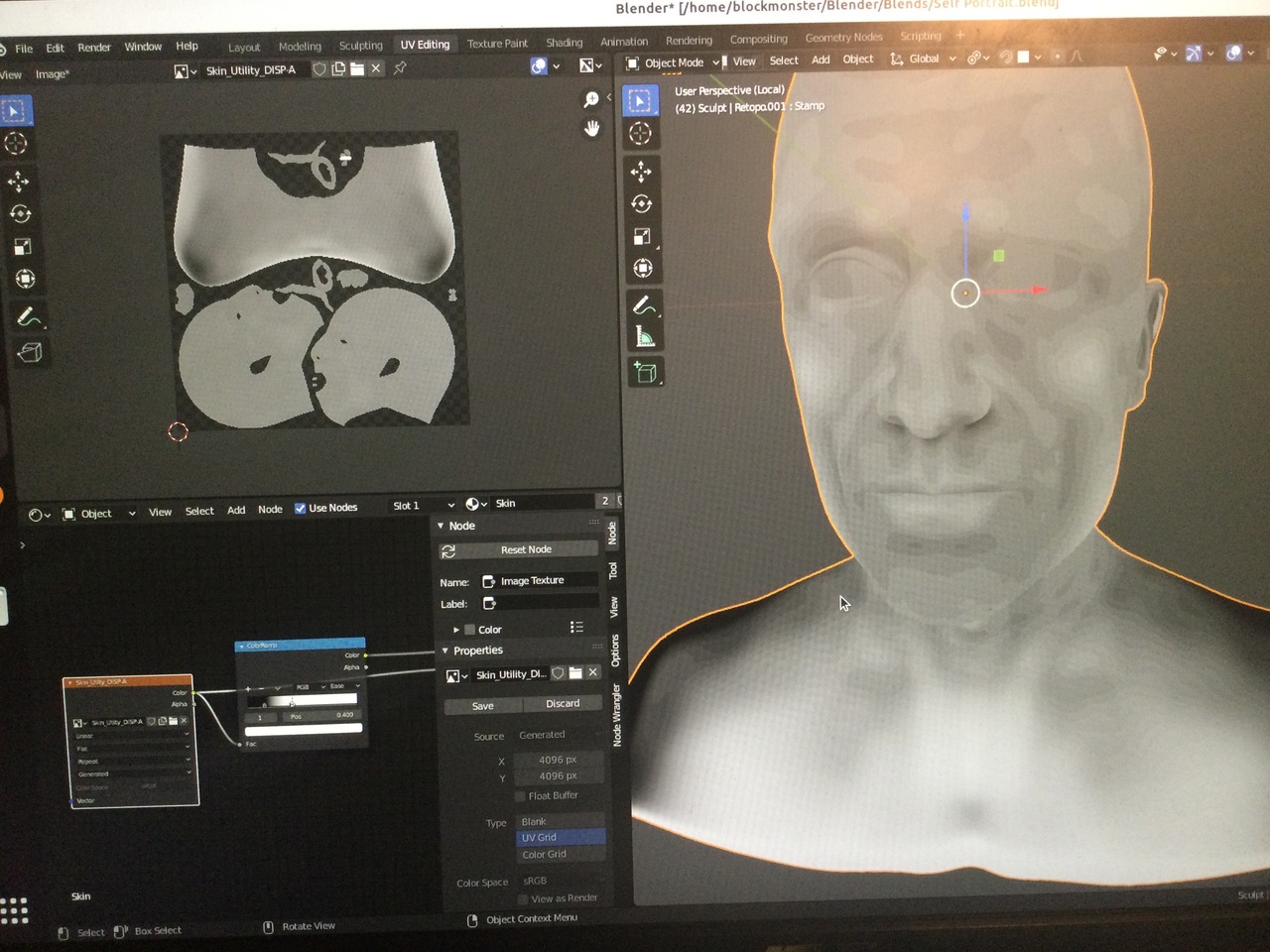
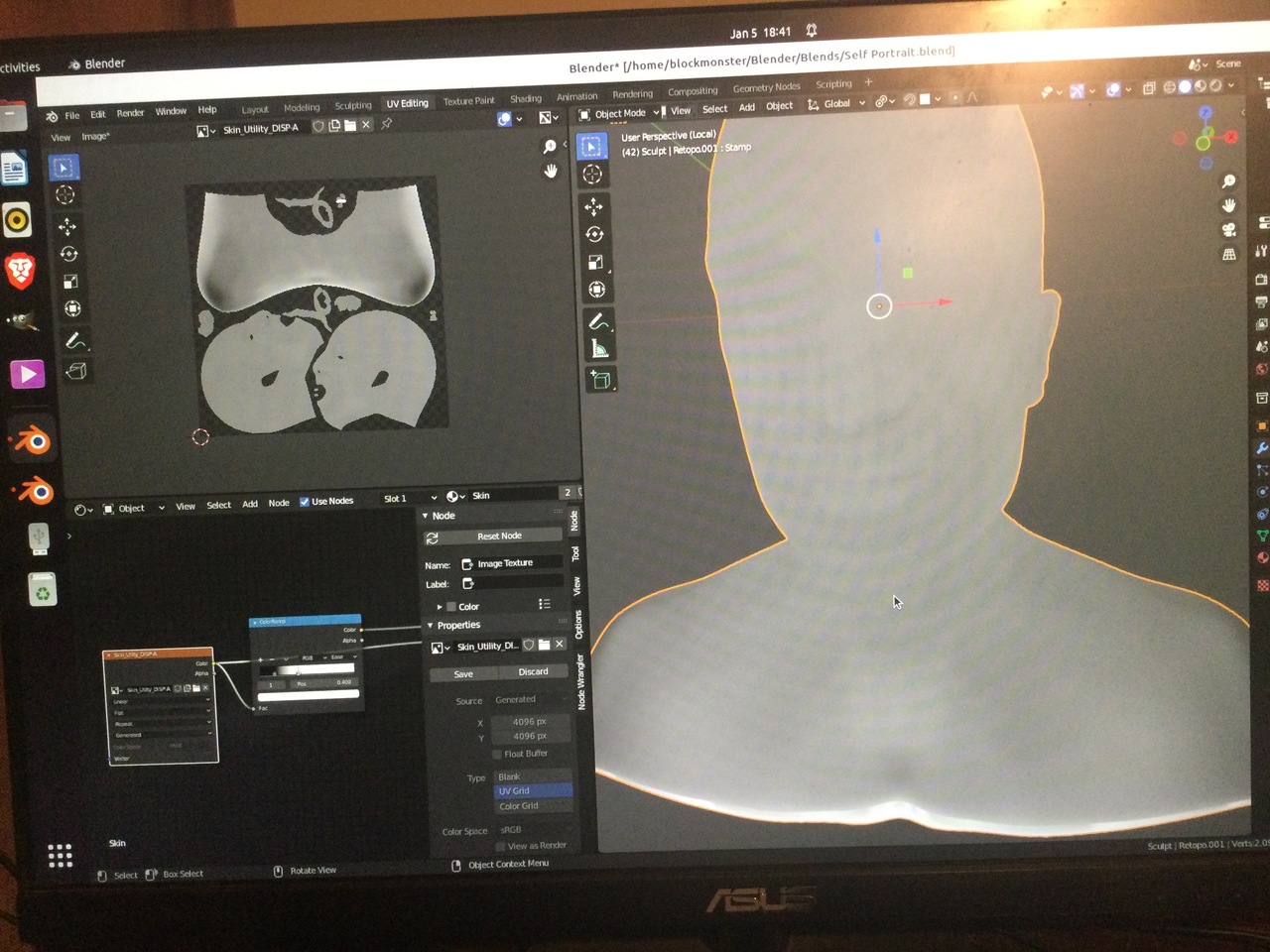
Hi ![]() autobodhi ,
autobodhi ,
Please don't post photos of your screen. Use screenshots instead. Linux has some great applications for that, but in Blender you can also go to Window > Save Screenshot.
Even better in this case would be to provide a link to your .blend file (via Dropbox, Googledrive or so). Please include the relevant Images (or simply go to File > External Data > Pack Resources).
Thanks, I will add a .blend soon. My computer is not connected to wifi. I use my ipad for discord. Hence the picture.
Sometimes it has happened to me that due to the viewport shaded I have selected, when sculpting it can seem that I have fine details in my sculpted model, when in reality I have broad features. I guess try changing your viewport shading lighting to one that gives you another perspective on what you're doing. it could be that that's what happening to you.
Hi ![]() autobodhi ,
autobodhi ,
You seem to have made a mistake (one that I have seen before):
look at the difference between level 0 and level 1:
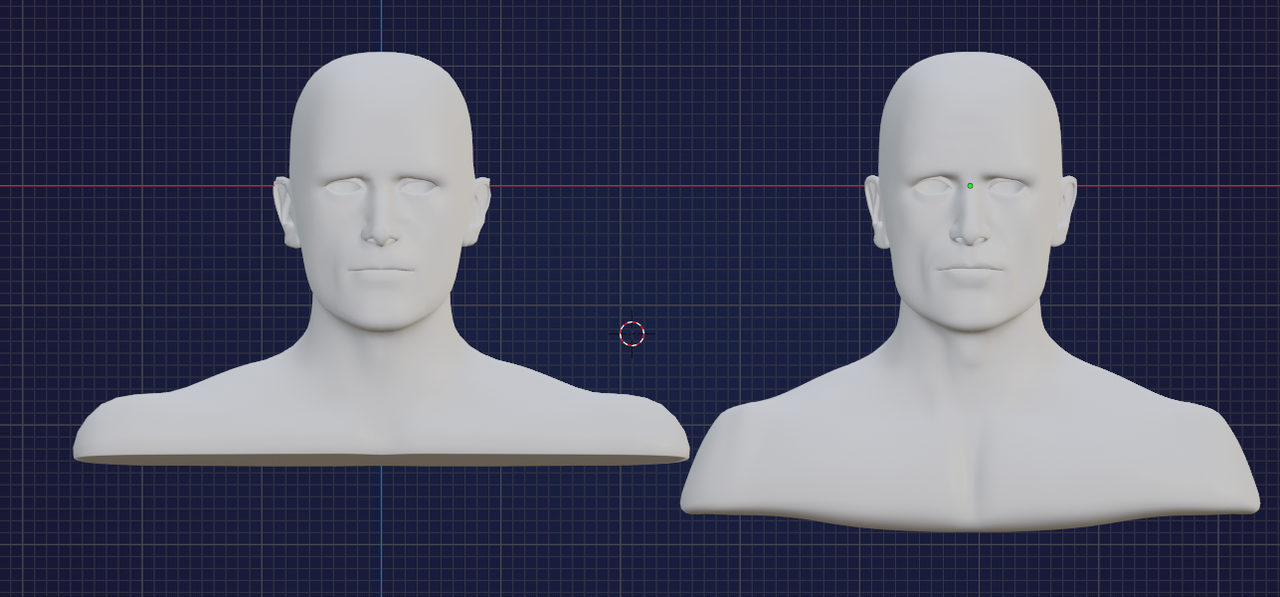
(If you Bake a Displacement from Render 6 to Viewport 1, you'll get a better result.)
I do not know of an easy way to fix this. Maybe @theluthier can help, but I'm afraid you'll have to re-do a lot of work...