Hi,
how do I make a curve from a straight line? I tried subdividing that portion of the door with loop cuts, but I don't know how to continue or if it's the right step.
You can always bring the image in as a background image into Blender and trace over it, vertex by vertex.
Maybe you can even use bezier curves to achieve the curvature and all the detail. This is an old course, but I remember JW using a technique that might be able to help you:
Wow, awesome that you remembered it! I took a look at the video and it seems both of your suggestions might work. I will try them and see which one works best for me. I appreciate your help.
Another option that gets you close before you start manipulating individual vertexes is to subdivide as much as you want, then select the two ends of the line and pull them in a direction with proportional editing turned on.
I personally would probably start with a circle that matches the curve on the door, delete the verts I don't need and the extrude a vert along the straight edges. With a mirror modifier of course, so I only need to do it once, and both sides are perfectly symmetrical.
Once I have the outline of the door, extrude, scale, fill faces, etc. as needed until complete.
Another way would be to use the spin tool, changing the settings in the Adjust Last Operation window.
There are many ways to model in Blender, the idea though is to create good clean topology, efficiently.
And remember, there is no wrong way if you end up with the desired result.
My tip for this question would be...
Look for defining shapes of the silhouette of the object and start there. It's sometimes easier than starting with a large shape and trying to reshape a straight edge to a curve. Make use of all the primitive objects, selecting one that helps get you the nearest to the hardest part of the final object shape. In this case, the hardest part is modelling a perfect curve from a straight edge.
A visual expansion of Adrian's answer:
There are different types of arches, but they are always constructed from simple geometrical shapes. Here is an example:
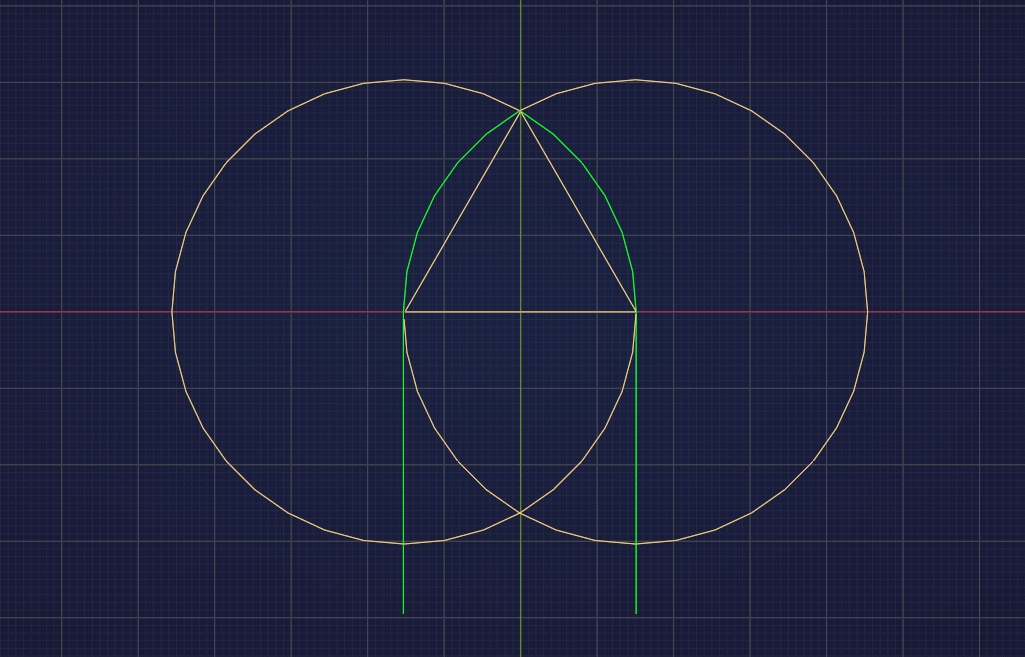
By moving the circles along the X-Axis, the inscribed triangle changes from an equilateral to an isosceles triangle and the arch shape changes with it.
But like already mentioned above, there are many ways to make arches like this in Blender. The reference is the main thing to follow.