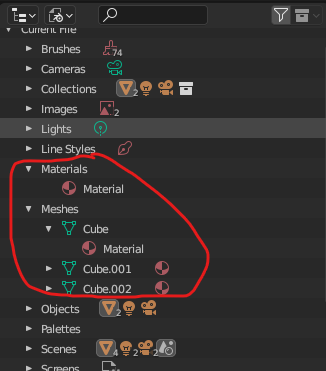When I had 3 objects with the same material the value for the number of users was 3, I was following your tutorial and deleted the newest created object but the count is still at 3. Is there a reason why that happens?
I think that is because the object data remains there with the material still attached to it. When you delete an object, it's data is still kept. You can see that if you go into the Blender Data window. Even though I deleted Cube.001 and Cube.002, their data lingered with the material still linked to them. So I get the "3" users for the material even though I only have one cube object in the scene using it.