I'm not very sure, but I think you can delete the brushes by going in the outliner to the blender data and navigating to where the brushes data live and eliminating them.
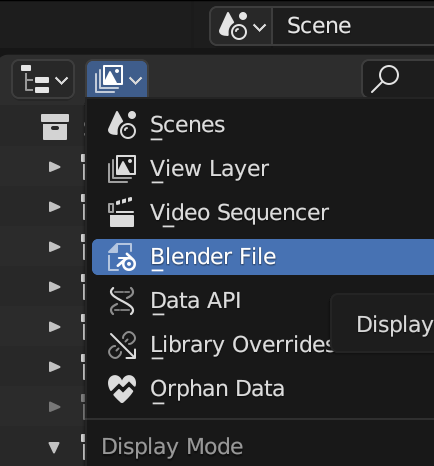
For the color copying, you can change your editor to the image editor and with the color picker pick your desired color.
Ho, I had to choose the right material in the image editor. I thought it was automatic.
Btw I submitted a work from the texture class of jonathan Lampel. :-)