Been messing about with Blender since spring using various YouTube tutorials. decided I wanted to get systematic so I am starting at the beginning with CG Cookie.
This is my primitives only first exercise.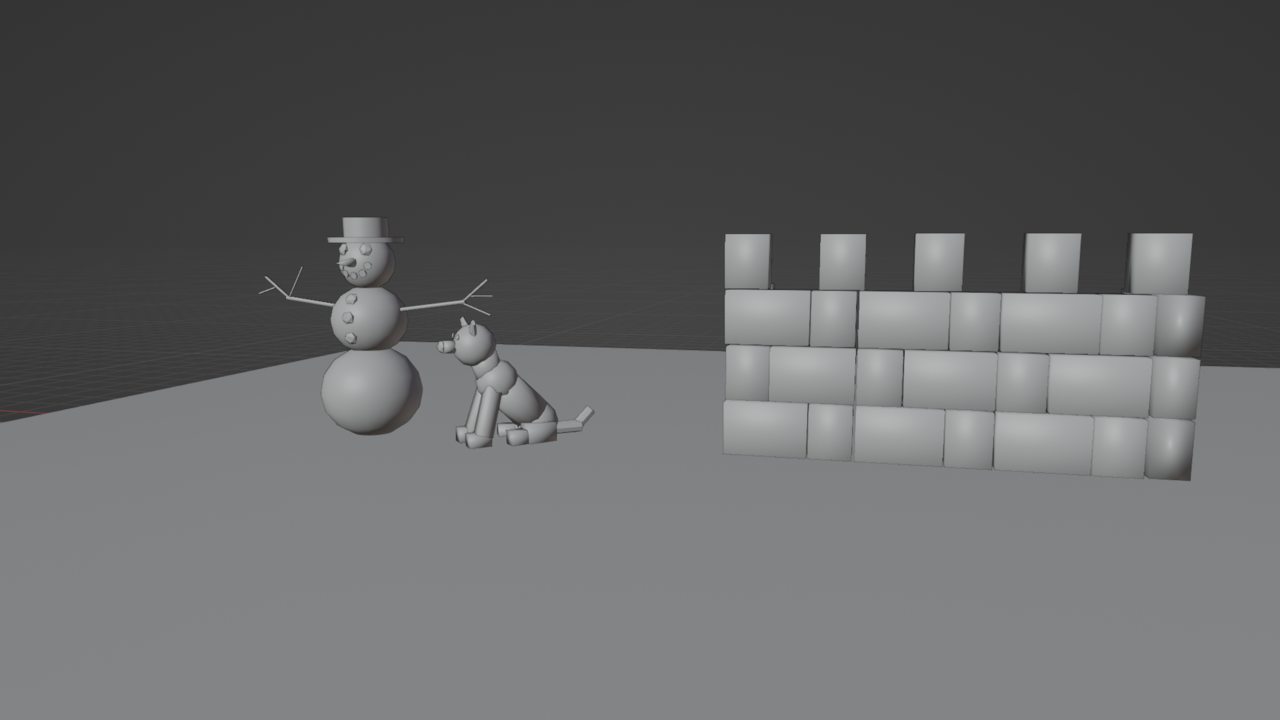

The sci-fi box exercise. I had made the robot and plant for one of the lessons. The plant looked like it would fit in the sci-fi box according to directions. I made a Dr. Who inspired crate that would fit the robot for fun.
Your making great progress Kate.
The low poly room is excellent.
A couple of tips to share with you,
Under the window there is some light bleed between the wall amd floor, Its ok to have the mesh intersecting more to prevent this, its a common problem with eevee.
The sofa shading should either be flat shaded or use shade auto smooth, generally flat areas of a mesh should be flat shaded. If you have a mesh with, for example, a sofa arm rest that is flat on top but rounded at the side, use shade auto smooth. This will smooth shade the rounded area whilst keeping the flat area flat shaded, based on the auto smooth angle. The default 30d is usually ok.
Nice work and keep it going!
They're dogs. I am not a great modeler (yet!), but they actually are shaped a bit oddly. They came named as hand-me downs, Ginger and Asta, but I sometimes think of them as Pooh and Piglet. Maybe I'll give them a make-over when I get to the character modeling lessons.
Fun tutorial by Polygon Runway. It was a great chance to practice many of the things I've been learning here on CG Cookie. For example, I tested out three or four different procedural glass materials, and tried out several textures, as well as revisiting some of the animation lessons and playing around with different types of lighting (results aren't great, but I did get the globe to look glass like, and you can discern the snowman from the background, neither of which was true when I started). I even practiced UV unwrapping. The snow is not my own, I used the real snow plug-in. I think I get to a procedural snow lesson soon.

I want to document my progress with two Happy Halloween videos that I made for my nieces. The first is from last year, 2022, before I started with CG Cookie and the second from this year.
October 2022
My latest creation, inspired by the one word prompt "vacuum".