Whenever I move a tree from my asset library into my scene, its axis is not on it. When preparing to set an object as an asset for use in other projects, am I correct the origin needs to be set to the object and the "All Transforms" needs to be applied before marking it as an asset? I understand the scaling and rotation should be based on each object's individual position but not sure how to fix this. I wold submit an image in this question but I get an error whenver I try to submit the question.
Hi vvioletcrystal ,
You can't at the moment add an Image to a question asked under a lesson (but you can if you 'answer' that question).
The Origin should be set to the Object and then the Object should be at the World Origin (ALT+G).
Never, ever, in your whole life, should you Apply All Transforms! (Unless you know exactly what you are doing, but even then, it might not be catastrophical, but is probably unnecessary. I can't remember ever having had to use it in well over 10 years).
I do not know what you mean by 'the axis is not on it'.
If you mean something like this:
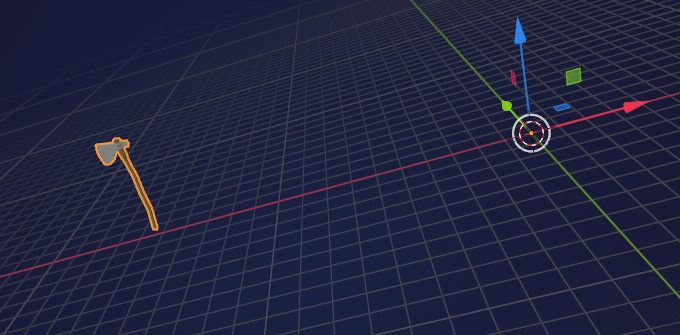
Then that is, because the maker of this axe probably broke my rule and Applied All Transforms.
You should (almost, 99.999% of the time) always Apply the Scale.
Rarely Apply the Rotation (aligns the Object's Axes with the World Axes, you lose your Local Transform).
(Almost) Never apply the Location (puts the Object's Origin at the World Origin, leaving the Object behind, floating in space).
Thank you for the explanation, and yes, your image is the same as what my question was referring to.