Fair Warning
I'm doing the Object modifiers lessson.
Symetry doesn't work unless you check the box : Topology Mirror in the options dropdown menu where there's the XYZ icons on the rop right of the 3D viewport.
There is no difference in the Edit Mode Mirroring in 3.5, compared to earlier versions.
If a Vertex is slightly moved on one side of the Mesh, compared to that 'same' Vertex on the other side, Then Symmetry won't work for that Vertex. If the Topology is still the same on each side of the Mesh, it might work with Topology Mirror enabled.
But I wouldn't rely on it; use the Mirror Modifier instead.
I don't think I can explain it to a 5 yr old...
Simply said, you were wrong. Moving Vertices in Edit Mode doesn't change the Topology. CG Meshes are 'made of rubber' and can be deformed, streched and so on. That doesn't change the Topology:
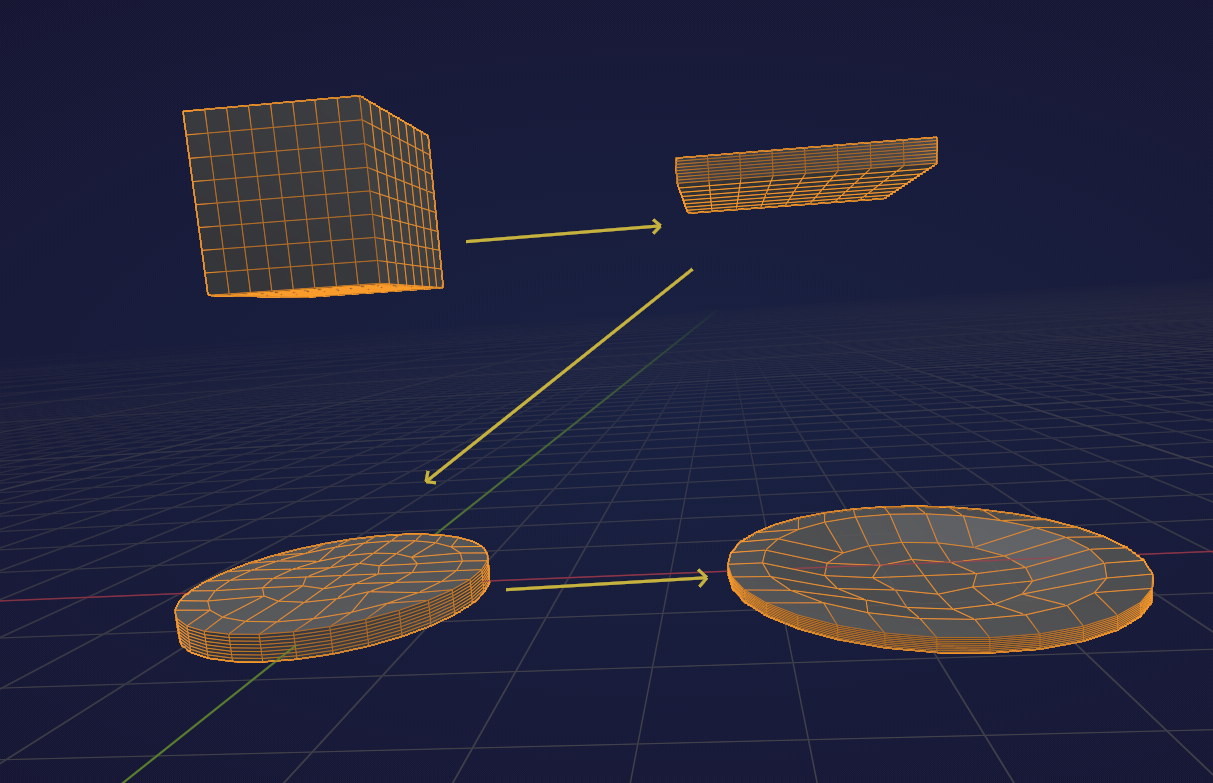
Like In Sculpt Mode. Sculpting by default doesn't change the Topology of a Mesh, only it's shape.
Unless you activate Dynamic Topology (changes the Topology dynamically), or use a Multiresolution modifier.
Ah I see what you mean. You see, you did explain it to me like I'm 5.
So the topology is more like the orderly fashion the vertices are in. It's like what molecules are to an element. H2o is H2o, it's two hydrogen atoms and one oxygen atom, and yet you can have water in a glass and it will take the shape of the container. The shape will change but it's still H2o.