Hi Kent,
Very well done with the contents of this course. I learned a lot so far, but at a much slower pace.
Until you show the parts where you smoothen the greys for the asphalt.
I have tried so many times, but I can't let blender smooth the colors to make the gradients.
I am using build 3.4 stable.
I created a test blend file which I use to try out the above process.
Link: blend file
In that file I created the different grey shades but couldn't make it smooth with "paint → smooth vertex colors" function
Can you help me solve my problem?
Thanks
Sam
Hi Martin
Yes you are correct.
I just need to disable the masking and now it works.
Thank you very much
Sam
Oh, there is also another possibility:
You have your Color Attribute set to Face Corner (and Byte Color). If you use Vertex (and Byte Color), it works even with the mask enabled:
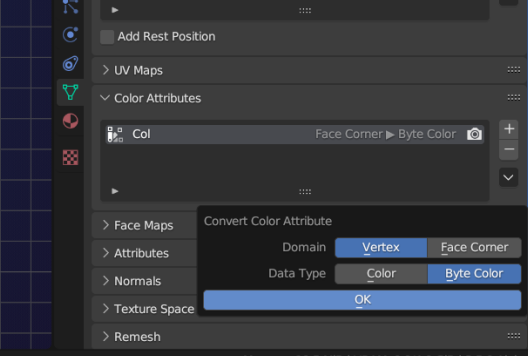
Now, You don't have this Convert Color Attribute yet in 3.4, so you'd have to use 3.5 Alpha, or create a new Color Attribute.
I'd probably just leave it at Face Corner if I were you, but if you run into problems later on (which I don't expect), you might want to change it.
In my mind, I think that each Vertex in your case (except the corners), consists of 2 Face Corners.
It's a bit like this example, where both Cubes are set to Shade Smooth, but the right one has an Edge Split Modifier:
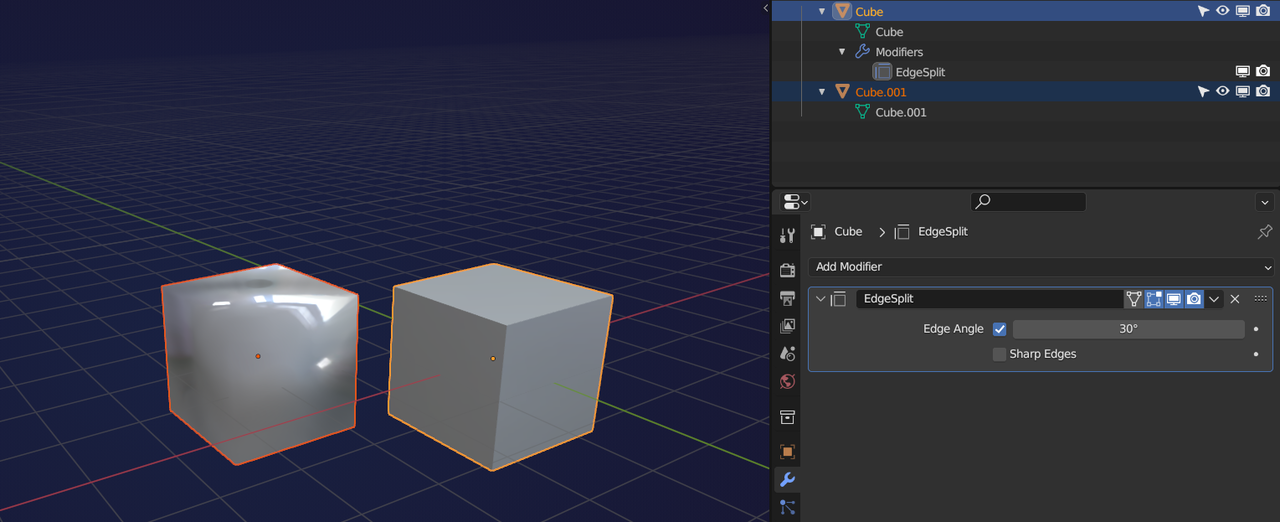
I still don't know why disabling the Face Selection Masking made the Smooth Vertex Colors work, but I sort of get a feeling for it...