Hello! I'm stuck with the rotation in mapping node (headphones material) :) Is there a way to understand why granite dots becomes so stretched when we rotate them using x-axis? when I rotate a uv-map in uv-editor using x-axis the result is different. I understand that uv-editor is 2-dimensional but still can't get why the rotation in mapping node with the same axis is different. I mean,
1) I would never thought I can use granite texture to achieve such result
2) I can't see how to extrapolate this example and use the technic in different cases cause I can't understand why granite dots become so stretched
Hi Marfa,
That is an understandable confusion. Here's what's happening, the UV Texture has X and Y axes like this:
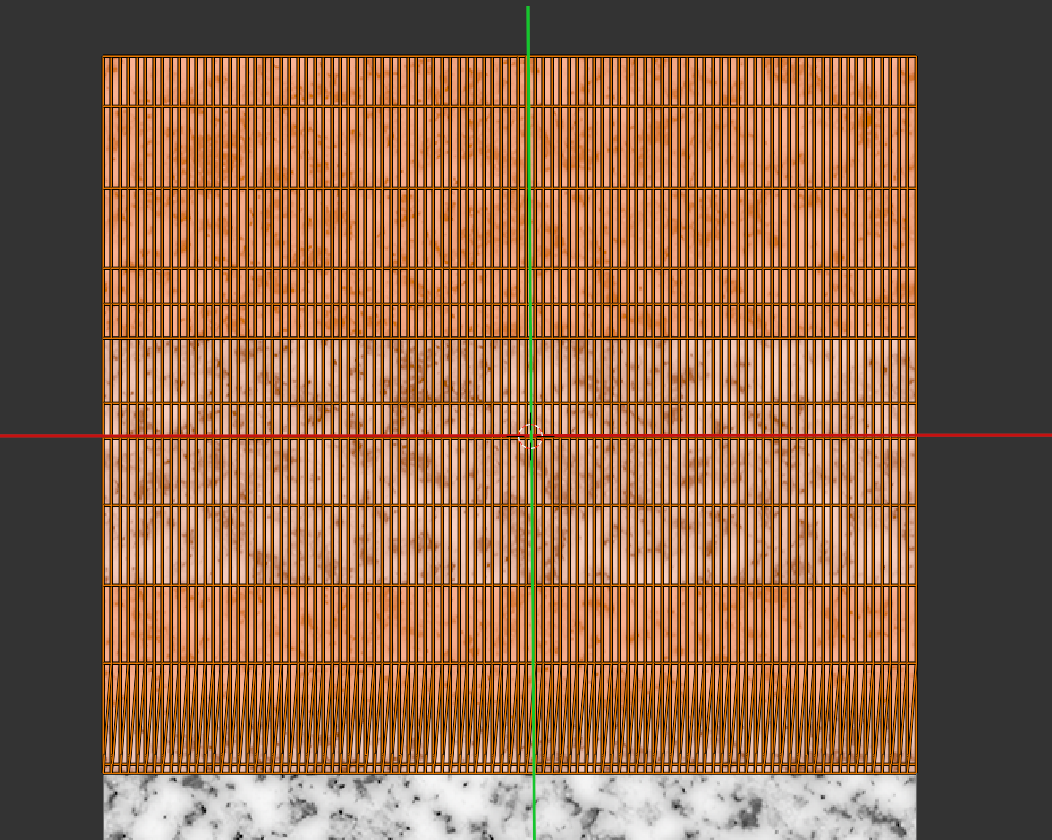
So rotating around the X-axis gives (with lazy pictures; this is the orthogonal top view):

When rotating 90°, you can only see a line, hence the (infinite) stretching of the texture.
I hope that answers your questions
Yes indeed Omar,
You rotate the UVs around the X-axis in the Mapping Node.
The same effect could be achieved by scaling the Y coordinates. Rotating around the X-axis 90°, would have the same result as scaling the Y to 0.
Every Y component (with the same X)) of the UVs is being mapped to the same value.
This only works because the UVs are 2 dimensional, but they live in a 3 dimensional world. Just like a Plane in Blender; you can look at a Plane from top orthographic view and rotate around the X-axis and it would look the same as scaling the Y.
Addendum:
This is not completely correct, the UVs do not have a Z component, so they would also be 'flattened' into the XY 'plane'. So rotated around the X and having the Z component removed (or set to 0).
But incorporating that in the 3D picture would make it less clear, I think.
Wow! Thanks, Martin! I think that's the clearest explanation I've seen of these controls. It makes a lot more sense now