There is no place to enter the property value in Blender 3.1. The default value just wants a number, I am sure. So clicking on run does absolutely nothing. I am worried also that the python syntax is different now. I studied basic python a few years ago but that was a few years ago. Any chance I can get a little direction here on how to make this work in Blender 3.1?
Hi Daemon,
Wayne explains this in some other course (at least in the Off Road course).
If you get this and press OK
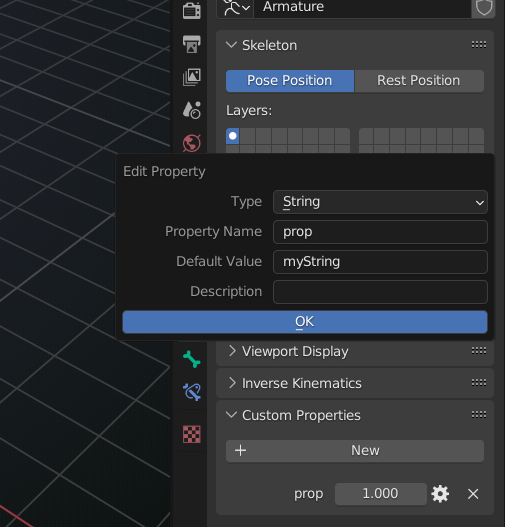
you'll get:
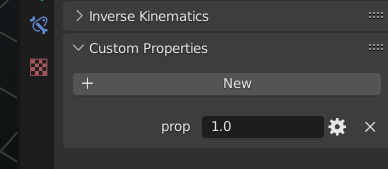
hover over the black field that says 1.0 and hit the Backspace key (or fill in the Default Value by hand) and you get:
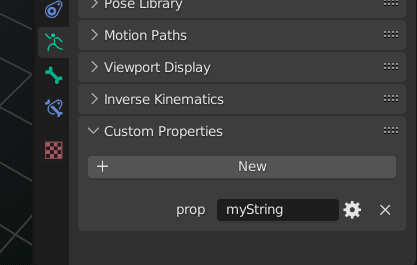
I don't know if the newer Python API will give any trouble with a simple script like this.
Thanks. That worked. So it needs to be set to "string". That's basically what I needed to know.