Phew!
Here's my final render for the game console, thank you very much for putting this together.
Question: Which course will you recommend next to continue the journey?
Beginner level.
Thanks again.
--
Caleb.
Hey Caleb,
Congrats finishing the Press Start course, awesome result.
Have you worked through the fundamental's courses yet?
The fundamentals-of-3d-mesh-modeling-in-blender is a course for beginners and will give you a little extra fuel in the tank on your journey.
If you're looking for something to push you a little more than Press Start, you could take a look at Pothead.
There are some really cool modeling courses taught on older versions of Blender you could look at, if you are comfortable using Blender and can navigate the UI, such as modeling-texturing-and-shading-a-treasure-chest-in-blender-2-8 or if you want something a little easier but learning different skills try let-s-build-a-snowman-in-blender.
If you're into the environment, two great courses are creating-a-stylized-3d-forest-environment-with-blender-2-9 and create-realistic-industrial-environments-with-blender-and-eevee
These are all modeling suggestions with a degree of shading and texturing, which will all keep the wheels in motion as you navigate the winding road of the Blender journey.
Talking of motion, Animation! There are loads of animation courses if that's the route you want to take, or there is grease pencil, sculpting, texturing, VFX, so much to choose from.
What are you most interested in learning? that's the question!
Adrian said it great.
When I was learning I leaned on the basics hard, until I didn't know how to control my model and how to spot mistakes, control edge flow, correct topology errors, etc, until I didn't feel comfortable with all of that I didn't move on to other stages of the pipeline. That's me though, I like to master the first step until I take the second, otherwise by the 4th or 5th step I'll loose balance and fall.
So my suggestion is, depending on how you're feeling on your skill set, stay on the modeling courses, where is just modeling, complete them all until you feel comfortable in modeling. Again, that is me, I remember the feeling of being overwhelmed when there was yet another process to learn, another editor type to open. So for me, in order, it would be:
Refresher of the Blender basics (if necessary):
https://cgcookie.com/courses/blender-3-basics-intro-to-blender
Fundamentals of 3D mesh modeling:
https://cgcookie.com/courses/fundamentals-of-3d-mesh-modeling-in-blender
Mesh modeling boot camp:
https://cgcookie.com/courses/blender-mesh-modeling-bootcamp
Then some oldies but full of timeless modeling concepts:
Introduction to Hard Surface Modeling:
https://cgcookie.com/courses/introduction-to-hard-surface-modeling
Modeling a post Apocalyptic vehicle.
https://cgcookie.com/courses/modeling-a-post-apocalyptic-vehicle
Modeling the Sci-Fi Helmet:
https://cgcookie.com/courses/modeling-a-sci-fi-helmet-in-blender
Intro to Character Modeling:
https://cgcookie.com/courses/introduction-to-character-modeling
Then after I feel comfortable with modeling, seeing that I can also model a thing or two on my own, then I start to introduce courses that have modeling + UV'ing, materials and shading. First start with the fundamentals of th new topics:
Fundamentals of UV Unwrapping and Texturing:
https://cgcookie.com/courses/fundamentals-of-texturing-in-blender
Fundamentals of Materials and Shading:
https://cgcookie.com/courses/fundamentals-of-blender-materials-and-shading
Lets Build a Snowman:
https://cgcookie.com/courses/let-s-build-a-snowman-in-blender
Cubicity:
https://cgcookie.com/courses/cubicity-creating-and-utilizing-asset-libraries-with-blender
Realistic Industrial Environment:
https://cgcookie.com/courses/create-realistic-industrial-environments-with-blender-and-eevee
Creating a Stylized Forest:
https://cgcookie.com/courses/creating-a-stylized-3d-forest-environment-with-blender-2-9
Modeling and Shading a Treasure Chest:
https://cgcookie.com/courses/modeling-texturing-and-shading-a-treasure-chest-in-blender-2-8
PotHead:
https://cgcookie.com/courses/pothead-create-a-hard-surface-character-in-blender
==== Edit ====
Found my answer guys.
Thank you!
--
Caleb
============
Hello again,
Wow, that's a lot of training material you guys have produced. I've decided to tackle "Fundamentals of 3D Mesh Modeling in Blender".
However, I am wondering what's the training course containing information on how to produce animations like the one you guys present in this video: https://www.youtube.com/watch?v=KGCmFnlIR8A
[0:04 - 0:13] The Game Console Spinning around.
Thanks again.
--
Caleb
That is this one, it's called Press Start:
https://cgcookie.com/courses/press-start-your-simple-first-blender-project
Omar, I think ![]() calebjosue is talking about the camera animation in the YouTube video.
calebjosue is talking about the camera animation in the YouTube video.
Caleb that is a simple camera animation, the console itself is not animated.
To do this:
1. Add a Camera, add a BezierCircle, add an Empty.
2. Position the camera approximately where you want to view you model.
3. Scale the BezierCircle so the circle intersects the Camera position, press CTRL+A to apply the scale of the BezierCircle, or the camera position will be incorrect in the next step.
4. Select the camera and in the constraints tab add a Follow Path constraint and select the BezierCircle as the Target
5. With the camera still selected add a Track To constraint and select the Empty as the Target.
6. Hit the Play button in the timeline and view your animation through the camera with NUMPAD 0
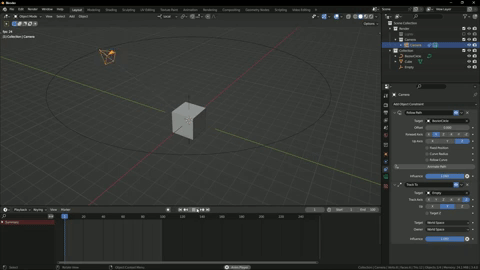
You could use the model (in this case a cube) as the target on the track to constraint, but the camera will point to the origin point. By using an empty you can position this at the focus point of the model. For example if you have a character you may want to focus on the head and the origin point is at the feet, you can position the empty at the head.
For more on this type of camera animation, take a look at the directing-the-camera-in-blender course.
Hope this helps.
Wow, thank you very much for all your answers fellas.
Happy weekend for y'all.
--
Caleb.
Hey Adrian!
Here's a video with the results of following the tip about camera constraints over the weekend.
https://www.youtube.com/watch?v=3pVMBvTOgrY
Martin! I will be using add-ons for Blender in the future, right now I am focused on learning the basic drills to gain a deeper understanding. Thanks for sharing it.
Thanks again people!
--
Caleb.