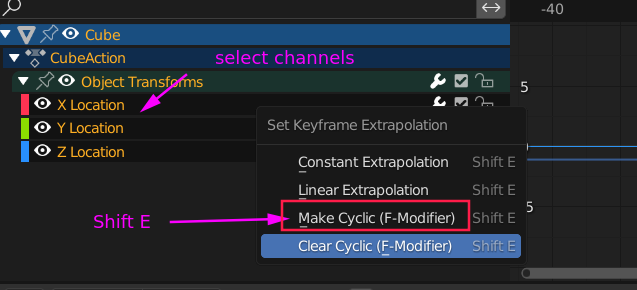i click add modifier, cycles, and it does nothing, i tried entering values as well for before and after and nothing happens
Hi,
I am guessing you aren't selecting the channel (channel needs to be highlighted) to add the modifier. I've done this many times before. This was with blender 3.3.1, Also make sure you haven't turned the modifier off, checked x above the before mode and that. you have the correct options in before mode and after mode selected.
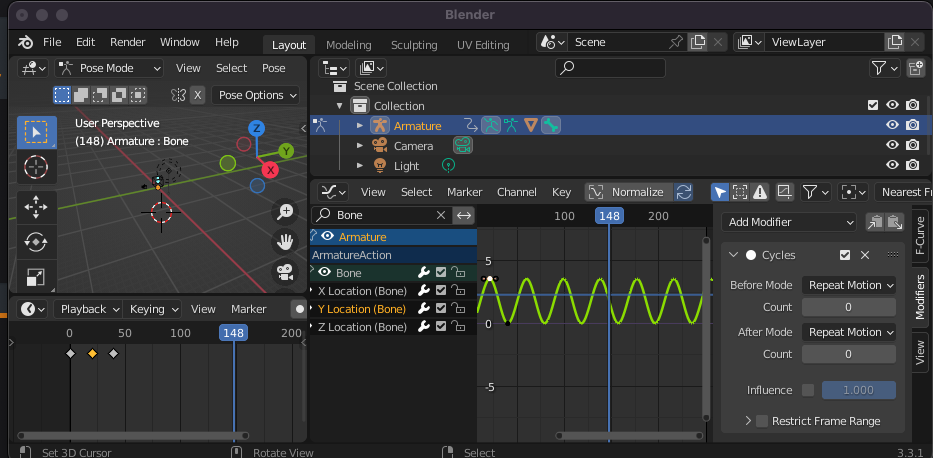
Hey Puddles
The quickest way to add a cycle modifier is to use Shift E in any of the animation editors.
But it's safer to do this in the Graph editor because it will be added to the selected channels.
Steps:
Select what channels you want to add the modifier to
Press Shift E (make cyclic)
You can also disable the modifiers in this way too.