Hi!
When I switch to Edit Mode and then Face Select Mode, I get these tiny black dots displayed in the center of each face. Whenever I try to select one of the faces I'm able to do so only by clicking the black dot. I know I've changed this when watching the Basics Course, but I just can't find it anymore.
Also, the object origin is not visible anymore and I tried going to Object -> Set Origin -> Origin to Geometry, but still doesn't seem to bring it back.
Hi Roxana ![]() ox ,
ox ,
The little dots are called Center Dots. These and the Origins can be found and enabled/disabled in the Overlays Menu:
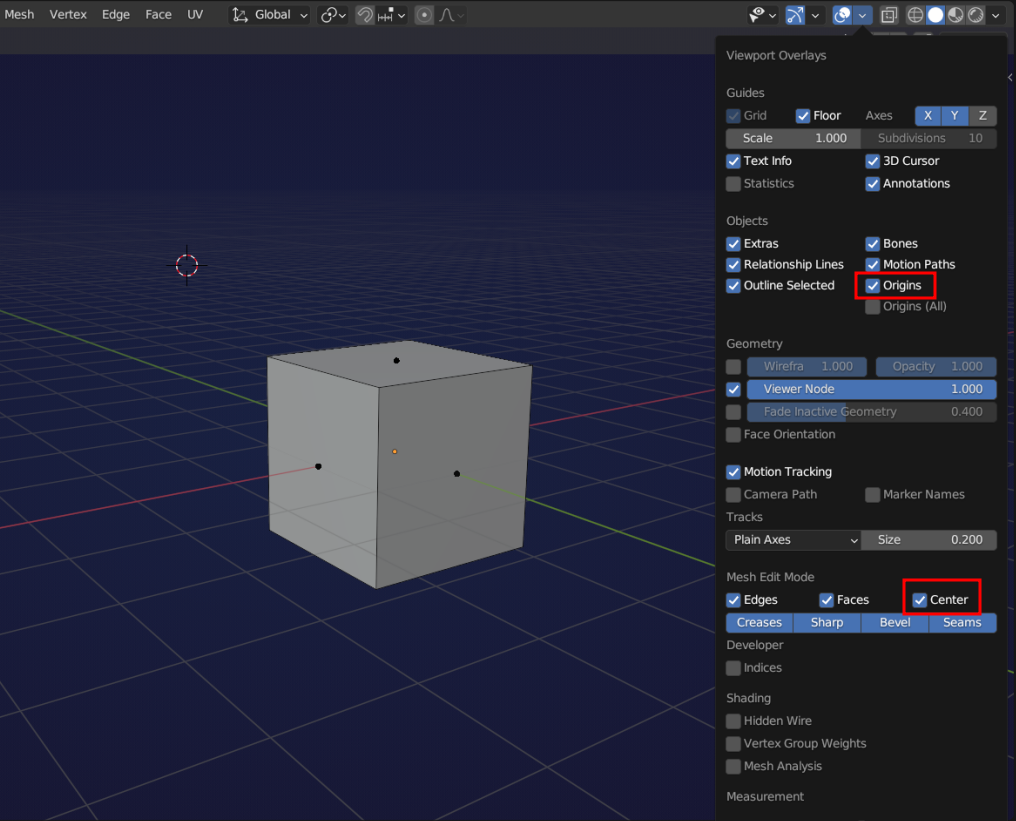
You should still be able to select a Face the same as when the dots aren't there...
Thank you! You ended hours of google search. It's just great being a beginner :)
In the new (as of this message 4.1) I found this option to be under the "Mesh Edit Mode" menu which seems to now be a menu itself that is no longer within the "Show Overlays" menu to it's left. I post this here due to the fact that 1. I found this answer here helpful. I love how the same faces keep anwering questions! 2. I wanted to offer this addition to anyone who like me, gets confused from version to version as a newbie.