im trying to close the mouth but it deform weirdly. didnt went with the same mouth design but follow everything. did place the empty for the pivot point and all but when i try to close the mouth its not working right. would love some help on this. link to file: https://drive.google.com/file/d/1-tu_qh6gWxtfdXkoYvC3rlF2k3El9Zcf/view?usp=share_link
thanks
I think the problem is two fold. First the number of polygons around the mouth is very dense, and that makes it very difficult to move a huge chunk of the mesh without causing a mess. And the very structure of the mouth is not the same, your is flatter, while the original one has the jaw more prominent, making the jaw easier to pivot for the closing and opening. What I suggest is to move it and make a mess out of it and then in sculpt mode try to soften it and smooth it.
Original:
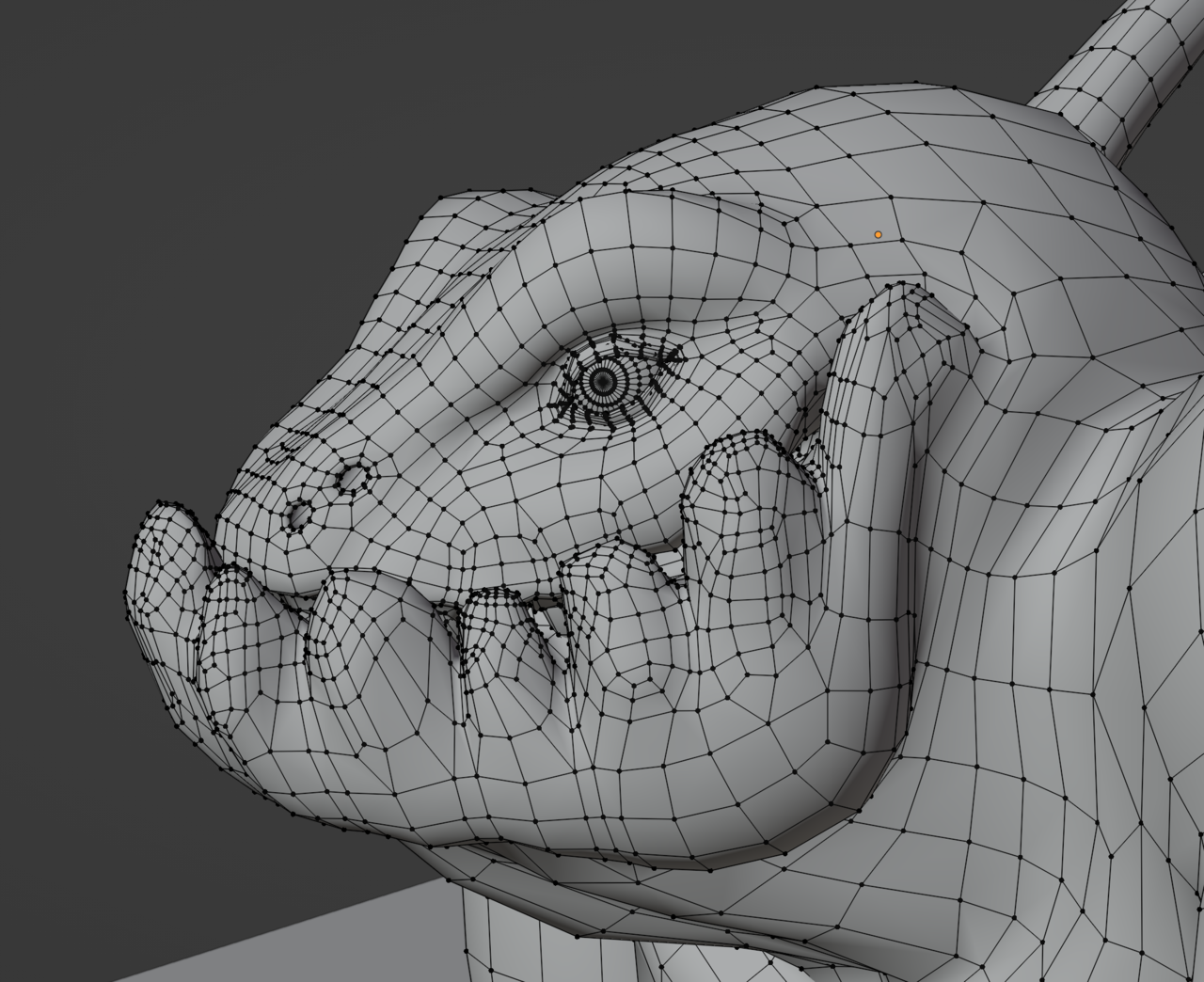
Doran:
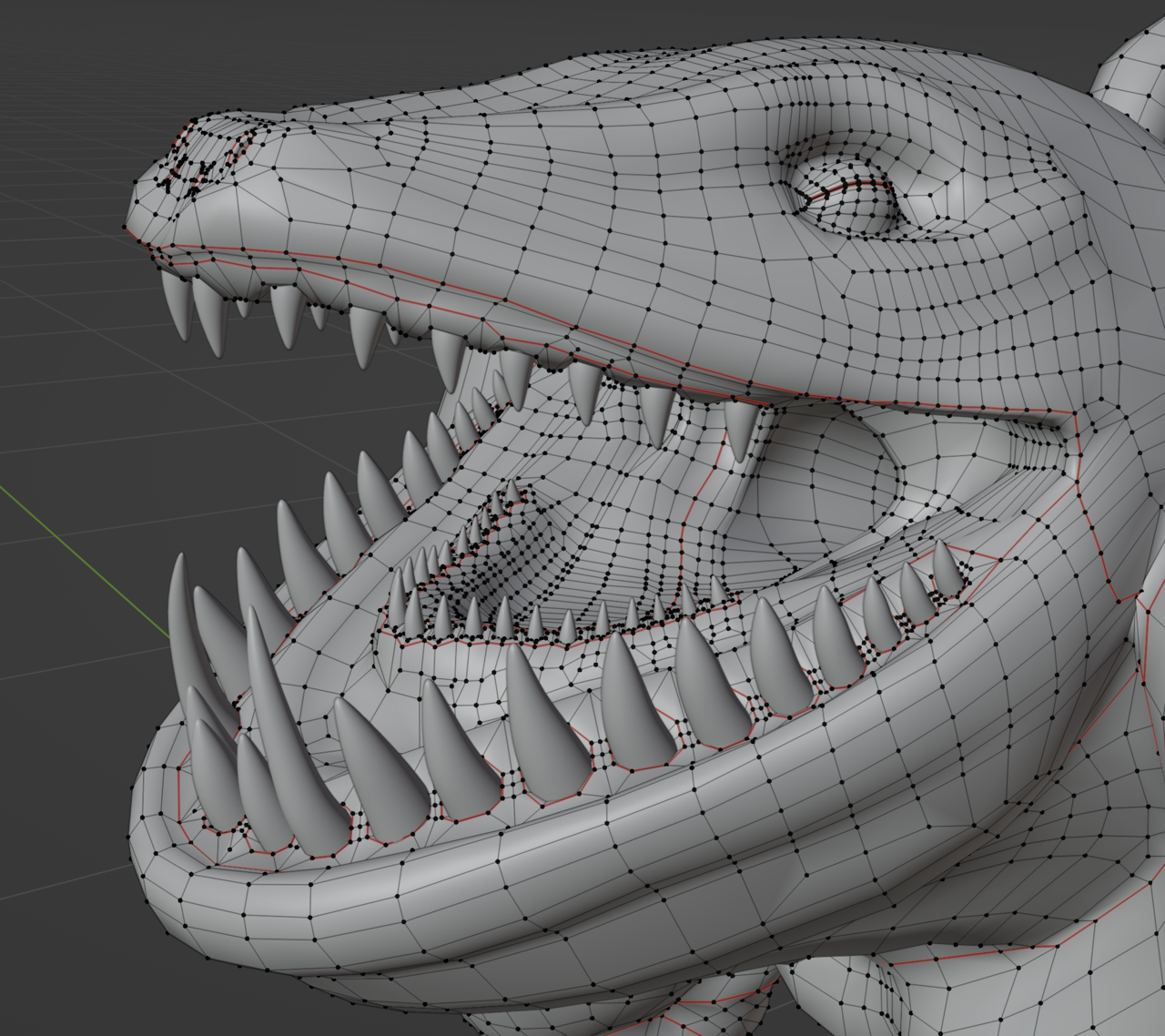
yeah the difference is intentional. do u think maybe a rig will do better job?
I love seeing someone tackle this old course in 2022! I know the Blender UI looks like ancient egypt, but truly the workflow is unchanged for me: I'd create a creature precisely the same today.
Ignoring the topic of this thread for a moment: ddough__run I'm curious how your experience has been following an old course with modern Blender. Have you hated it and never will attempt again?
@theluthier.
loved this course. i have done a lot of courses and tutorials and for sure this is the most useful one yet. learned a lot from it. i did ran into some minor problems because of the versions differences but nothing i couldn't find a quick answer to.
@theluthier
i would say im pretty advanced but still a long way to go.
my biggest obstacle right now is putting all the pieces together into a workflow im confident about. for sure need to improve a lot of skills but i think that is purely practice.
ddough__run That affirms my suspicion: It takes an advanced or experienced learner to trust that there's value in older courses. It makes sense for a beginner to assume only the latest courses are relevant.