Whenever I press the hotkeys for switching between the vertices,edges and faces in edit mode,it works to switch the view of my object.
Same case with mu subdivision modifier hotkey. What should I tweak to make them work?
Hi TTj ,
By default in Blender, the numbers on your Numpad are to change the views. The ones above the letter keys are, in Edit Mode used to switch between Vertex, Edge and Face select. Also CTRL+2 adds a Subsurf Modifier of level 2, when not using the Numpad keys.
When you don't have a Numpad, you can set your Preferences to use Emulate Numpad:
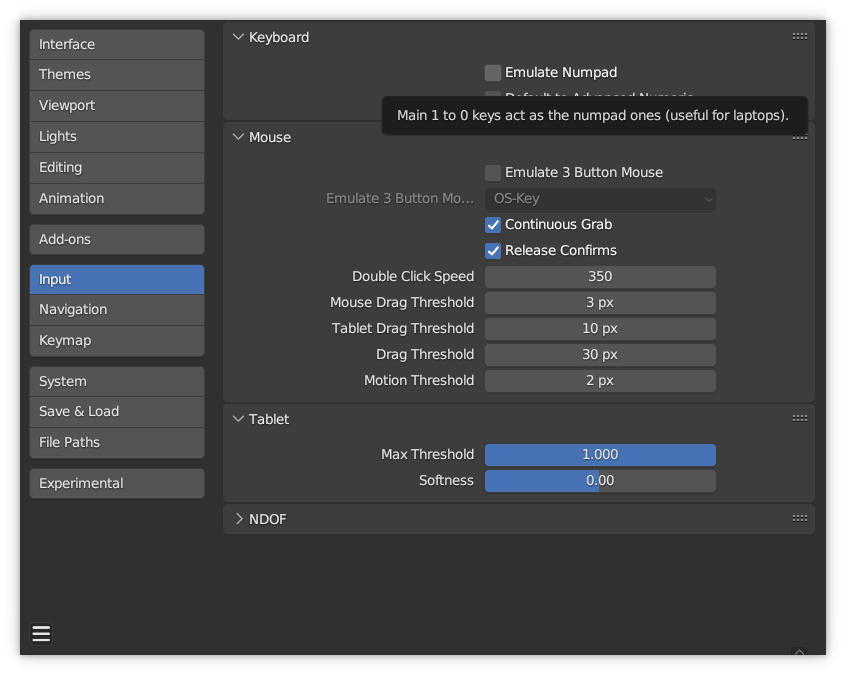
When you don't have a Numpad, you can set the tilde action to Navigate to get a Pie Menu for the Views:

My Emulate numpad is on,and still not working as expected.I edit mode it's still switching my views instead of alternating between the V,E AND F.
So I turned off the Emulate numpad option and now it works.
Thank you guys;)