I corrected certain things. Now my topology is done. I think this is perfect. Pothead
Well, there is some pinching in your favorite part:
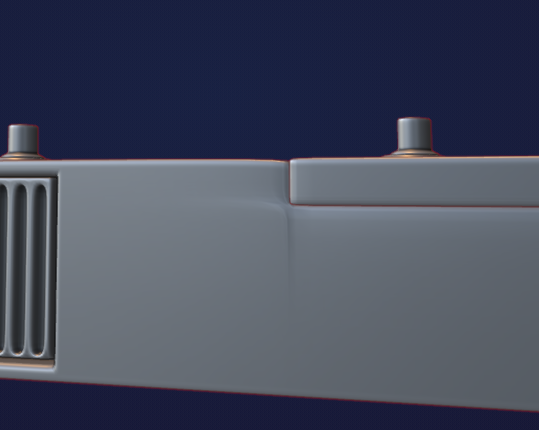
This is however less noticeable on the other side of the model, so, what I would do, is Select the back part of the Mesh:

P > Separate by Selection. Switch to Object Mode and Select the new Object. Go back to Edit Mode, Delete the bad Half and add a Mirror Modifier (above the Subsurf):

And Apply the Mirror and rejoin the two parts (CTRL+J in Object Mode).
It's not perfect, but a lot better and good enough I'd say.
It's because I used ALT S. The teacher does that but I found a new trick. I will try to do myh trick, if it doesnt work, I will do what you say.
Ok. I redone the mesh. Mesh redone
The rogue face, I saw some rogue faces that I could not delete...
It's true that there is no thickness and it looks silly.
ok: Solidify, I deleted the rogue face, and I tried to fill the gaps. Much better. You are very good at checking small details that I overlooked.
I will be as good as you. I have to check the topology even if the shape seems fine, I have to zoom a lot and observe every bit of details.
Indeed better, Max!
I just looked at the model from all sides and watched out for things looking off, like weird shading. I didn't go into Edit Mode unless I noticed something. I also didn't use the famous shiny red Matcap, that reveals everything, cause I know how this is going to be Textured and Shaded, so whatever issues there still are there, those will never be seen.
Good work so far!
I can be as good as him to look for flaws. It's just a matter of time. He,s learning me how to look.