Hello! Can someone please explain to me how library overrides work. I've tried watching looking it up myself but I am still confused.
So I have linked an animated character from my original scene into a new scene. I have made a library override so I can make further animation adjustments. If I make changes either on the animation or say change the colour of the shirt, do those changes show up on the original file? If I make changes on the original file do they show up on the linked file?
Also how does making it a single user or making it local work with the override?
Thanks
I made a video showing you that you can not change the material if your object is linked. You can change the material if you Append, but it will not be a link. Hope this helps.
Thanks for the video! I did find that there is a chain icon next to the material. If you shift click it, it makes a library override for the materials where you can edit the materials but still be linked to the original file. Thanks again, appreciate your effort
I believe Wayne in this video gives an overview about linking.
It must be a setting in the master copy, because I was unable to shift click the chain icon in the file I made. what file did you use to do this?
It's cool that you have the ability to do this, But my thought is it also defeats the purpose of having a link. All you really need to do is go to the master copy and change it there. I think appending would be better if you want to Altar the file.
The power of Linking and Library Overrides is, that you can have a rigged character in a master file (for instance) and Link it in another file five times and give each Linked character different color clothes and different poses and then, if you need to change the original character, like they need a third eye or so, you can make that change in the master file...if they were Appended, you'd need to change that for each Character....And if you'd Link the character into several files, to advantage would be even more clear...
I see, but is there something I need to do to override the Material? I was unsuccessful with RIvet rig. I did Shift RMB, and LMB click chain icon. is there a step I am missing?
Yes, it is a bit tricky and I haven't played around with it much, but there is a hierarchy that you'll have to work through. For instance:
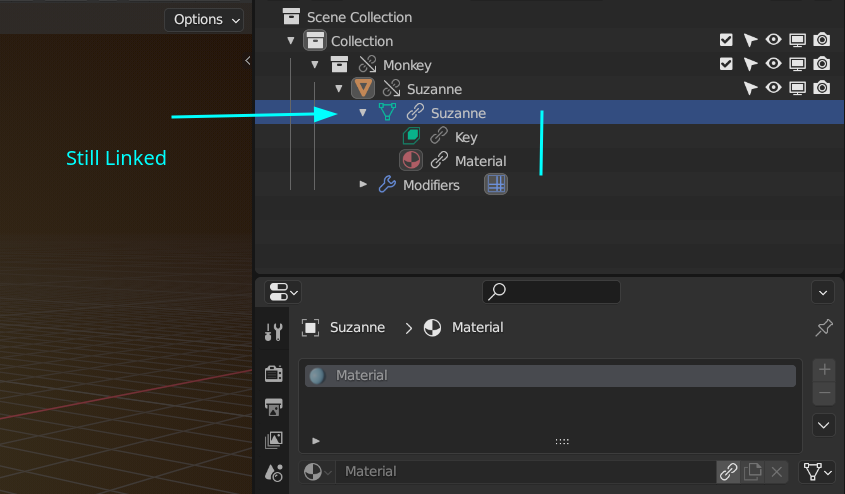
I can't override the Material, I first need to overridethe Linked Suzanne and then I can select the Material in the Outliner and right click to:
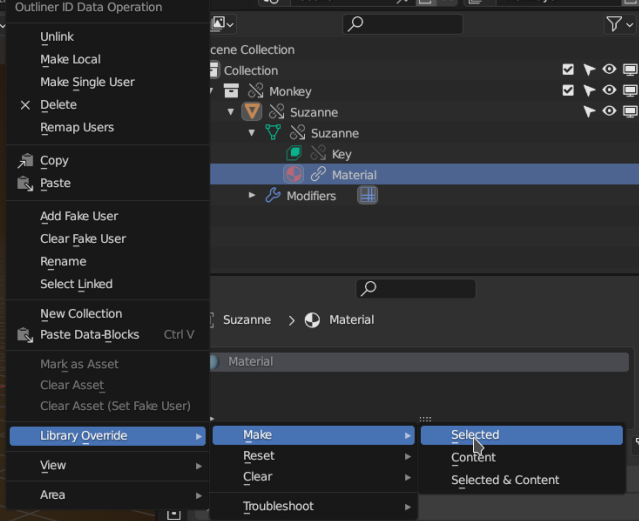
I tend to do this from the Outliner, then I can easily see what is already overriden and work my way down, but I guess there are other ways...
Selected and Content doesn't always do what I would expect, so I usually just choose Selected.
Sorry for the late reply but yes I did exactly as CCWieland said and went down the hierarchy.
Yeah I find it weird to, but I think in a big production it might be helpful. I believe you can also do it another way, I've never tried this, but you create a random color in the master copy so that every time you link it the color is changed.