Sorry, but I am using RMB instead of LMB to select, how do I call up the context menu in this case?
Also, I am not figuring out how to pull up menus with the keyboard.
e.g. I want to: move cursor to origin.
a) I see in Layout Tab - Object Mode - Object (menu) there is S(n)ap with submenu & in that I choose Cursor to (W)orld Origin.
The letters in () I am guess have a keyboard shortcut to reach them so to do this I need to know how to first pull up the (n) in S(n)ap above and then in that submenu select the (W) in Cursor to (W)orld Origin. I can't figure out how to do it and can't find an explanation how to.
Is there maybe other software interfering with Blender keyboard shortcuts?
Thanks!
When you are using RMB, you can call that menu with the W key on your keyboard. By the letter in parenthesis, do you mean an underscore?

Those little lines under the letters? That is for jumping straight into that menu by hitting the letter. So if you go to a menu and you don't want to scroll all the way down, you hit the letter on your keyboard that has the underscore and you will go there immediately.
jj.a.g.
(Great that you are using RMB to select!)
The shortcut SHIFT+S gives you this Pie Menu:
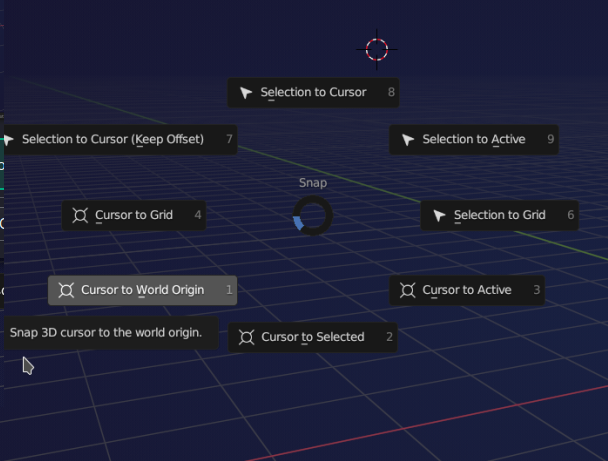
You can then enter the number, or (faster) move the mouse pointer in the direction of the option you want.
Like Omar said, if you want to use n to get to snap, you first need to open the Object dropdown menu.
Can I ask what Blender Version you are using? (I can't remember when they used parenthesis to denote the shortcut letter inside the menus instead of underlining.)