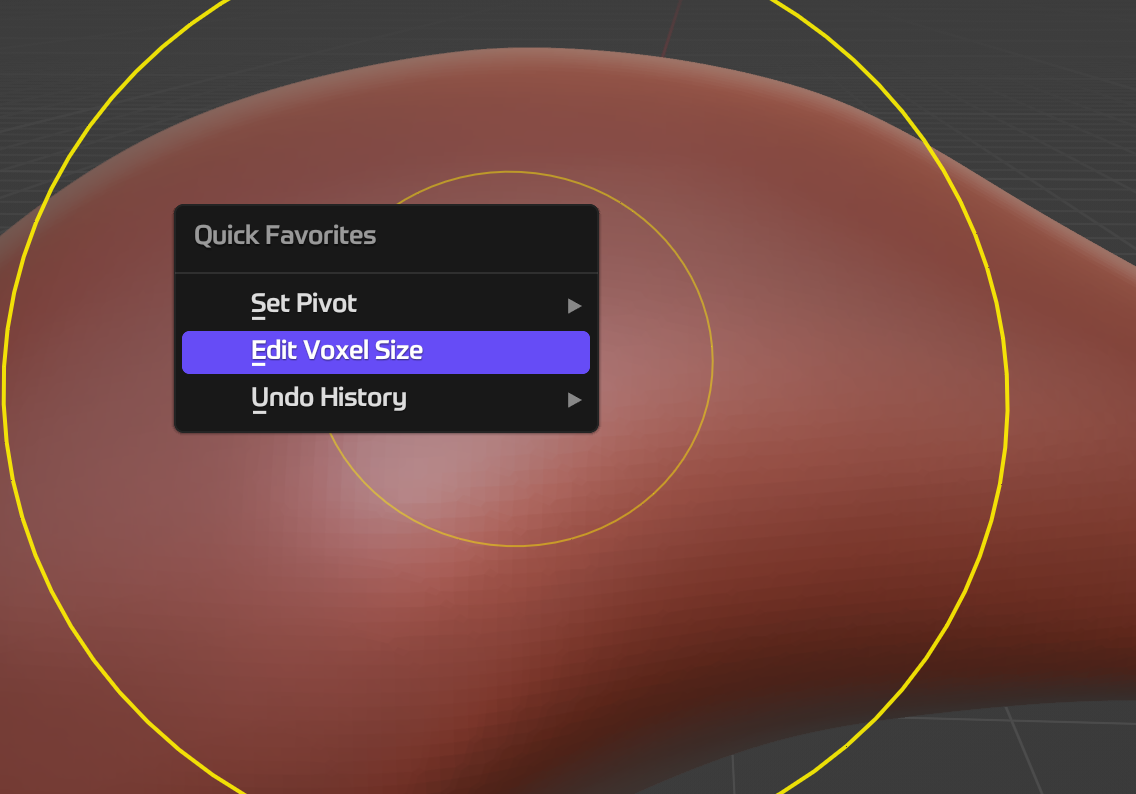I'd say it's more experience than anything, plus he has practiced the scene before recording. But he doesn't need to dwell on that specific value. Kent may or may not ask you to input an exact number, it will vary according to your object. He is not making the decision based on if he is getting it right or wrong, that he went with 0.2 but he should've had gone with 0.15, he's just going with it, because it works for his purposes. The amount of geometry he needs gets in there with that value, if it wouldn't, he'd just re-adjust and enters another value until he gets what he is after and moves on. Not to say it's wrong to wonder where he is getting those values from. When doing 3D, one thing depends so much on what you did before, that one tends to hype focus on the minutia. But after you do 3D more and more, you get used to letting go of small details, because it's just so much that goes into creating a good piece of art, that you shouldn't let technical details be a burden.
(@ Martin) I was having a similar question and I love this tip!
Just took it a step further and made it a Sculpt Mode Quick Fav: