I've tried lots of times but I cant link the crane arm into my blender scene. Every time I try there is no rig. I'm probably missing something obvious but I cant think of anything.
#
And when I link it in there is no rig, just the mesh.
The rig doesn't appear when I make library override as well.
Wayne will tell you whats up when the sun is out in Australia, but if I had to guess, since that's an old blend file, probably things are not set up to have the rig in the collection that gets imported, since that was from the times when Blender used Groups I think. Probably you'll have to fetch the rig from else where. I don't know, lets wait and see what Wayne says.
Hi Orby,
That is probably something to do with how the file is set up.
If it's an old version, it was probably set up for proxies. Which means the actual rig was hidden in the original file. But for Overrides, it should be visible (otherwise it's invisible when it's linked in). Oh and don't forget there are 2 ways of hiding - with the eyeball and with the computer screen icon. Both of them will need to be enabled.
You could also try to reorganise the collections.
I usually have a master collection which has ALL the component collections in it (I name this will ALL CAPS)
And then I put the geo and rig in its own collection. (I also have the actual rig in 2 places, the master collection and the 'rig' collection)
This is just so it's easier to find when you are animating but still has it's own collection.
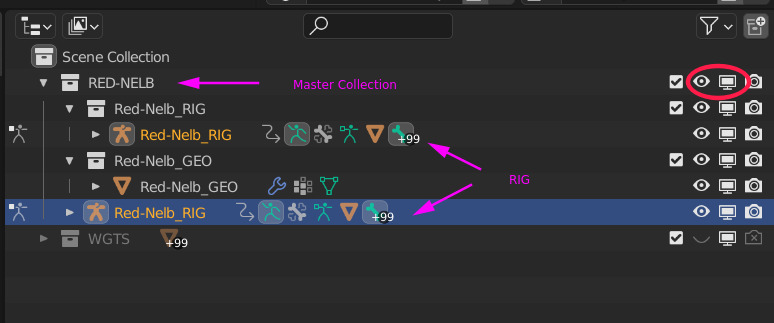
I hope that image helps. I don't have the crane arm project synced on my computer at the moment so I can't show you how to do it for YOUR rig.