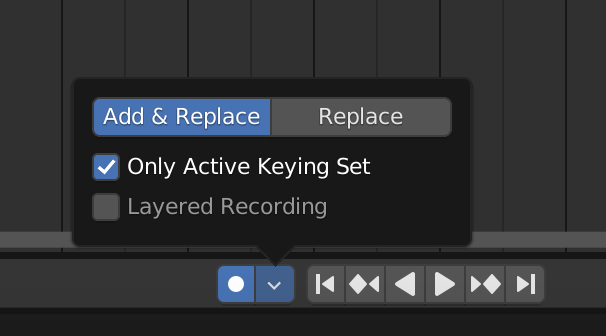I remember Wayne explaining how to do this somewhere, but I'm not sure where he explained it.
You can for example, in the N panel, right click in the X location and "insert single keyframe" and that will keyframe only the X channel.
Then on your keying set you can set it to available, and since the only keyframe is in the X, it will key the X location.
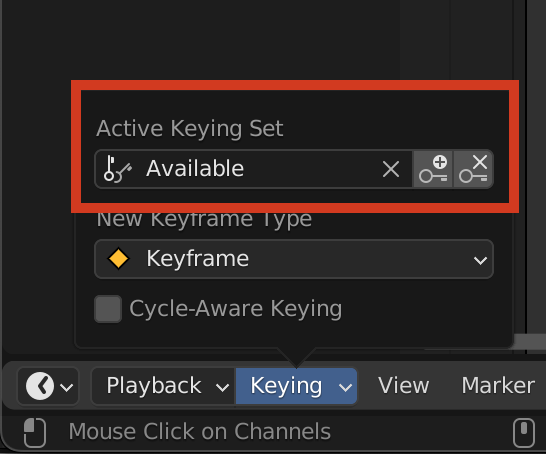
Then turn on your auto keying and set it to "only active keying set".