The Rig Tools is part of this Addon:

and Rigify is an Addon that comes shipped with Blender:
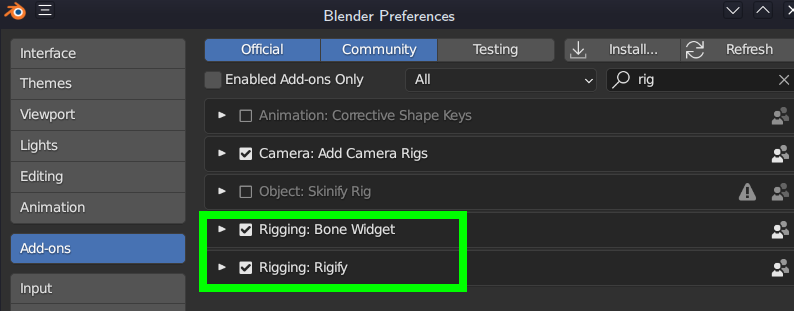
Hey ccookiemonster,
Cool name!
Rig tools is the bone widget add-on Wayne shows in the Custom Bone Shapes Lesson. The link to the download is in the lesson description. I'll include it HERE.
Rigify is another free add-on, and ships with Blender, you just need to enable it in the preferences.
Happy rigging!
🍪
Thank you both so much! The only thing now is the Rigify tab still won't show even though I enabled the add-on. Any tips?