As usual, Daemeon here giving you a reminder. Please, anyone, if I am ever wrong please, please, please correct me. But it seems to me that if you are modeling a plank that is not oriented to the world XYZ plane like the lid planks, that when you are working on it, you need to make sure that your transform orientation is set to "normal". That way, when you slide your vertices around, they slide in the xyz of the particular plank you are working on and everything stays flat. Right?
If your plank is Rotated in Object Mode, you can switch to Local Orientation.
Normal Orientation takes the Normal of your Edit Mode selection into account and with Vertices might give unexpected results:
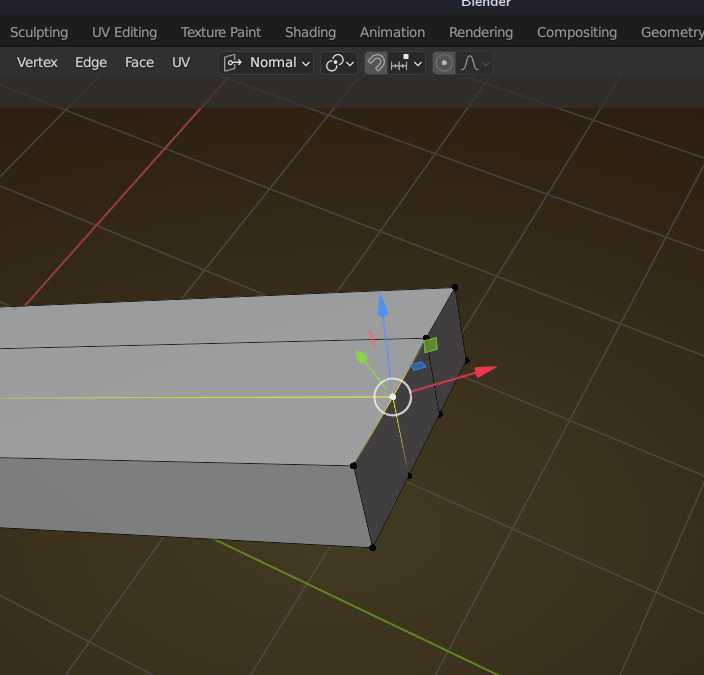
For Vertex sliding I always use the shortcut G G. The Faces that need to stay flat, will stay flat with Vertex Slide. No matter what the orientation of your Object is. Just don't try to move along an Axis. Moving along an Axis might work, but it depends on your Objects rotation and the Transform Orientation you've set.
Yes I'd say it's a rule of thumb to try and have your objects aligned to the world. Then there's particular instances when you have to be mindful to move your object in object mode and not in edit mode, that way you can take advantage of the normal orientation of your object.
You can also use custom transform orientations, JL uses that in this video around 17:40
https://cgcookie.mavenseed.com/lessons/modeling-the-left-leg-i