Hi
Struggling with tidying up the pink on the wheels. The brush is acting weird if you can see in the video below. Any help would be greatly appreciated.
All the best
That UV island seems to be the culprit yes. You're going to have to redo your UV's and probably loose what you had done so far. But that's ok, that's just how things go. Before I start texturing what I always do to see if the UV's are good, I use the checker texture and see the model from all directions to see if I spot some distortion of a funky face.
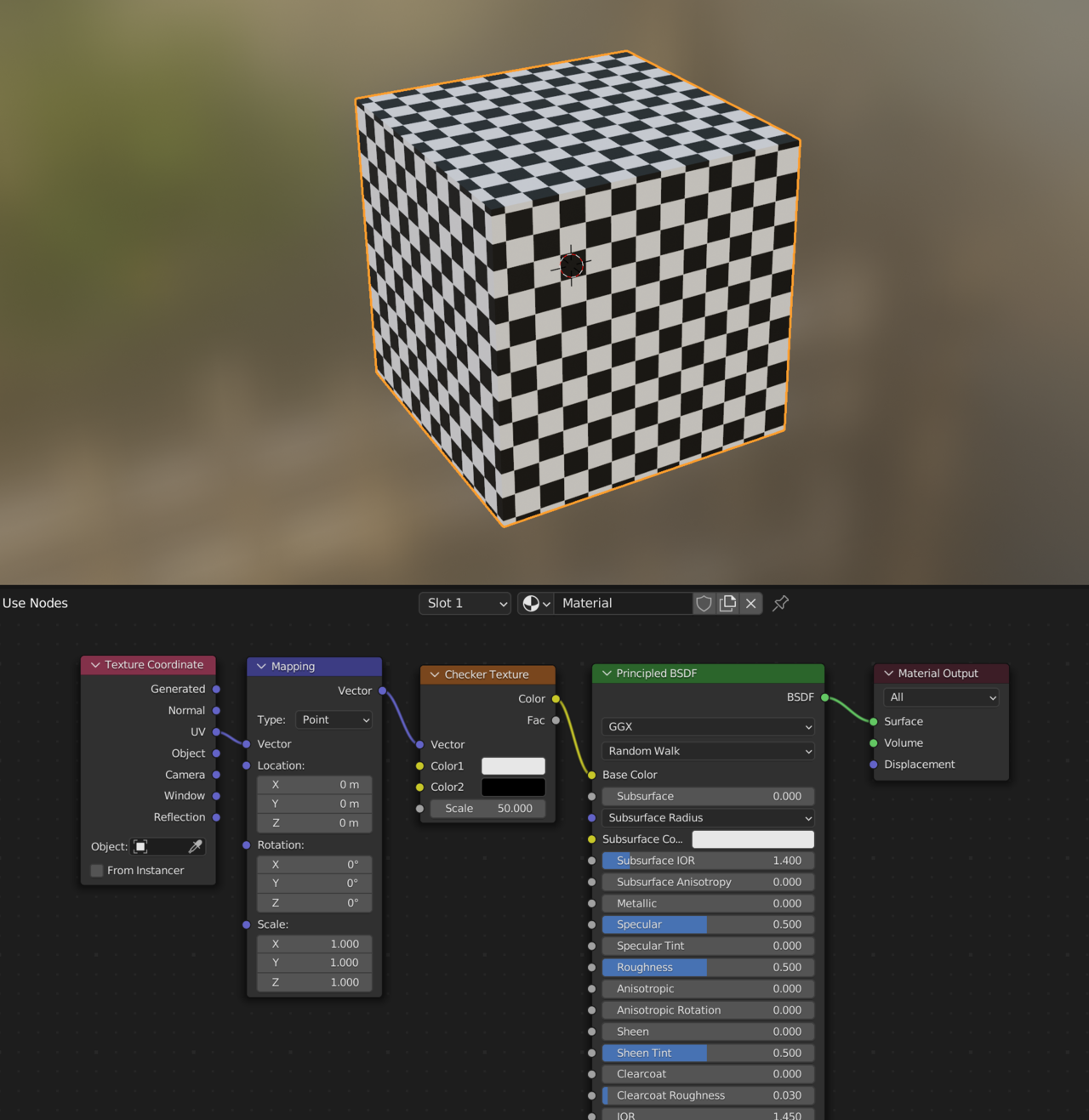
Also remember you can display the stretch to see if you have any bad UV's
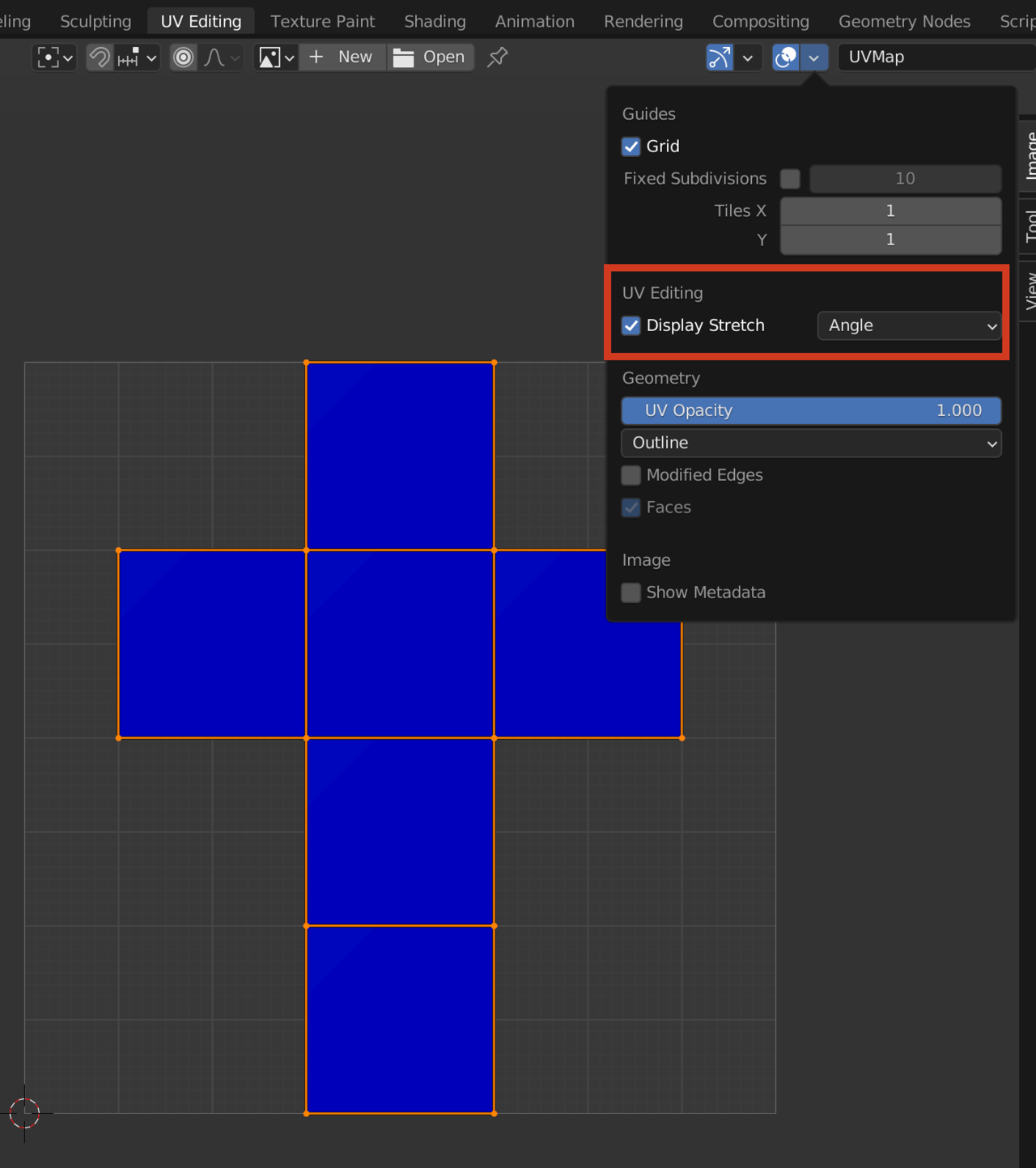
Most important of all, see if your wheel scale is 1, 1, 1. If not apply the scale because that always distorts things. For now try and UV unwrap your wheel the best you can. You can use the follow active quad method. JL uses it in this lesson at around at the 7 minute mark.