Hi guys. I tried to do the same as the teacher. I used data transfer modifier to the pot with pot normal mesh. a ssigned a group. You can see that in my file.
It seems that it doesnt make a difference when I activate it or desactivate the modifier.
Why?
And, is the mesh well done? Here it is
Hi ![]() maxcady ,
maxcady ,
You don't need the Data Transfer on the Pot_Normal, but what is causing the problem, I think, is that your Pot_Normal has a different size than your Pot, thus being misaligned.
I Disabled the Lattice Modifier on both Objects in these images:
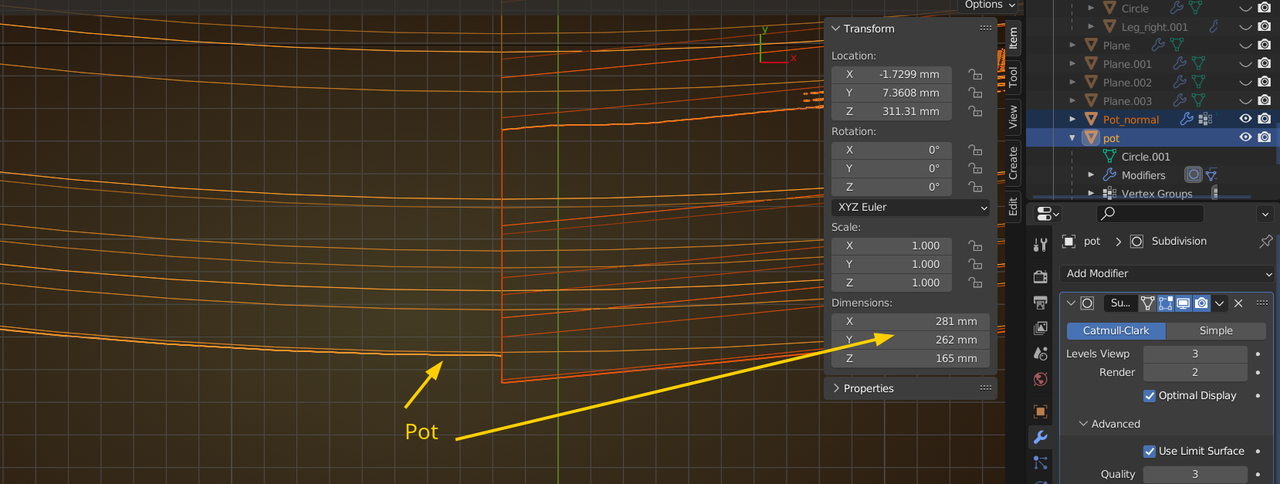
and:
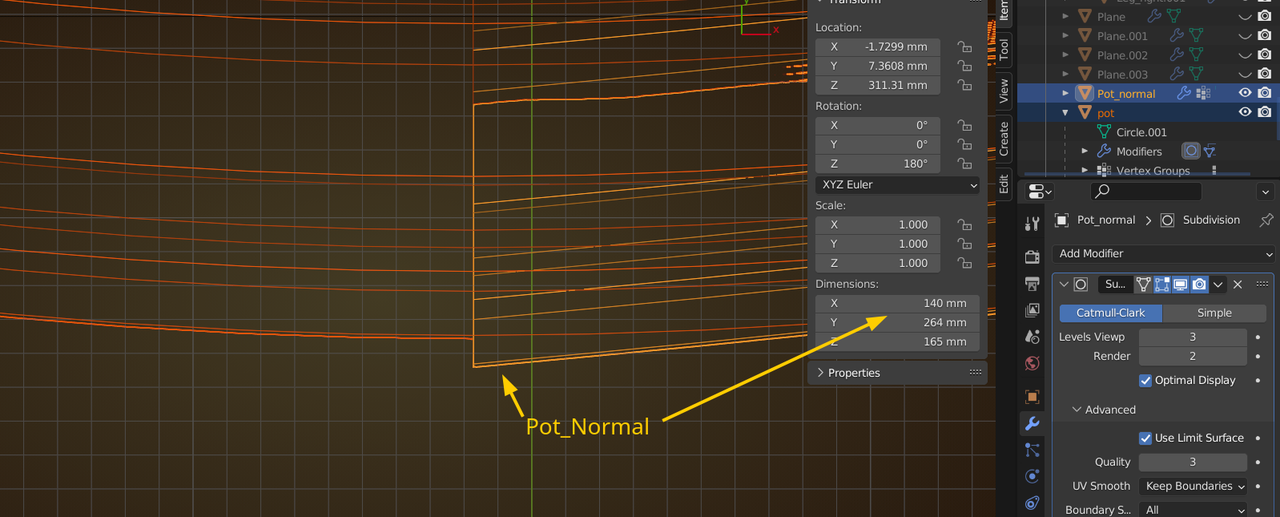
Try re-making the Pot_Normal, my guess is, that will help (but it's rather late here and I haven't tested that...)
Right Max,the size is also different in the Y-axis; I know that it's only 'half a pot', but it appears to be so little, that it is inconsequential.
But,
Remove the Data Transfer modifier from the Pot_normal (not too important but it's not working anyway, because it's referencing itself; remove it just to clean up).
On the Pot: move the Subdivision Surface Modifier to the top of the stack and the Data Transfer to the Bottom. This is because you want to transfer the Normals from the Modified Pot_normal to a similarly Modified Pot.
Now you need to take care of your Topology: Either remove those Edge Loops, or connect them all the way around. I'd recommend removing them: select all 4 of those loops and then X > Delete > Edge Loops. If you decide to leave them and coonect them around, you also need to change that on the Pot_normal!
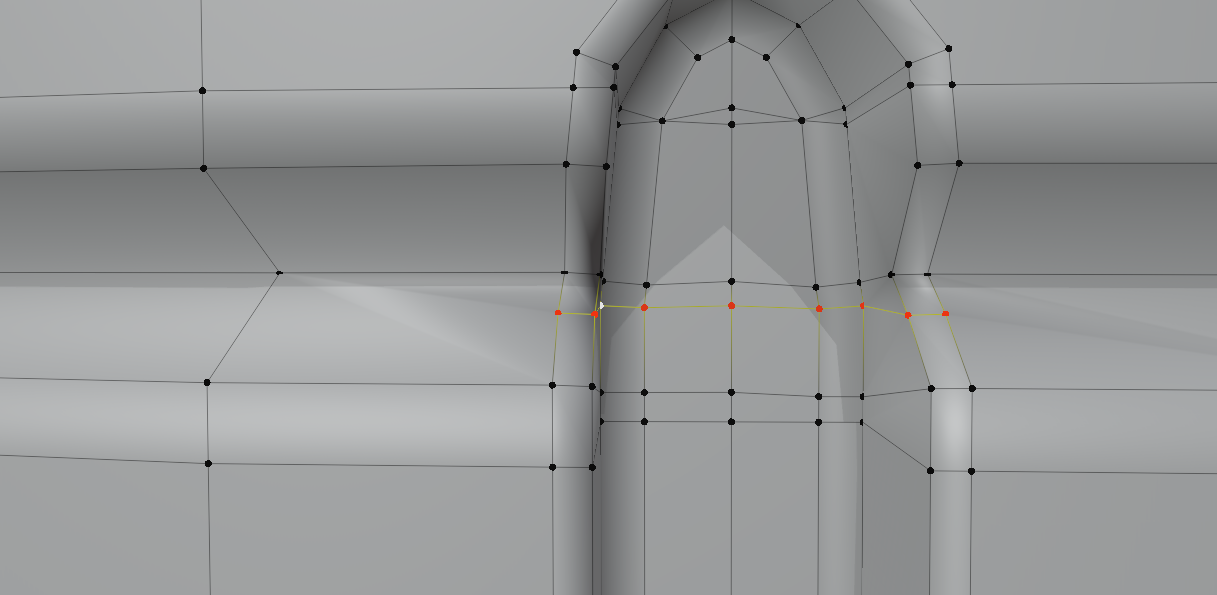
You should connect this (use the Knife Tool):
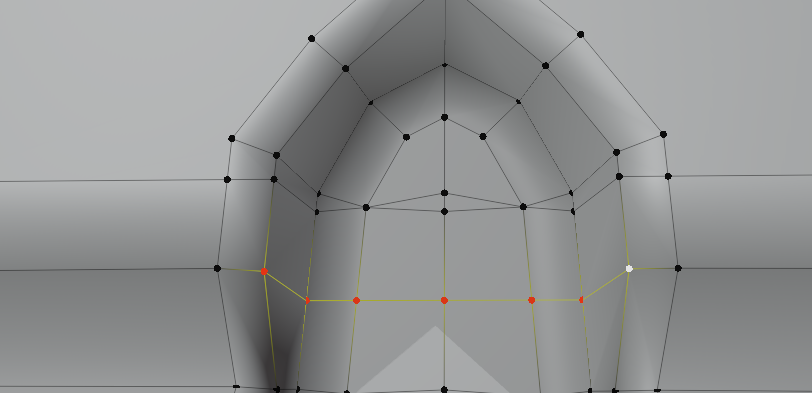
Clean up htose Vertices that are accidentally Merged. Easiest way (I can think of) is to first J > join them like this:

then select two triangles at once and press F to make a Face:
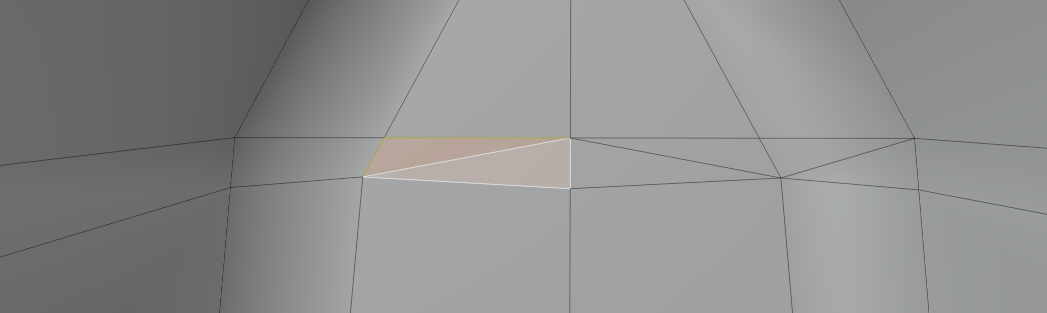
Then you need to make some triangles at the top and bottom of the holes, like Jonathan shows in the video.
The result will look great!
I hope this helps! If something doesn't work out, or if you have any more questions, just ask.
lol. I accidentally copied the modifier data transfer to pot normal with shift D. I got inspired by what you said, and I fixed the pot to my taste cause I got the idea. I think it's good. Check it out: Pot corrected version
That's a lot better Max!
only the Lattice Modifier is still in the wrong position in the Modifier stack, causing this:
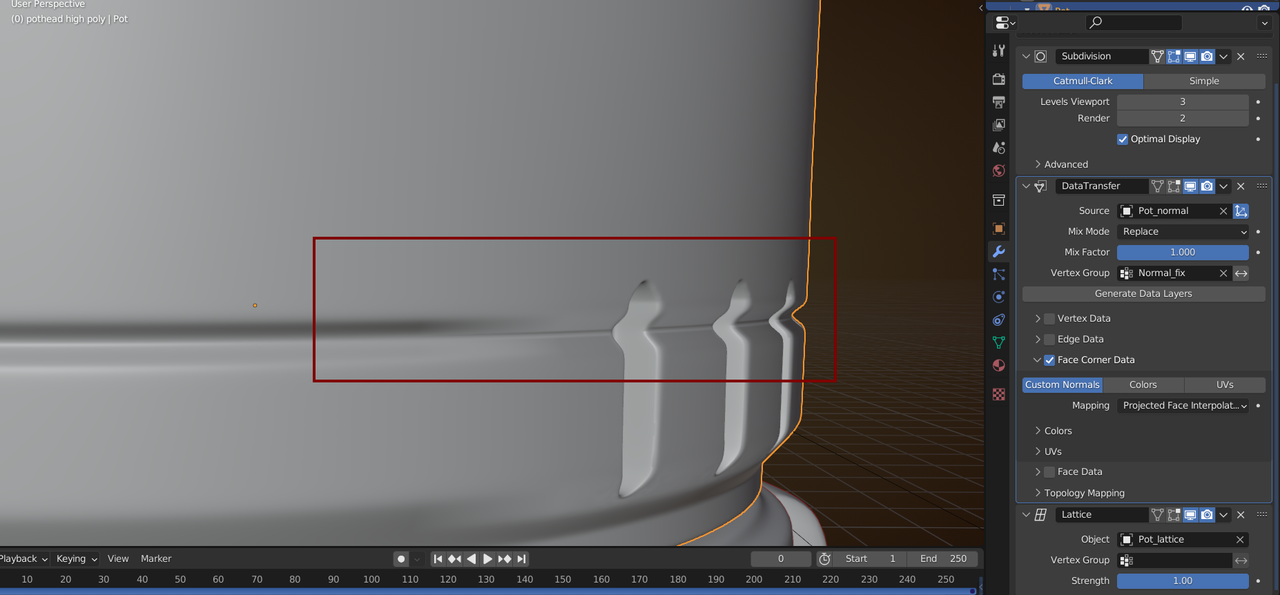
Simply move it up, so it is above the Data Transfer Modifier, you can use the 'dots' on the right to move a Modifier up or down:
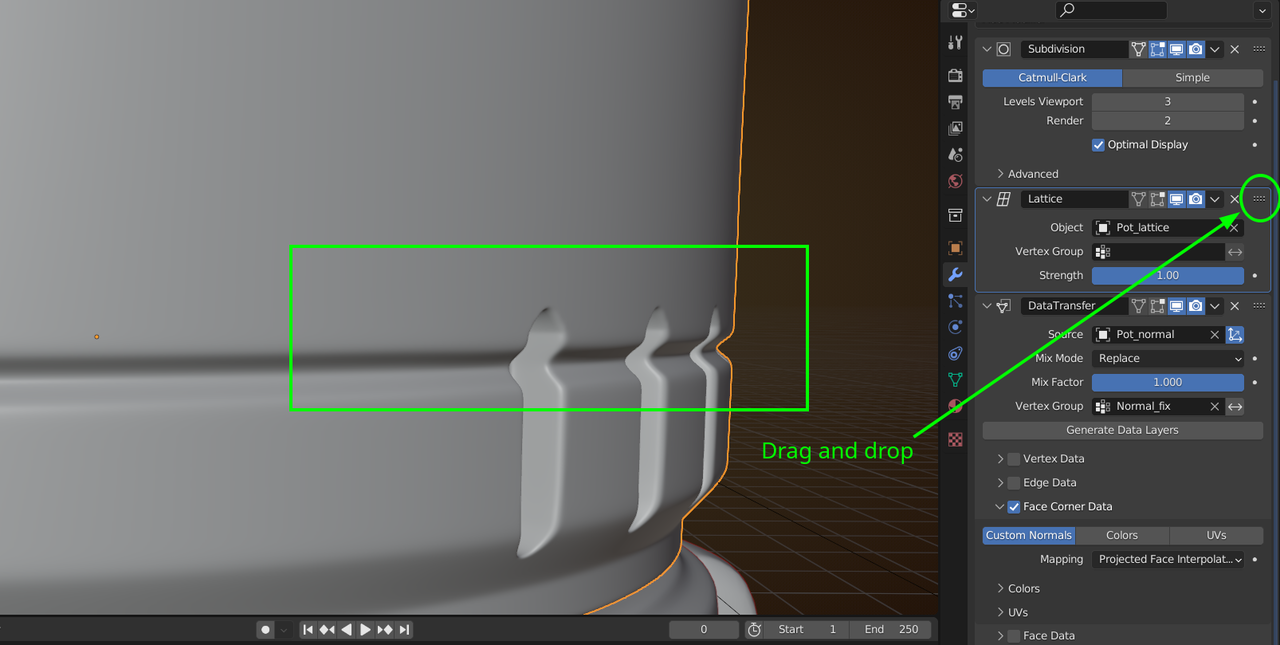
If you want, you can make the upper parts of the holes a bit rounder by moving some Edgeloops:
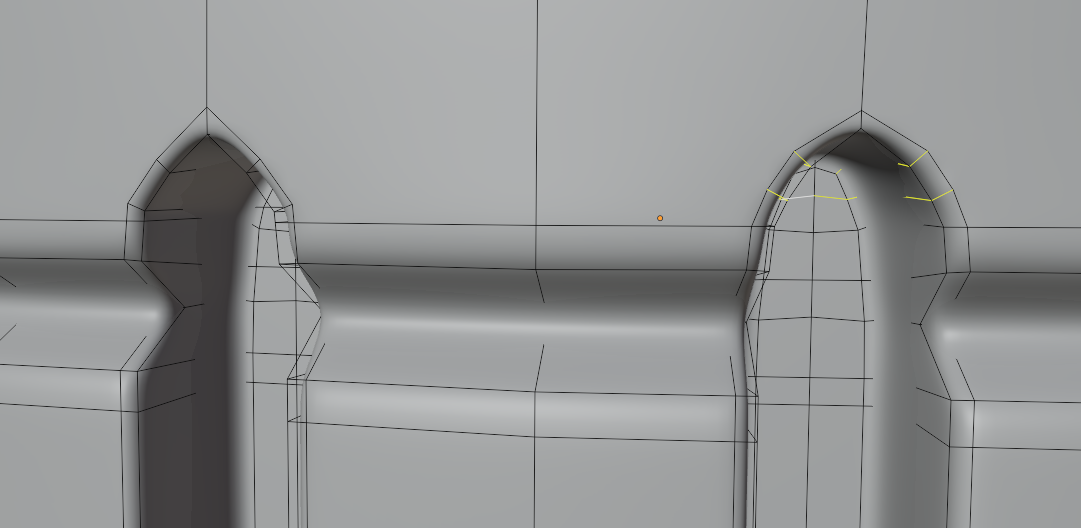
But overall looking really good!
I dont understand... Look at that pic. It was like that: Pot picture I didnt touch anything. Maybe I gave the wrong blend file: Blender pot file By the way, how to get rid of those strange shadow? first picture and Picture 2 . As soon as I put the sub surf, it disapear.
In your Pot picture, you don't have the Data Transfer enabled, nor in the Blender pot, but in the latter the Lattice Modifier is in the correct place (between the Subsurf and the Data Transfer.
As for those strange shadows, in the first Picture, that is caused by a slightly twisted Face:
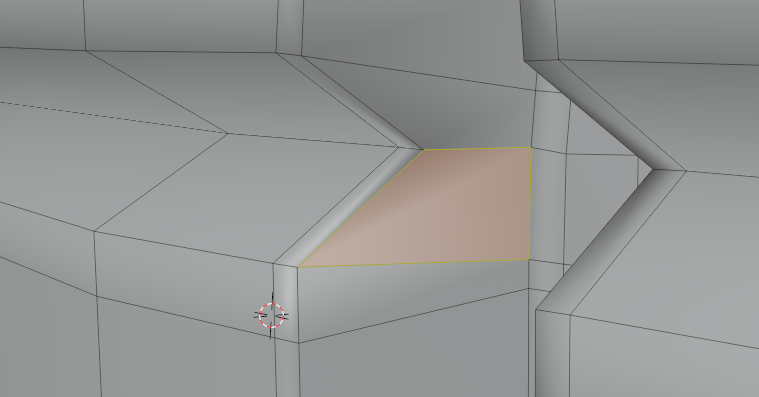
If you look at it, dead on from the side (Orthographic!), you can see that:
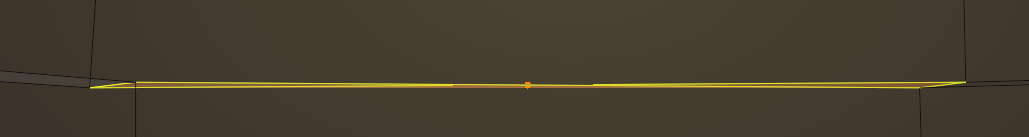
But that is something the Subsurf takes care of, as you already noticed.
You could flatten it, but then its neighbours would get distorted and so forth...Just leave it as it is! Non-planar quads like that (if not too extreme) are usually not a problem in Subsurf modeling.
The other shadows are probably just because of the lighting.
So, enable the Data Transfer Modifier in your Blender pot file and your good to move on 😊 👍🏻
Thx! It's silly how I did not check that the data transfer wasn't enabled. There is so much things to verify. I'll get the hang of it.