Hi! I wanna know if the piece is well done.
I've been working on this model for 3 days now. I struggled with the separate piece that is on top of the controller. Specifically where the edge of the controller meets the edge of the plate on top, with a smooth subtle extrusion pointing downward. Controller model
I tried so many things that didn't work just for the smooth edges aside the edges of the plate over the Controller. So to test if a topology is well done, you have to switch to Matcap red?
And how do you see if it's not well done?
Not exactly, the shinny red matcap just helps you see if there is any surface imperfection. If there is a surface that wobbles, the light that bounces of the surface makes it easy to detect with the matcap. And to know if something is well done, you just have to inspect the model. In object mode you can tell if something is wrong just by looking at it and you can also go into edit mode, see if the topology is all quad, if it subdivides well, etc. All in all, if there's mistakes in your model, it will show, modeling is unforgiving like that.
![]() maxcady ,
maxcady ,
I'd leave it like it is now, because as Omar showed, there are no big visual problems. Especially not from the distance it will probably be seen.
If you want to make it better (and I say again, I'd leave it as it is now!), there is this corner, that has a really funky Face:
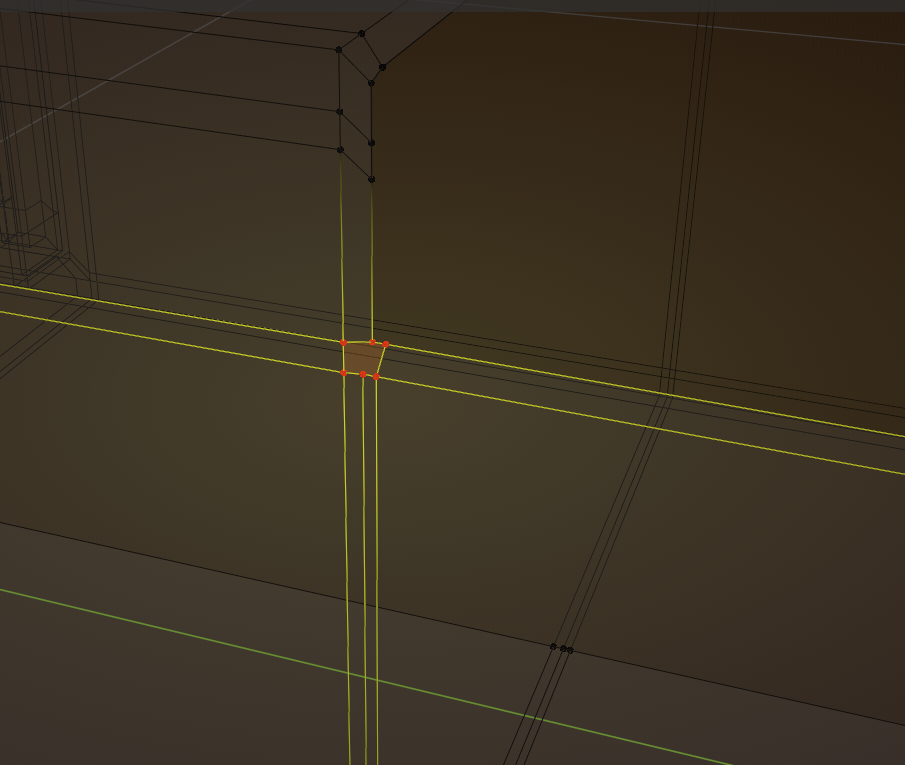
This is because of some questionable Topology in the Model. This happens often with Hard Surface modeling, when using a Subdivision Surface Modifier; you keep adding Edge Loops, but sometimes it is better to change the Topology than to add more and more holding Edges...
I had a go at the problem area and I think this would be better (not even perfect yet!) (and once again: nobody will notice the difference and considering the amount of time you've already spent on this...just leave it as is!):
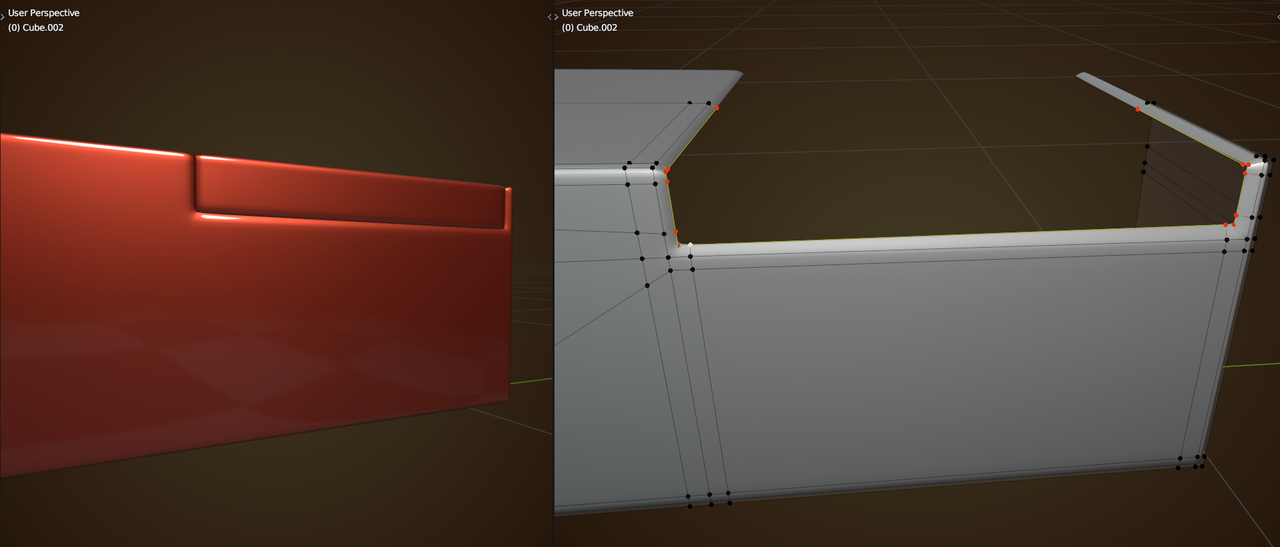
I needed an edge to pull those down. Then another one behind to keep the resst of the model as intact as it can be. I don't know how to make the same effect with another topology. :-( The first pic, I was aware of that wierd topology, but I just don't know how to create a better version with the same effect. If I try to desolvve the vertices, it would be all messed up.
There are a bunch of rules to follow when modeling if you want optimal result. But if right now you feel it's too much to take in, don't worry, that's normal, you'll start to get the hang of it all slowly as you encounter situations and learn from making mistakes over and over. For now the important thing is that your model works, it looks good, there might be an error in topology here and there, but it works and that's what matters right now.
Yes! Exactly as Omar says!
First make it work (that is always the most important) and then in the future you might look at how to improve things (not necessarily on this model though, this is good enough and when you add textures, parts that are not topological optimized, will not show! ).
How do you make subsurf in the second way with less vertices? I think it's the little triangle symbol.
![]() maxcady ,
maxcady ,
That is an Advanced Setting in the Modifier:
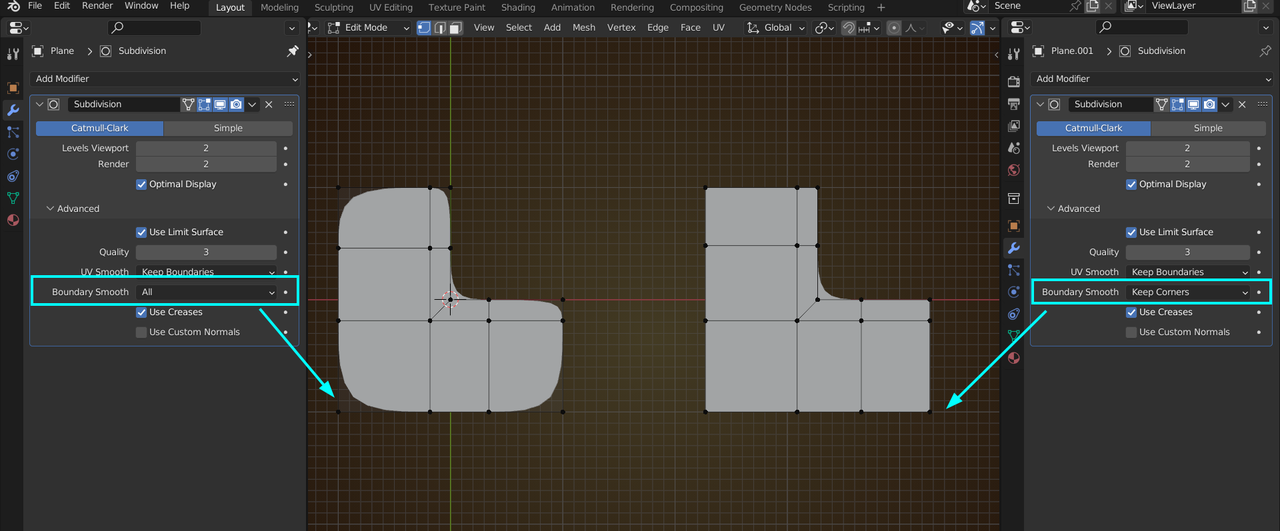
I used that in the above image, simply because I thought it looked better...
Wow! thx!
By the way, how to tag a member?
Like I can see that you mentionned me in my notification.
You can tag by writing @ username without the space. But do use a space after the usename, so no point or comma or so directly after it!
If there are two names, the username is the one between brackets, if there is only one, then that is the username.
There is no need to tag me, as I read all the posts and check them several times a day, but you can of course. My normal username is spikeyxxx. I'm on a special (admin) account at the moment and it only displays my real name, but spikeyxxx still works. Maybe Martin Bergwerf will be @taggable as well...?
I wonder why Jonathan Lampel doesn't answer me as he is the teacher of that course. I had to quit for about 4 months cause something happened in my life. Now it solved and I am back to it. So I did not progress for 4 months. I had to start over since I kinda forgot little tricks.
Well Jonathan is very busy at the moment finishing off his exciting new Course :
https://cgcookie.mavenseed.com/p/coming-soon-to-cg-cookie
That is where I(nstructor) A(ssistants) come in (aka ACE's, recognizable by our awesomeness, or by the orange circle around our avatar).....We try to answer as many questions as we can in the best possible way and if we get stuck, we can always ask Jonathan directly. He does check the questions under his courses frrom time to time, but not daily, especially now that the deadline is aproaching.
Yeah teachers are busy with lots of content to create. They had too much on their plate so we try to help out, now they can focus more on creating the courses we all enjoy. But I understand where you come from. If I go to a Pearl Jam concert, I would want to meet some of the members of the band, if they do a Q and A section, it'd be awesome if the lead guitarist or the front man are there is there. I'd be lame if what we got to see were their representatives and managers.
HAAaaaaaaa! You're here!
You're a very good teacher. Unfortunately I had to quit Blender for like 4 months, and I had to start over the Pothead cause I kinda forgot some tricks. It's a long process and it takes a lot of patience. Sometimes I don't feel like I progress, I work for 3 hours for only 15 minutes in the tutorial, cause I pay attention to every bit of details you are trying to explain.
Hi Max, I think that’s normal, took me over 4 months to complete Pothead tbh as it took me ages playing around to get it right and I added bits too. Kept being too meticulous also and then I had no computer for 6 months so only gettting back into it. Feel like I’ve wasted money and time but we will get there!