Hi,
I've got an issue where parts of instances of grass created by the geometry node setup seem to float in space above the surface. All transforms applied and origins set to zero etc (i'm pretty sure) . the seems to be ok, but thats maybe less noticeable.
I've tried playing with the collection info children settings which can definitely make it worse, but i cant seem to get rid of them. Also applied the ground plane multires which made no difference
images of viewports and node setup linked below
https://photos.app.goo.gl/Hh4R3vtNU8wZWg3w5
Any ideas?
If you can post a link to your .blend file (via Googledrive, Dropbox or similar), I will have a look tomorrow.
Hey ![]() remotepatrol,
remotepatrol,
Make sure the object origin is at the base of the grass blade, the origin is the point at which the blade will be instanced on the ground.
Thanks all, I'm fairly certain the origin points and transformations are correct, as most of the grass GN instancing is fine, there's just a few floating "artefacts" for want of a better term. They're not even entire grass clumps, just small sections of geometry. Blend files are in the folder below, it's most obvious in the early parts of "AstrayModel_2" where the camera moves through the trees between frames 1-100 (there's a png of the rendered result), but it happens everywhere to some extent. I've included all the asset library files as well just in case.
https://drive.google.com/drive/folders/1X0XkAboYdto_cAV_MAPT59tUgJtmGIuI?usp=sharing
many thanks!
Right, I'll have to put the puzzle together, because, due to the use of asset libraries, I can't see the problem when simply opening AstrayModel _2.blend
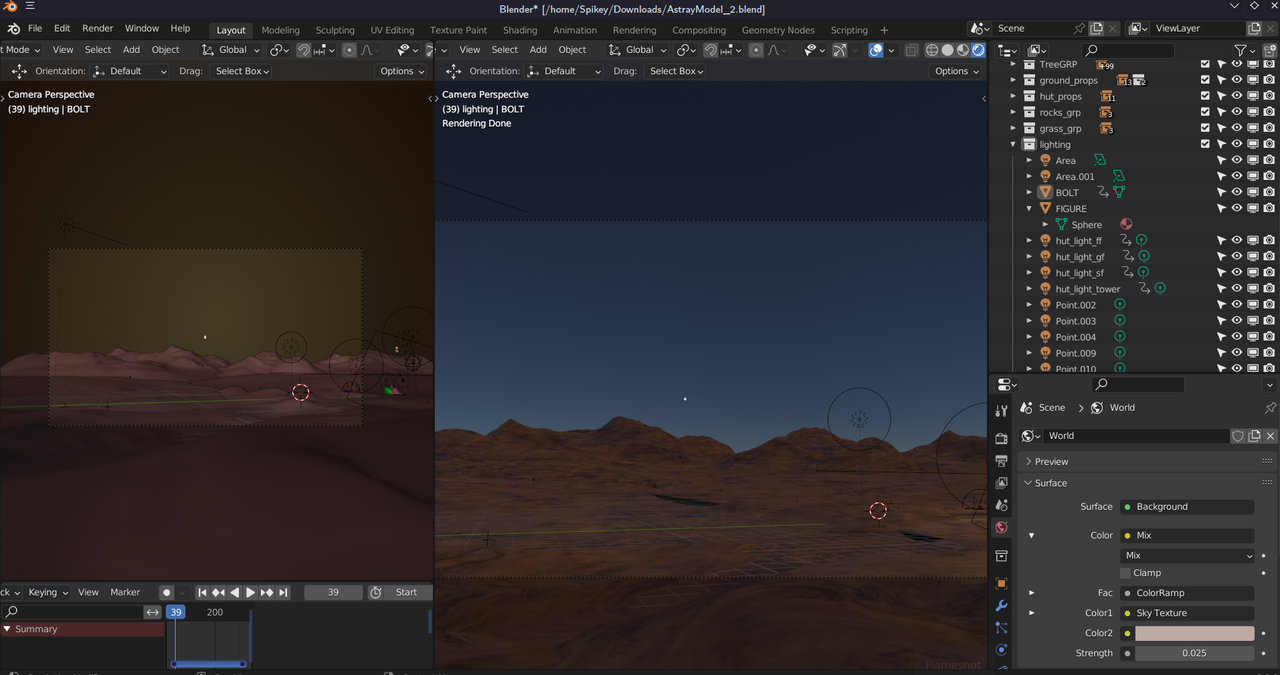
I will need to be more awake than I am now ;)
Will get to it tomorow.
I did notice one mistake (can't blaim you for that one, just something you have to know): the Rotation is in Degrees, but when you plug something in there, that is in Radians:
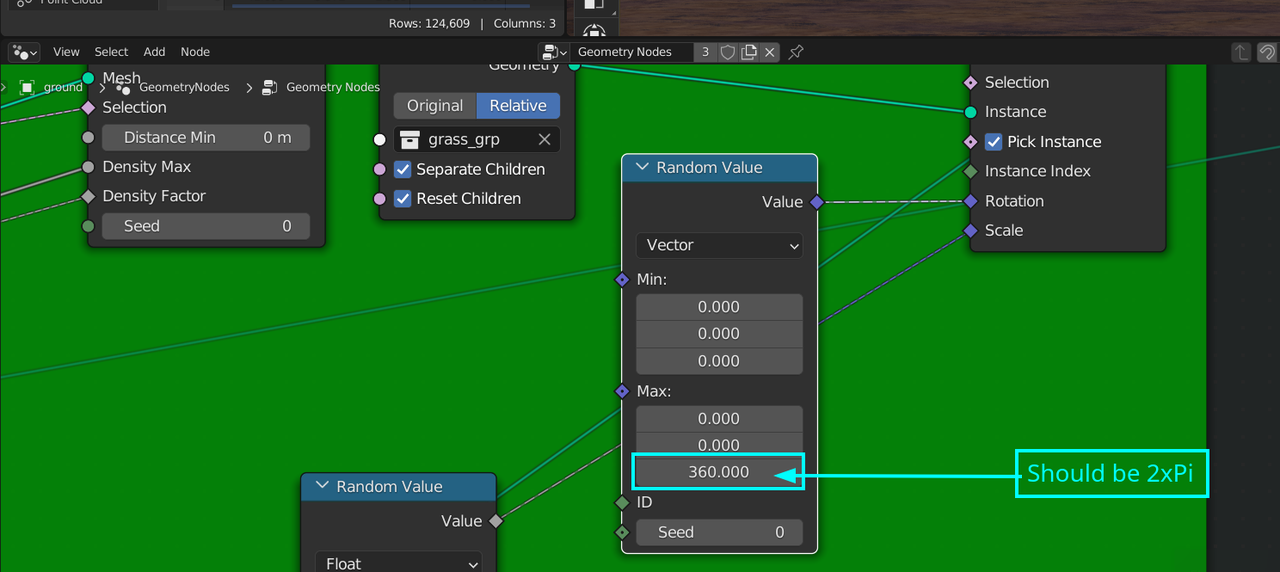
awww man! thank you so much! i have checked, double and triple checked settings and transforms etc over and over and it's something THAT simple. cant believe i didn't spot it but thanks for taking the time to look it over, its much appreciated.