I can't figure out why Jonathan's wire frame view no longer has lines on the front faces. My model still has all the wire framing outlines of each vertex connection showing whereas Jonathan's has just the framing outlines of all the overall object shapes we just filled.
I have the faces filled and everything appears to be fine and look fine.
Why is this?
That is probably because you are in Edit Mode on both Objects (or maybe they are still one Object...did you P > Seperate them ?)
After seperating them, go into Object Mode and then both Objects are still selected....you need to select the new Object, so that becomes the only selected Object. Then you can go into Edit Mode.
In the Blender Version you are using, you can go into Edit Mode on more than one Object at the same time! I think that is what happened to you.
Could it be that you have All Edges enabled? (Highly unlikely, I guess, but possible and if so, the next solution wouldn't work.)
These two Objects are the same, but the right one has All Edges checked:
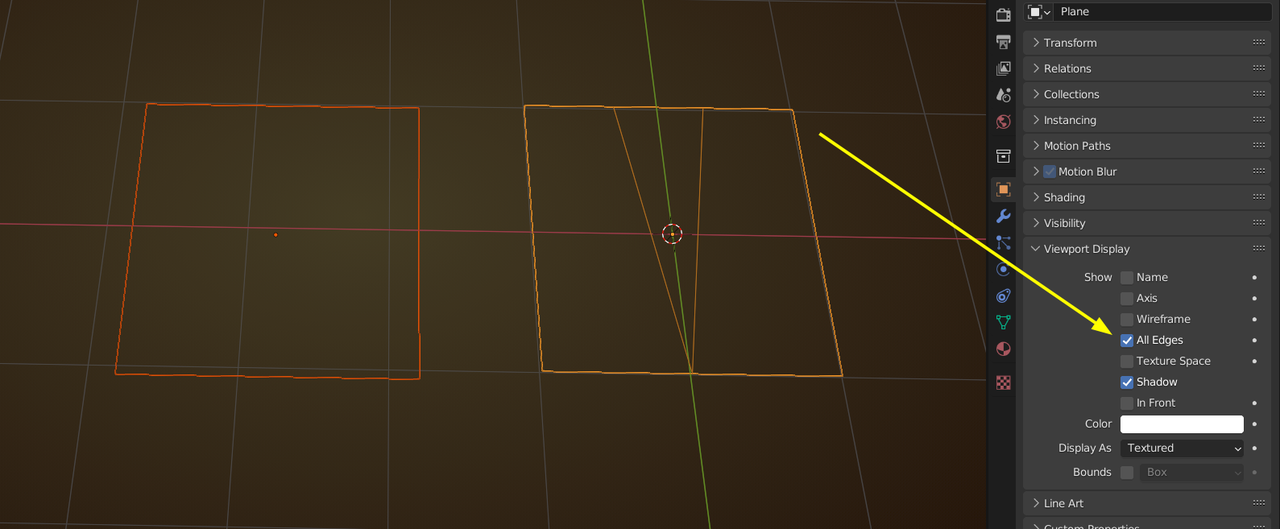
Or simply reduce the Wireframe Overlay anything less than 1 should work).
Honestly, I had to play around a bit..I never noticed this...definitely not something that would keep me awake at night...goes to show that all people are different/
So if each object has a one to one edit"icon" next to it, this would indicate it's a separate object?
I have attached two images:
One image with wire frame set to 1
One image with wire frame set to 0
When set to 0 it still does not get rid of most of the lines, but some. I will read about wire frames, but this seems like such a odd thing to get stuck on lol. Not sure what could be causing it.
I see.
Thank you Mark and Omar.
Sorry it's tricky as I don't know what's an error due to inexperience vs different implementations of different components in newer versions.