I do exactly as the teacher Jonathan Lampel and it doesn't work. I applied the scale, I removed double vertices and I recalculate the normal. Still same problem. Here are my 2 files:
Video of teacher and me trying to do the same ---------- My Blender file so you can see what is wrong.
ok I'll try. I saw the video and he had the faces below if I remember cause he made a copy of the faces to have the extra plate over. I will try and get back to you.
Hi ![]() maxcady ,
maxcady ,
Two things: you still seem to have an Edge left over:
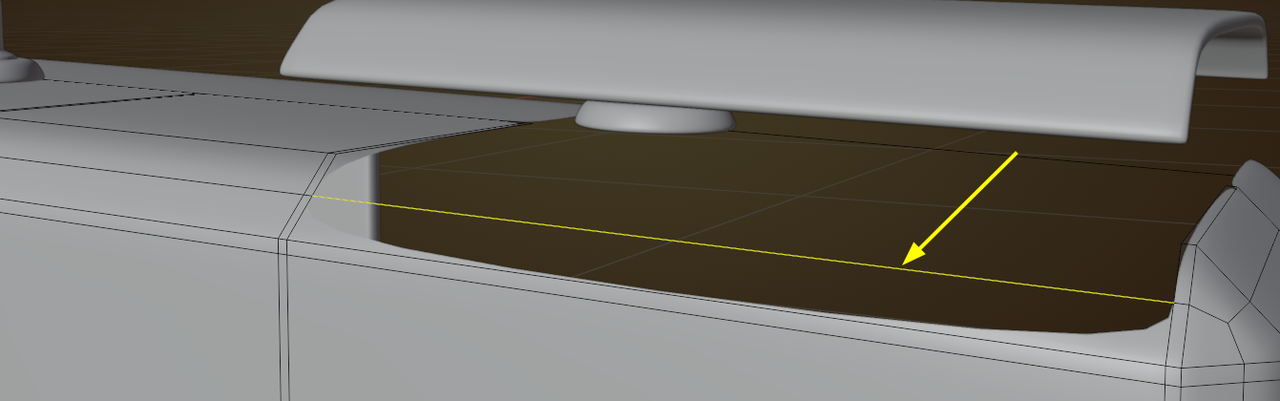
That should be deleted.
Then you need to select this whole Edgeloop, not just that single (here in image white) Edge:

I think I couldn'ty delete the edge. Sometimes it happens.We can see edges and we can't disolve or delete them. Which is strange.
Even Jonathan Lampel when he tried the extrude cancel ATL S, it didnt work as intended and he specified it in the video. So he changed plan.
I tried to do the same but I just can't get the same result. So I tried many thing just by myself with my imagination. Nothing works so far.
It helps to watch videos on Youtube that explain tricks to make any shape we want. Cause sometimes I get stuck just by trying to make a specific shape and it doesn't work.
Thx for your encourament.
Well, I can't remember ever coming across a situation where I couldn't Delete an Edge...
In your file I also Deleted the Edge without a problem.
If you ever run into a situation, where you see an Edge, but can't Delete it, please post a link to that file in this forum. I am really curious when that would occur.