It seems that the second Musgrave used for the "large bump" displacement would have a range -1 ... +1, like the first. The first Musgrave was remapped 0 ... 1. Should the second one be mapped similarly before using in bump? Jonathan added, then removed [@8:10], a multiply because it seemed like surfaces were behaving strangely. Maybe the negative Musgrave values were doing this?
Probably it had something to do with the values. But in the end, I guess it's the sin as artists that we tend to focus more on the visual and aesthetics and worry less about math, relativity, blackholes and revelations. Yet if you get to the math beneath, you are a better equipped artist because of it. I am the fist to commit the sin of just sliding stuff left and right and just eyeball it and see what changes.
Hey ![]() techworker1 ,
techworker1 ,
here's a tip; if you use something like the following setup:
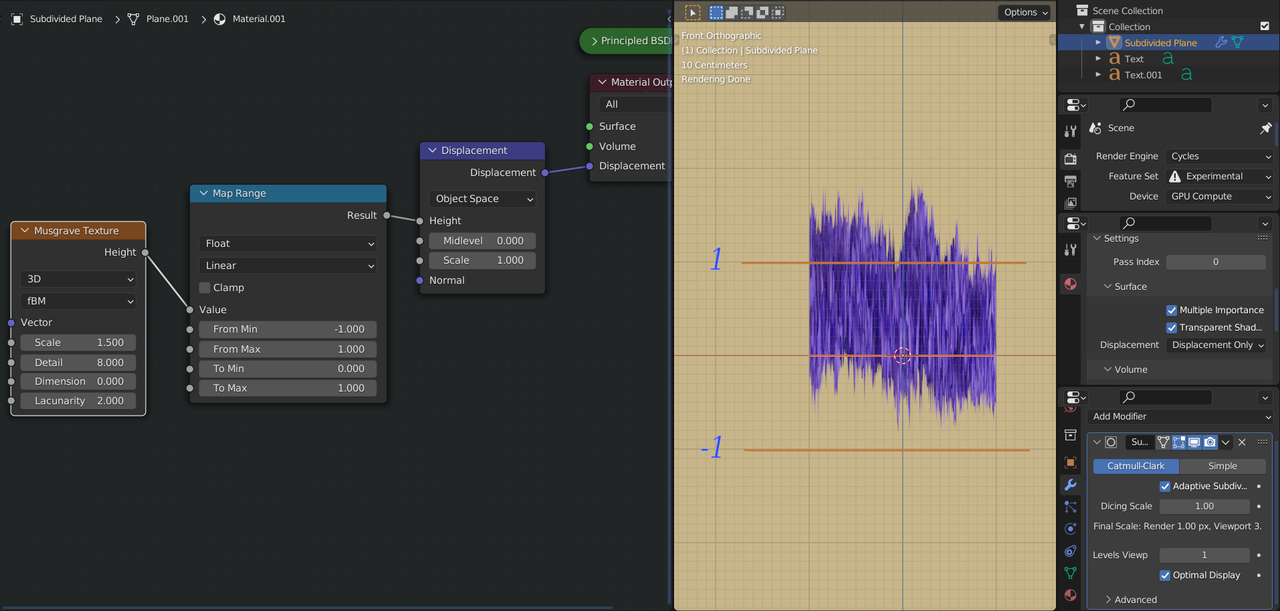
you can see the output of a Texture, or in this case the output of the Texture after it went through the Map Range Node.
You'll find that the Musgrave Texture can actually output values outside the [-1, 1] range!
See the effects of the Map Range in real displacement.
Can be used in many situations, where you don't know what is happening with the values.
Hopefully, in the future, there will be something like the Spreadsheet, for Shader Nodes, but untill then...