I noticed an issue with extruding that I don't understand.
You will see two images attached.
If I extrude on the x-axis to the right(pulling the x-axis in the opposite direction the red arrow is facing) It extrudes, but takes the faces with it. leaving a cup like extrusion (empty inside filled edges and bottom)
If I extrude on the x-axis to the left (pulling the x-axis in the same direction the red arrow is facing) It extrudes "properly" but in the wrong direction
What am I doing wrong?
I mean my solution was extruding it the wrong direction and just grabbing the entire object and moving it back towards the rest of body of the gun, however, I'm messing something up lol
Hi Jonathan,
The problem is, that you started making that shape by copying a Face, making a 3 dmensional Object (like the right situation in the attached image), while in the video, the shape is started by copying an Edge, making a flat 'plane (left side of image):

These two situations give different results, when Extruding.
I hope this is clear, although it is a bit of a clumsy explanation...
Here is what happens when I extrude by selecting every desired edge (edge select) around the shape vs selecting faces then extruding. It seems it yields the same result? I have included two images: One where face used to select the shape then apply "e" to extrude and the other to edge select and apply "e" to extrude.
What am I missing? :O
It seems as go I have just a face, not a 3d object, but when I hit "e" to extrude I get the result mentioned above however I missing something. I select the faces from the drawn plane and attempt to extrude though nothing seems to work? I have drawn the object in the video just as he has, or at least my brain seems to think so.
Your edges yellow though, mine are bright orange. I'm assuming I have a wrong selection, but don't know how to correct it.
For the record I have tried everything. I have tried selecting all the vertices minus the one part not selected in the video, the faces minus the one part not selected in the video, all of the edges minus the one shape not selected in the video, I have tried doing the object several times however there is something I'm doing or incorrectly selecting? I have tried pretty much everything I can think of, everything yields the same result of an empty cup like extrusion, not a solid extrusion.
Hey Jonathan,
Don't worry about my Edges having a different color, I changed that in my Preferences.
But I see what you mean now, I think.
You have a not selected Face in the 'middle', that causes the Extrude to work like this:
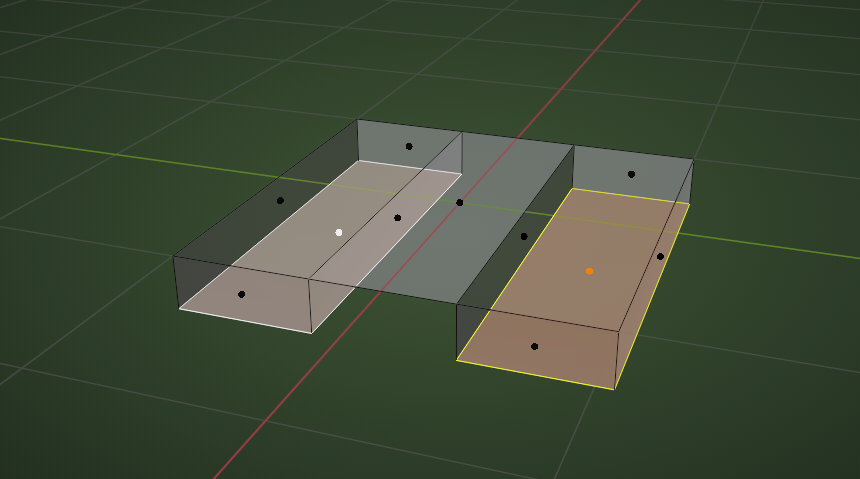
As opposed to:

Sorry if it's a but hard to see, but if not in X-ray Mode, it would be worse. All Faces are there (where there is a Face Dot).
I think that is because if they would do it like so:
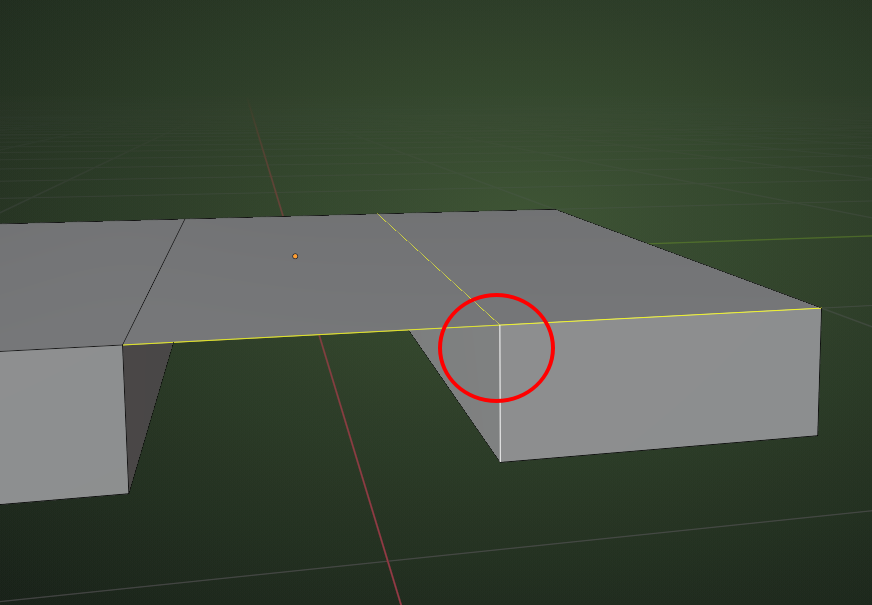
there would be problematic Vertices like in the red circle.
(I filled those two top Faces by hand here.)
I'm not sure what is done in the video...I'll have to watch that.
I don't think it's the middle piece, but maybe? See below image. This time I selected every face, and it's still yielding the same result.
I have tried selecting faces, vertices, edges not of them are extruding properly for this shape.
Once you watch the video can you tell me what he is selecting? It's not really clear he just shortcuts into selecting everything except for the piece and in the video it's very difficult to understand what took place.
Thanks for working with me,
Jonathan
Okay so a clean slate of redrawing and selecting all of the faces extruding and it seems to have worked, however in the video he does not extrude one of the faces
Dis select the one face not to be extruded.
All faces
The double vertices duplication was in my redraw luckily not my original project.
The fact of know knowing how the active selection looked stumped me for hours. Thanks all.